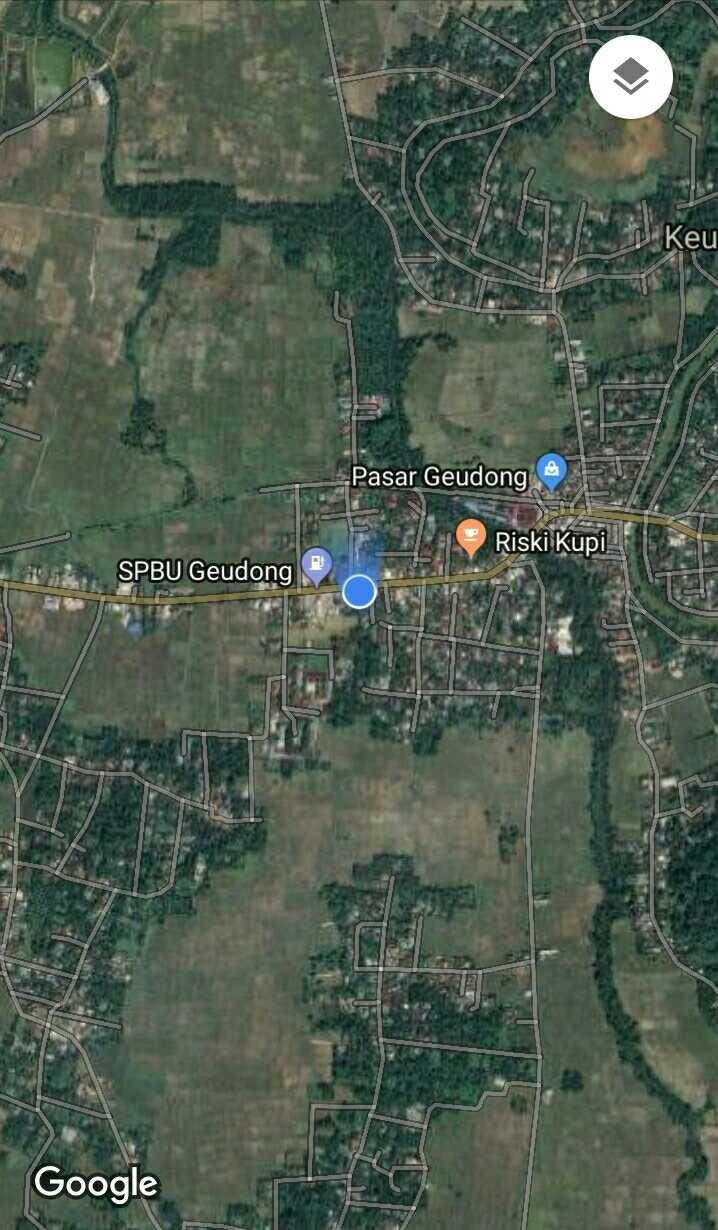
For touring lovers, google map is a mandatory application that must exist on the phone. He can be a friend as well as a savior when he was lost on the road, or just be a guide road. Google map is the ideal app if you ever need to reach a route or know where you are right now. Unfortunately, many people know that google map can only be used when there is a connection. Whereas in some areas, sometimes the internet network is very difficult to find. So that there can be no connection and Google Map can not be used.
Well for you automotive news lovers, actually Google Map you can use even if there is no internet connection, that you can use Google Map Offline. All you have to do is just download the map and some steps below.
- How to use Google Maps offline
All you need to understand, even if Google Map you can use offline, but there is a main requirement that you must meet. You have to download the map first on Google Map Online. The map will be stored in your Google map file and become a reference when you use it offline. Well here's how complete you can use offline.
Open Google Maps online and find the location you want. Once you find the location or area you want, the easiest way to store it is to open the options menu by tapping the three dots of the icon point at the top right, and touching the Offline area.Next, tap plus or add a symbol on the bottom right of the screen and you will be asked with a message that says "download this area?" Drag the map in the square box to cover the area you want. Point to zoom (attach two fingers on the screen and drag down both) to close the area you want. Move your finger in the opposite way to minimize and cover a larger area. After the map area you specify to your liking, then press Download.You will be asked to name your area. Do it in the box that appears.After downloading the map to your device, you can access it by tapping the menu icon at the top left of the main Maps page and returning to the Offline area, where you can view offline areas that you've already downloaded
It's easy not to use Google Map offline, there's just some greed on Google Map offline.
2.Limitations of Google Map offline
There are some limitations on the offline Google Map, especially regarding the location you're looking for. You can not download maps to a very wide area, for example throughout Indonesia. This is because the contacts we can create with images around the area we want have limitations, and we can not download more than 1.5 GB.
Google Map offline also requires a fairly stable connection, so it's good when downloading maps, just use wifi, if mobile data, will only spend data only. In addition, maps that we download will only be stored for 30 days and after that will be deleted automatically, so do not think automotive lovers think that the map we download will last forever.
Mantap
Jangan lupa vote balek ya
oke