
In this series of posts we are presenting current feature set (hidden gems) that eSteem Surfer is offering. Each post includes GIF animation with explanation to guide a reader through the process of using it. Note that these features are being improved constantly, you might notice some changes/additions in future releases.
Mentions
@mentions are started with @ symbol following with username you want to refer to. It's handy when you are telling a story or want to thank somebody on Steem you can just mention him or her using @username. For example when we are talking about @good-karma witness and eSteem Founder other users can follow the link above and check his profile.
So here is the simple tutorial on how to see who is mentioning you on Steem. It's really easy to check mentions in eSteem Surfer.
Transcript
If you are unable to watch video or prefer to read. Here is the transcript with comments.
Click on the bell icon (if you have any unread notifications it would show some number there for sure).
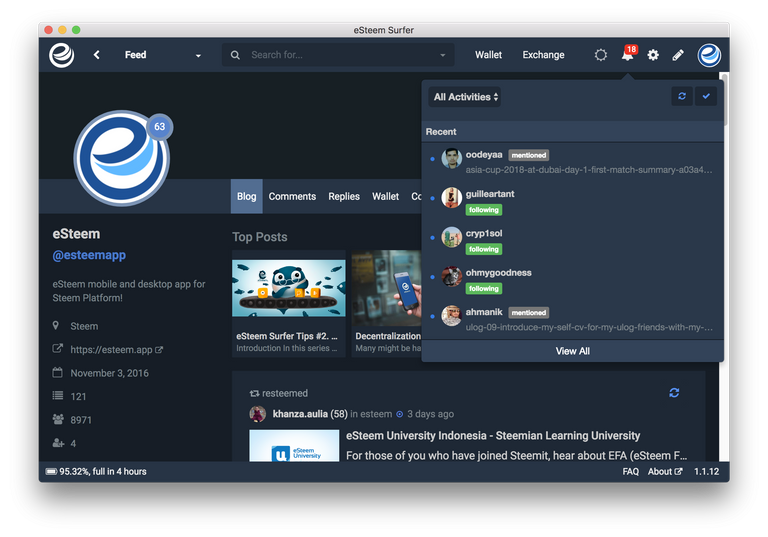
You will see All Activities popover menu with comments, follows, reblogs etc for your account.
Click All Activities menu list and choose Mentions there.

Now you are seeing Mentions only in that list.

If you want to open it fullscreen to see more items just click View All.
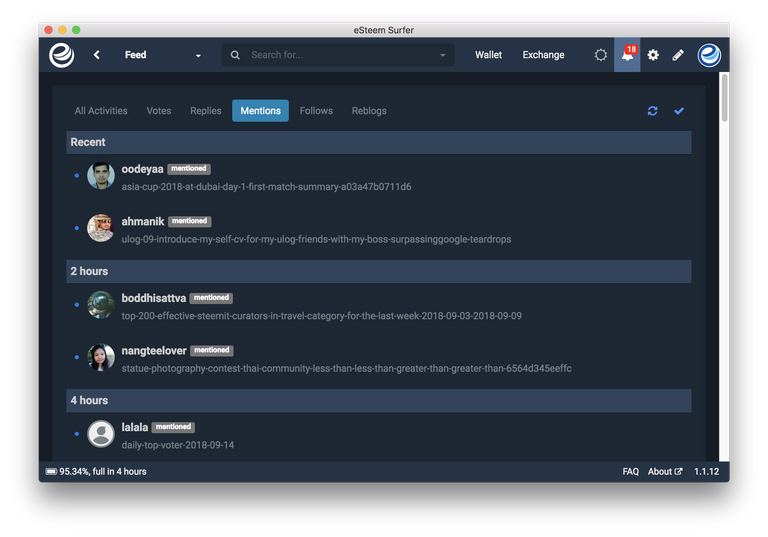
Other Surfer related Tips:
- Adding users to favorites
- Drafts and Schedules
- Signatures Templates
- Voting Perentage
- Message Encryption
- Safe Install
- Similar Posts Feature
- How to login
- Image Gallery
- Delegating Steem Power
- Using Bookmarks & Favorites
- Top Posts
- Edit History
If you are looking for Feature set posts for eSteem Mobile, check the latest post here.
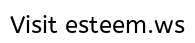
info@esteem.app🌐
eSteem.app | 👨💻GitHub | 📺YouTube✍🏻
Telegram | 💬Discord
@esteemapp keeps growing each day. Thank you @good-karma and the entire team. You've been a true witness.
Please add the GIF uploading option in it. I really need it. Motion graphics can't be uploaded on the esteem app.
Hi, @esteemapp. I'm a bot. It looks like you may have unclaimed rewards.
The Steem network rewards users for making posts and comments, and for voting on posts and comments. These rewards go into your rewards balance. Currently, you have 2.403 Steem Power in pending rewards.
You can claim your rewards by visiting your wallet page.
Just reply to this comment, if you need any help.
Don't want to receive these messages? Just reply, asking.
This Surfer looks really interesting.
Very useful when you want to sort through all the notifications. Didn't know it was possible though :)
Good job buddy!!
Thank you good body @esteemapp
Good job my fren
great information @esteemapp many thanks
Nice one... An eye opener most especially for new steemians... A big thanks to you @esteemapp
I'm finding the eSteem Surfer is really user-friendly, I would love to use it more often now.