In this series of posts we are presenting current feature set (hidden gems) that eSteem Surfer is offering. Each post includes GIF animation with explanation to guide a reader through the process of using it. Note that these features are being improved constantly, you might notice some changes/additions in future releases.

Log in with your credentials
For some it might be obvious that arrow icon in the top right corner of the app is not an exit but a login. Though some users were confused asking us how to log into their accounts. That's why we've decided to create this tutorial.
Here is a transcript of the video above. Once you install and open eSteem Surfer you will see the series of welcome screens where you just click Next button for few times and then Start.
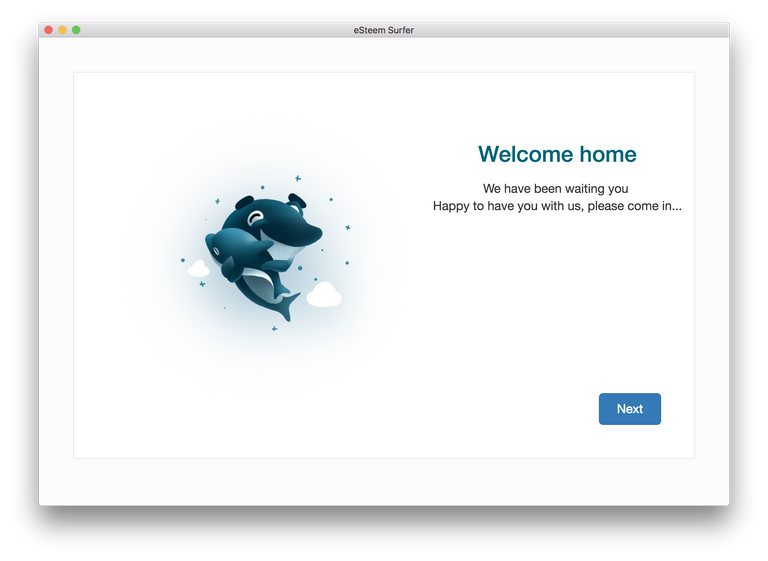
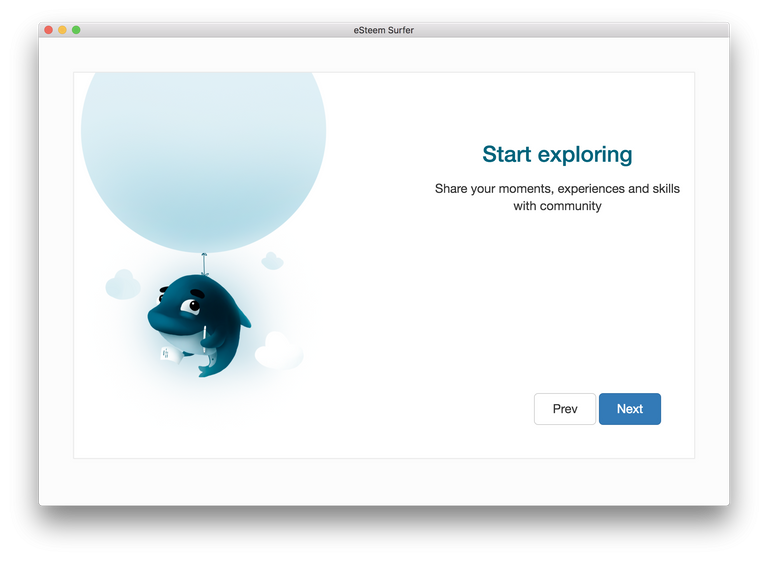
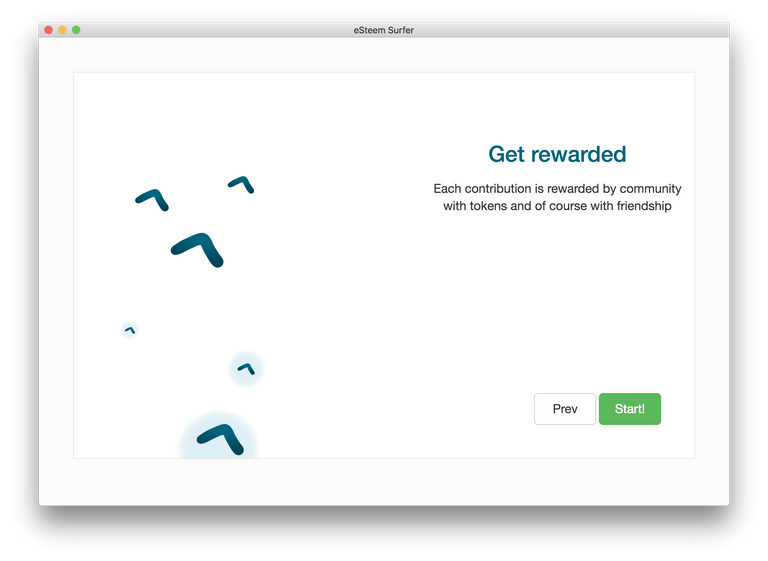
Application will ask you to create a PIN code for your sequrity. You will not be able to use Surfer without that code. Since this is not only your blog but your wallet with valuables which could be spent with your kids unintentionally.
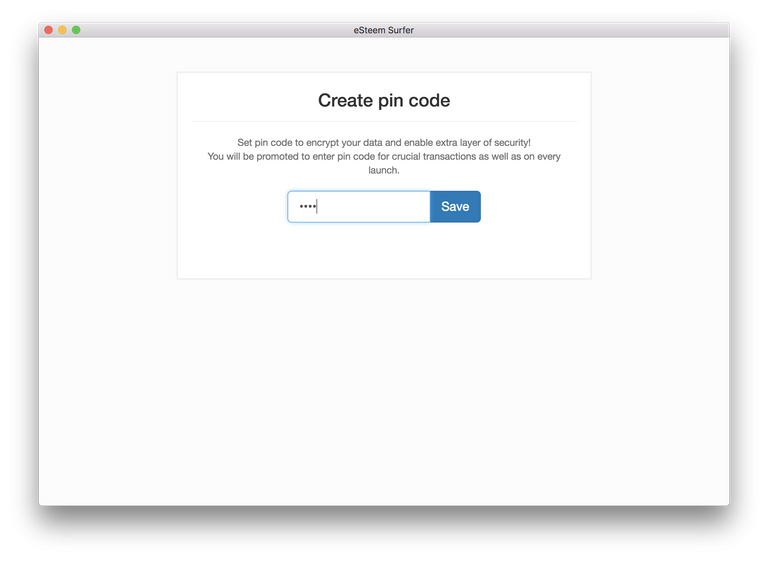
After that you will see Recent Release Notes post (depending on your Surfer version post may look different).

And then you just click on this icon with arrow located on the blue navbar which is in the top right corner of the app.
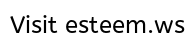
You will see Log in screen. Enter your username and any of your passwords/keys depending on what you want to do. If you want full access then probably you enter Master Password or Main key, if you only want to post and vote without access to your wallet then you should enter your Private Posting key. Don't worry, your pass never leaves your device and stored locally. If you log out it will be removed.
And if you want you can use SteemConnect service as well.
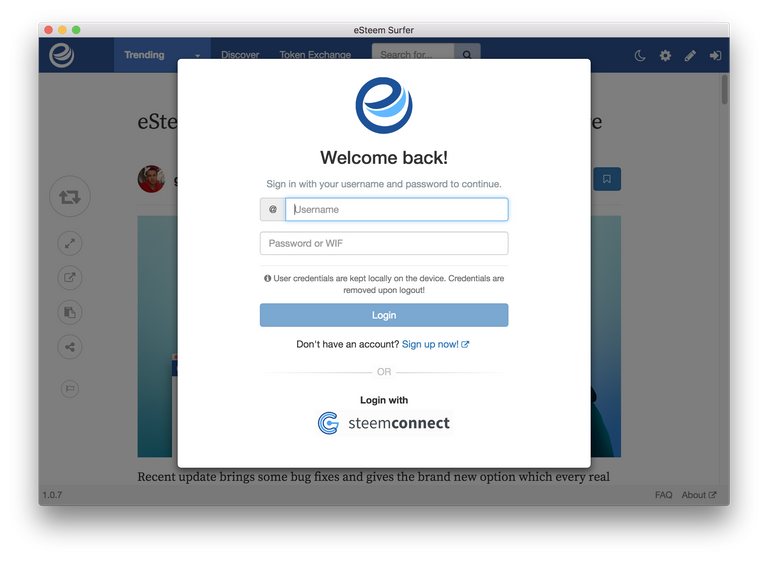
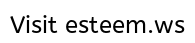
Voila! You are logged in. You will see your avatar in top right corner instead of that arrow icon and this avatar is a menu at the same time. Clicking on that you will see options.
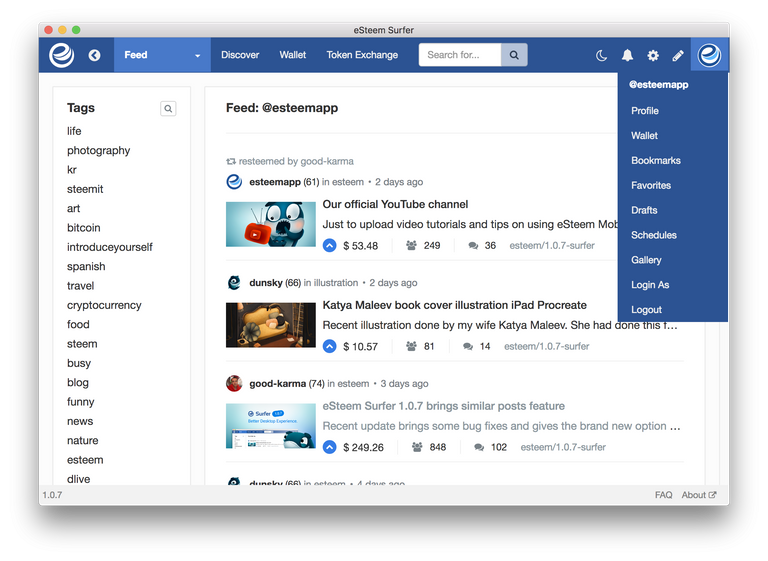
Hope this makes sense now to those who was frustrated how to log in. Don't forget to Subscribe to our YouTube channel. Have a good day!
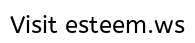
Other Surfer related Tips:
- Adding users to favorites
- Drafts and Schedules
- Signatures Templates
- Voting Percentage
- Message Encryption
- Safe Install
- Similar Posts Feature
If you are looking for Feature set posts for eSteem Mobile, check the latest post here.

- Email:
info@esteem.app - Home: https://esteem.app
- Github: https://github.com/esteemapp
- Telegram: https://t.me/esteemapp
- Discord: https://discord.gg/9cdhjc7
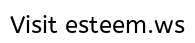
vote witness good-karma
good-karma
A nice platform!Esteem our alternative
My photowork for eSteem. Please check
https://steemit.com/photowork/@anikearn/my-photo-work-for-esteem-819f7d29919fa
Hi @anikearn. Please contribute with eSteem application and tag #eSteem .
Why did you share the link here?
I contribute with esteem application and use tag esteem but esteam not seen my post
#eSteem provides discord. you can share the link in post-promotion. please visit https://discord.gg/9cdhjc7 . And find them there.
Good idea. like this.. follow guys..
Trying Android App
a very useful esteem program,i support always and strongly agree the programs,@esteemapp
day by day @esteemapp become more & more enrichid.we get some new feature in esteem.esteem is the most using apps.
god bless @esteemapp
go ahead @good-karma
This posting is important for me, thank you to @esteemapp
This post is important for me
Nice interface of esteem and in progressive project with a new changes which initiate people to participate.i had already use esteem or I m very appreciative with this new app on this platform so I want to congratulate n thanks to developer by my core of heart
I am always with you @esteemapp
go ahead
Resteemed your post
Of course.
The more steady it @esteemapp. Hopefully more glorious. ❤❤
This eSteem surfer tips is very useful for me, thank you to @good-karma
Well hope the new users get to get in much more easily now !
information that is very important for us to learn friends. thank you for the information because the information is very important for us all. hope friends in good health always
great postt.!!!
really a good update, congratulations on the update, is the best esteem
Extraordinary. this is interesting information for eSteemians who just joined in steemit. with the eSteem Vlog Channel it is easier to pass the information to the newly joined. Thank you @esteemapp.
Success forever for #esteem
Hello @esteemapp .This above post is very useful and awesome for who uses esteem android app and also for who uses it and intrested to use more useful interaction tools.Really i like this post very much.Again thank you for sharing this valuable post.
Thank you for doing STEEM - better. Good luck to you and Love.
a very nice update
I like it
I am proud of you
I suggest adding the option of sorting messages by the author's rating.
Сортировка постов по репутации авторов?
Change continues to grow. We know you and the team must be tired but the spirit of your team is amazing, makes us very proud to have you here. Bravo eSteem.
I have subscribed the vlog esteem channel, through my channel LCH Farm :)
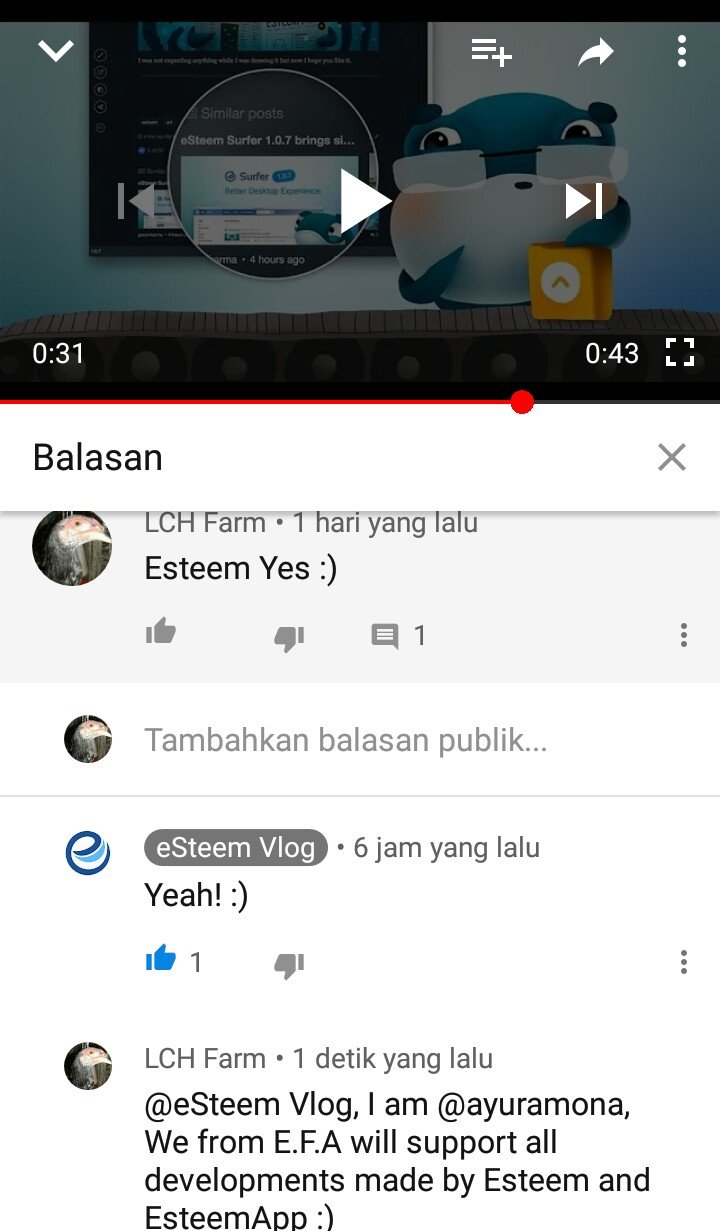
Sangat bermanfaat
I really like the application esteem hopefully this application continues to advance to make innovations as the world's number 1 esteemapp application for steemit users.
Esteem up . itisthis
special edition for steemians,,greeting
hello friend
nice work . esteem surfer gives us more reward and thanks to you for creating and helping us.
Thank you for update very useful tips... succes for Esteem