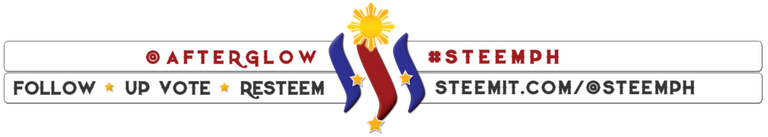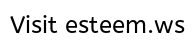
In the life of an I.T. professional like me there's no week has passed that there is no computer related error being reported to me.
This time it's on Thunderbird, the popular email client created by the non-profit organization, Mozilla.
I just barely arrived on work when my phone rang. As expected, the caller is a co-employee of mine.
She called me because she cannot open her Mozilla Thunderbird email client on her computer.
My employer is using a POP3 and SMTP email services.
I tried to double click her Mozilla Thunderbird's shortcut and I saw the error the reads "Not a valid Win32 application".
A not valid Win32 application is usually caused by a corrupted on incompatible application.
Before I did anything else, I did review my stock knowledge if I can just reinstall the Mozilla Thunderbird without losing her emails.
Luckily, I remembered that you can safely reinstall Mozilla Thunderbird without losing any of the emails.
But before that, I asked her if she saw her Mozilla Thunderbird just updated itself, she just answers "I don't know" and "I did not notice anything".
I looked at her installed programs in the control panel and I saw that her Mozilla Thunderbird just probably updated itself because the latest Mozilla Thunderbird has just been installed.
I went on to download an older version just to see it works. Her Mozilla Thunderbird version in 60+ and I tried to install version 43.
I am glad it worked with all her email intact.
I am just also glad the Windows 10 allowed me to reinstall an older version of Mozilla Thunderbird on top of version 60.
If you are going to encounter this problem it is safe to reinstall any older version of Mozilla Thunderbird on top of the newer version in Windows 10.