EOSBet has released their first game of many to come "DICE". It's a relative easy game where you can bet on a rolling dice between 1-100. It's very simple, but much fun! It's also a testament to what the EOS blockchain is capable of as it's already reached a very high volume of transactions in the first 4 days.
If you own EOS and have Scatter all setup you're all ready to play.
If you own EOS, but don't have Scatter, please follow these instructionsfirst up till 6:30.
If you don't own EOS, you will have to create/buy and EOS account and some EOS first. You can do that here.
How to play?
First it might be worth noting that using a referral link (which I will be sharing) will get you a 0.5% win increase on every bet.
Step 1: Go to https://dice.eosbet.io
Step 2: Login into scatter by pressing the blue Scatter icon at the top right of your browser which looks like this:
Step 3: After logging in to Scatter login to the EOSBet site by pressing the "Login" button which looks like this:
Step 4: You will now get a Scatter popup for identity selection, which looks like this:
Step 5: Select your identity you want to use and click on "Accept" at the top right.
Step 6: The website should now show your account details like amount of EOS and amount of BET tokens:
On the right you'll see your current amount of EOS on your logged in account. On the right side you can see the amount of BET tokens you have. Currently there is an airdrop going that for every 5 EOS bet, you'll receive 1 BET token. BET tokens are dividend tokens. 100% of the house profit (yes, that's EOS) will be shared weekly to all BET holders. In the middle you should see the "login" button has been replaced with the "ROLL DICE" button.
Step 7: Below the "ROLL DICE" button you'll find a slider:
Use this slider to the amount of risk you are willing to take on a bet. But of course the higher the risk the higher the reward.
Step 8: Now you can click the "ROLL DICE" button to start, but it will show you another Scatter popup to confirm the Signature:
If you don't want this popup to appear every roll you have to click the box on the bottom left and the boxes next to "memo" and "quantity". Than click on "Accept" at the bottom right.
Step 9: Now when ever you click "ROLL DICE" it will spin and show you the result on the slider:
But also in the list of all bets made below the slider.
At the top right you can give somebody else your referral link as well. It will give you .5% of all bets made by the other, so you both benefit from it.
I hope this helps people out, good luck and have fun! Again, please feel free to use my referral if you liked this guide: https://dice.eosbet.io/?ref=wlfowlfowlfo
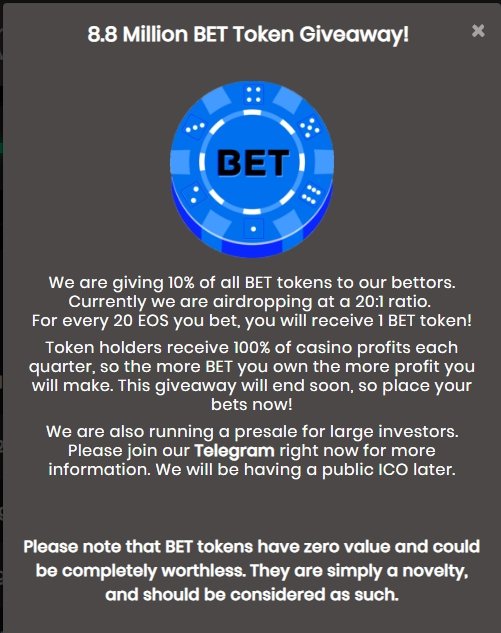
Whenever you bet, you will receive a token that can be paid in the future.
EOSWIN
https://eos.win/i/wlfowlfowlfo
DEOS
http://app.deosgames.com/dice/eos?r=wlfowlfowlfo