Are you trying to claim your EOS, but keep getting the following EOSCrowdsale error instead:
Warning! Error encountered during contract execution [Out of gas]
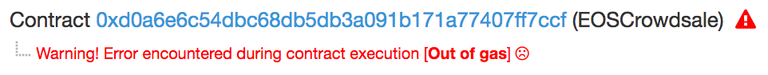
This usually means that the amount of gas specified in MetaMask is too low to run the instructions required by the EOS claimAll() function in the smart contract. Not only will the transaction fail, but you could also find yourself burning through a significant amount of ether in the process.
Fortunately, the fix is rather trivial. Simply set your gas limit to 5000000, and reduce the gas price to only 2 Gwei. This gas price will take a few minutes longer, but will save you a lot of ether in Tx fees.
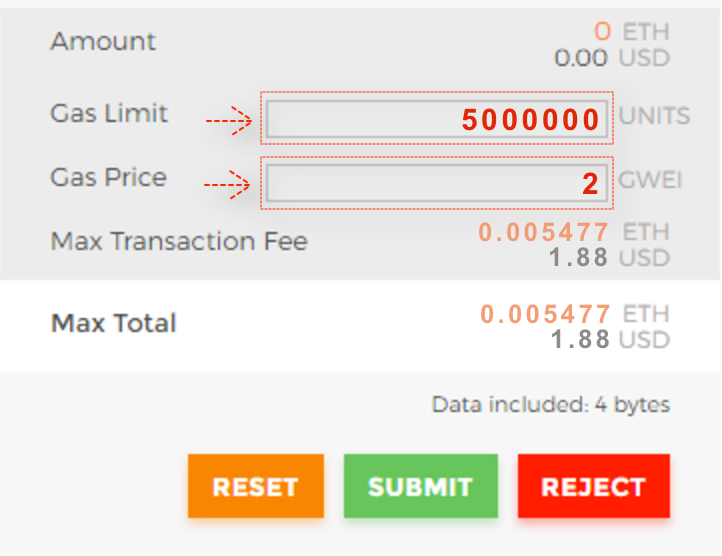
Please let me know in the comments below if this works for you or if you face any issues. Good luck!
Congratulations @tarekskr! You have completed some achievement on Steemit and have been rewarded with new badge(s) :
Click on any badge to view your own Board of Honor on SteemitBoard.
For more information about SteemitBoard, click here
If you no longer want to receive notifications, reply to this comment with the word
STOPstill not working for me.
and as far as i can see on etherscan a lot of people have the same issue
omg it finally worked -_-
I had to use claim instead of claim all.
(you have to know the day you purchased though)
ok if i know the day i purchased. how to know which day it is as "period" ?
period is the just the day of the year by count if i remember correctly
if you having trouble just buy it on bitrex lol
Hi.
Please let me know where exactly do you go to set the gas limit and gas price ?
Do you send the TX fee necessary for processing the transaction to the contract address ?
I tried twice as you say and failed twice. I also see my ETH balance decresing fast. What do you recommend me to do?
You will have to do the steps in this reddit thread:
do NOT use claimall!!! set gwei at top of mew to a low value, like 10 - no point spending heaps to claim tokens, unless you're in a rush. again ensure you use CLAIM, do NOT use CLAIMALL! (plus it will set gas correctly for you) you must know the period in which you sent your eth to eos.io public address. you should be able to work that out by going too https://etherscan.io/address/xyz where xyz is your wallet address. The transactions you've done will be listed, look for the one where you sent eth to eos.io - you should be able to work that out as it will show the value of the eth and the To will be EOSCrowdsale. Take not of the age column for that entry, ensure its at least 24 hours ago or you'll burn through eth. then go to https://eosscan.io and check the current period we're in, scroll down and you should be able to work backwards from that to determine what period you should be claiming from. eg: if it said "4 days ago" then period would be current period less 4. current period as I write is 296, it goes up to 350. enter the number of the period into the claim function then hit write. go back to https://etherscan.io/address/xyz and refresh the page, you should see a 0 eth valued transaction sent to eoscrowdsale. click the token transfers tab, that should update to show the return eos token value coming back to your account.
I have tried a multitude of ways to get my eos back to my ether wallet. Nothing has worked!! I have done claim, claim all, it shows 309+ eos sent but if it works I get 0 eos back and my etherwallet still says 0
This happened to me as well and I managed to solve it! There is another function in the smart contract called "userBuys", it asks for a Timestamp in uint245 and an address. I guessed that the function spits the number of tokens that an address bought on a given day. Days go from 1 to 350 (I assume, I'm not sure). So I tried the function with my address and random days starting from 1 (you have to press "Read" to execute) and voilá! At day number 4 the contract gave the number of EOS Tokens that I had bought (I was supposed to have done it on day 17). Then I did the whole claim operation (claim function, not claimAll of course) with day 4 and I got my tokens sent to my address!! :)
This did not work! I cannot seem to get my eos back. Do you have another suggestion ?
Use Claim Instead of cliamAll, you can get your contribution date from etherscan "timestamp" and then search for that contribution on eos.io and it will give you the exact period. If you bought in an early period and use "claim" as advised in this video you will save a bunch of eth/gas!!
Congratulations @tarekskr! You received a personal award!
You can view your badges on your Steem Board and compare to others on the Steem Ranking
Vote for @Steemitboard as a witness to get one more award and increased upvotes!