
Hi Everyone, I will be covering on how to join EOS community during crowd sale, Please do use the search button for faster reference. (Eg: Search for A01, Part A, C03, etc)
Website to note of:
- https://eos.io/ (Original EOS Website)
- https://eosscan.io/ (Distribution Market Status)
- https://etherscan.io/ (Ether Transaction Status Checker)
I will be Covering on
Part A: My Ether Wallet (MEW)
- A01: How to get My Etherwallet Account
- A02: How to Send ETH To EOS Crowdsale
- A03: How to Check Your Transaction Status & Distribution Period you are in
- A04: How to Claim your EOS
- A05: How to View your EOS Balance
- A06: How to Register your Eth Address on MEW
- A07: How to Verify if your ETH address is successfully registered
- A08: How to Cancel Your Transaction
Part B: Metamask
- B01: How to Get Metamask Wallet
- B02: How to Fund your Metamask Wallet
- B03: How to Send ETH to EOS Crowdsale, How to Claim your EOS, How to Register your EOS
- B04: How to View Your EOS Balance on Metamask
Part C: Extra Knowledge
- C01: What's Wallet & Exchange Platform
- C02: EOS Crowdsale vs Exchange
- C03: Community Link
- C04: Danger to look out for
- C05: FAQ
- C06: Personal Opinion & Credit
Now Let's Begin
Part A: My Ether Wallet
A01: How to get My Etherwallet Account
01: Go to https://www.myetherwallet.com/
02: Input your preference Password & note it down; "Your password must be at least 9 characters. Please ensure it is a strong password with Number, Capital Letter & Sign"
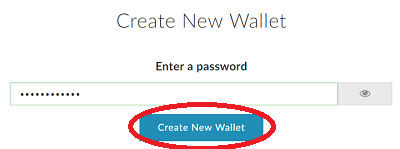
03: Download your Keystore & save it somewhere safe. Don't lose it!
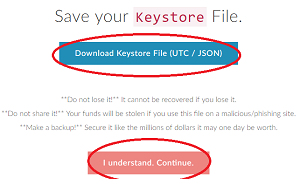
04: You will receive your private address, Don't lose it!
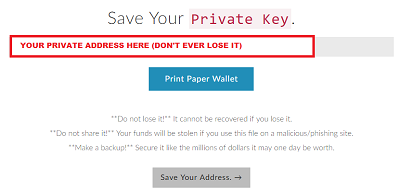
05: You can choose on which platform you would like to use your own wallet, for Metamask will be covered in Part B. For now, we will choose "Private Key" and enter your private key you recently received. Once done, Click Unlock!!
Now you have successfully acquire My Ether Wallet Account!
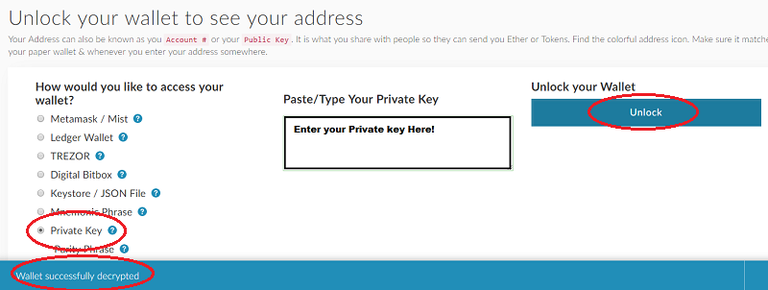
A02: How to Send ETH To EOS Crowdsale
01: Now, Select Send Ether & Tokens Tab, we will be sending ETH to Crowdsale. Enter your Private Address & Click Unlock!
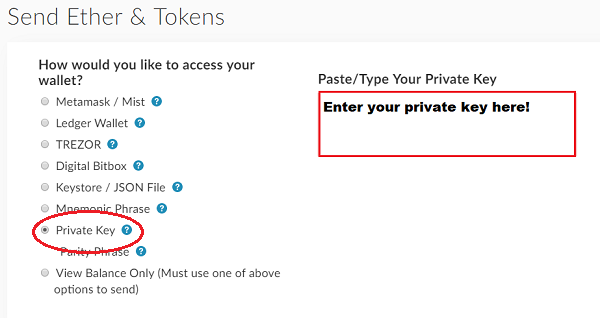
02: Go to Eos.io and check EOS Crowdsale address. Once done, input the address into Recipient & Enter how much ETH would you like to send. for Gas Limit, it's recommended 120,000 or more (Do Note: Transaction may take longer due to ETH is jam)
( YOU MAY NEED TO INCREASE THE AMOUNT OF GAS LIMIT & GWEI FOR SMOOTHER / FASTER TRANSACTION )
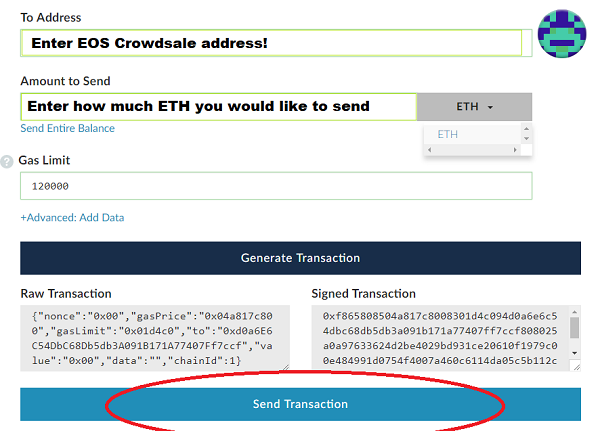
A03: How to Check Your Transaction Status
01: Go to https://www.myetherwallet.com > Choose View Wallet Info Tab > Select Private key > Enter your Private Key > Unlock > You will See your ETH Address with Private key
02: Copy your Wallet Address and go to https://etherscan.io/ Input your Wallet address into Search bar and it will show you your Wallet Status along with the transaction
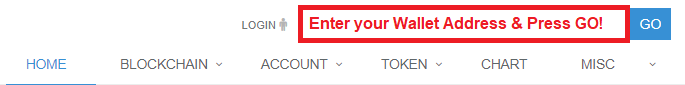
03: You will see your ETH & Other Token Balance and Transaction History
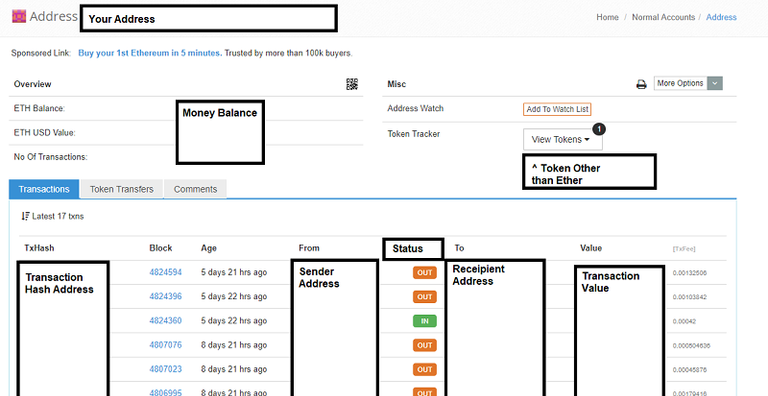
NOTE: FROM HERE IS TO CHECK DISTRIBUTION PERIOD YOU PARTAKE
01: Choose Transaction Hash Tx you sent your ETH to CrowdSale. Go to Event Logs Tab, And change the "1ST" Hash Key Into Number
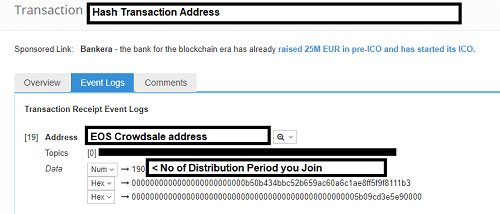
A04: How to claim your EOS
*** YOU CAN ONLY CLAIM ONCE YOUR DISTRIBUTION PERIOD HAS ENDED***
01: Visit https://www.myetherwallet.com/ , Under "Select Existing Contract" Choose EOS: Contribution. Afterwards, it will Autofill all the blank details for you & Click Access
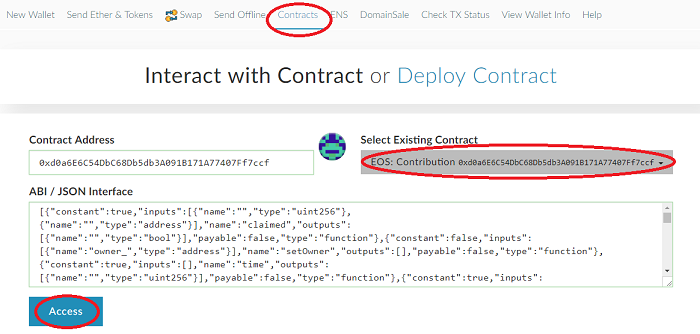
02: Filter & Select Claim > Enter your Distribution Period > Click Write > Input 0 ETH > Gas Limit is 120,000 & Above recommended & Click Generate
( YOU MAY NEED TO INCREASE THE AMOUNT OF GAS LIMIT & GWEI FOR SMOOTHER / FASTER TRANSACTION )
A05: How to View your EOS Balance
01: Go to https://www.myetherwallet.com/#send-transaction
02: Enter Your Private key & Unlock
03: Add Custom Token
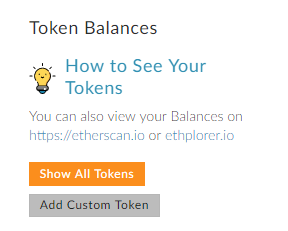
04: Add EOS Contract Address ( 0x86fa049857e0209aa7d9e616f7eb3b3b78ecfdb0 ) (From Etherscan.io)
05: Enter "EOS" as token Symbol
06: Input 18 for Decimals
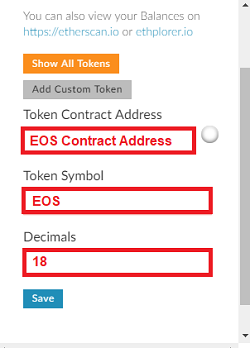
A06: How to Register your Eth Address on MEW
It's recommended to Register before EOS goes live to its own Infrastructure . EOS are still using ETH Infrastructure
01: Getting Public Key
Go to eos.io > Get EOS > Click Register > Select My Ether Wallet > Click Generate EOS Key
( Note Down Your Key & Don't Ever lose it, It will be the Address you use to claim EOS)
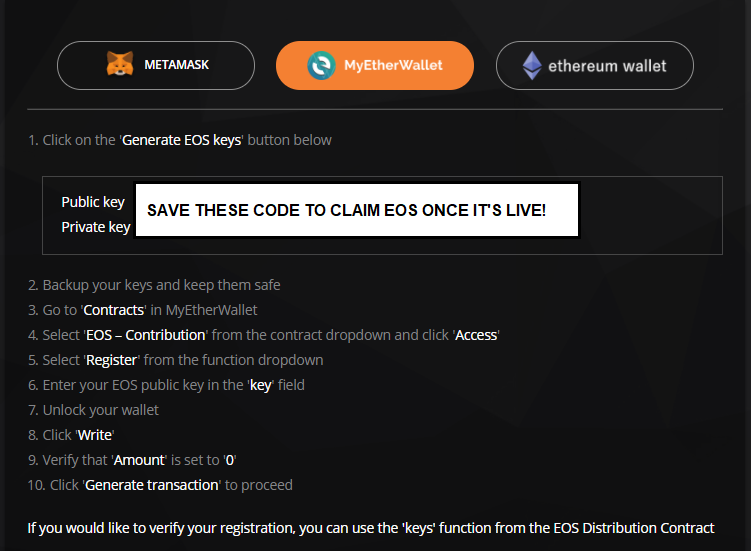
02: Bind your ETH Address with EOS public Key
Go to https://www.myetherwallet.com/#contracts > Select EOS: Contribution > Click Access > Choose Registration > Unlock your ETH Wallet with Private Key > Input your EOS Public Key > Leave Amount to Sent 0 > Input Gas Limit above 120,000
( YOU MAY NEED TO INCREASE THE AMOUNT OF GAS LIMIT & GWEI FOR SMOOTHER / FASTER TRANSACTION )
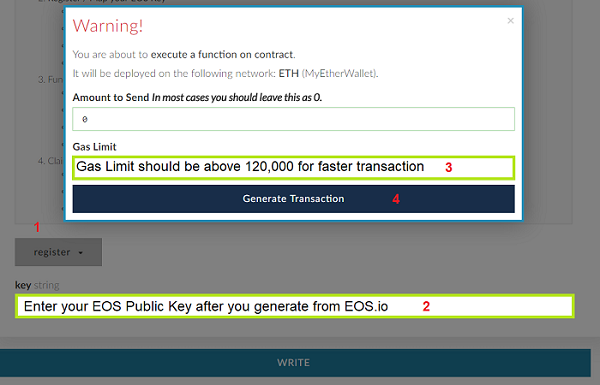
A07: How to Verify if your MEW address is successfully registered
01 Go to 'Contracts'
02 Select 'EOS - Contribution' from the contract dropdown and click 'Access'
03 Select 'keys' from the function dropdown
04 Enter your Ethereum public address in the 'address' field
05 Click 'Read'
Your registered EOS public address will be displayed in the 'string' field
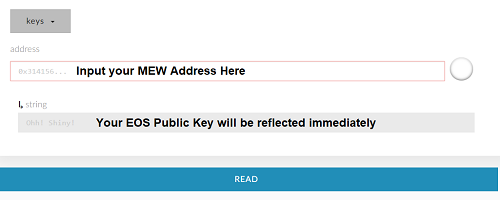
A08: How to Cancel Your Transaction
Read More on https://myetherwallet.github.io/knowledge-base/transactions/check-status-of-ethereum-transaction.html
01: Go to https://www.myetherwallet.com/#check-tx-status
02: Paste your TX hash.
03: If it says pending, you can cancel it
Part B: Metamask
B01: How to Get Metamask Wallet
01: Go to https://metamask.io/, And download Metamask Extension
02: Fox appear on your browser will be Metamask add on
03: Accept the terms & Agreements
04: Create Your Own Password
05: Save the Phrase key to recover your wallet on Metamask
06: Once All done, It will create your ETH Address
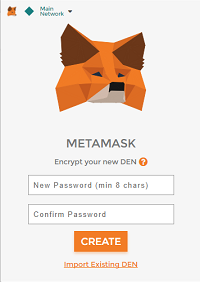
B02: How to Fund your Metamask Wallet
01: Login your Address on Metamask
02: Click on "..." Icon
03: Choose Show QR Code
04: That address code will be your ETH Wallet Address
05: Sent ETH to Your ETH wallet address
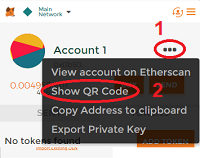
B03: How to Send ETH to EOS Crowdsale, How to Claim your EOS, How to Register your EOS
01: Visit EOS.io
02: Click Get EOS & Accept All the Terms & Agreements
03: Click on Register Tab
04: Click Metamask
05: Click EOS TOKEN DISTRIBUTION
06: It will load up to EOS Distribution User Panel Interface
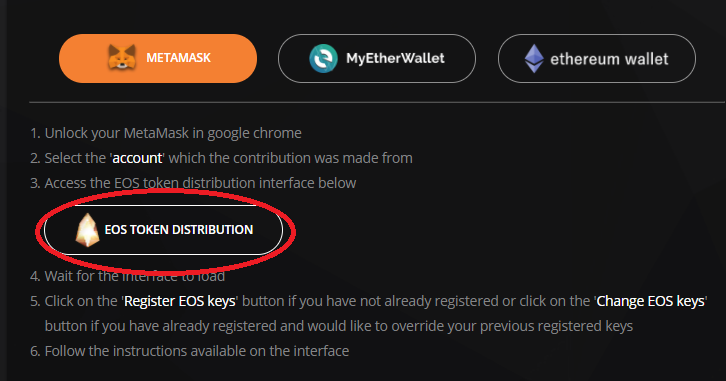
**For All Transfer, It's recommended to input:
( YOU MAY NEED TO INCREASE THE AMOUNT OF GAS LIMIT & GWEI FOR SMOOTHER / FASTER TRANSACTION )
Gas Limit: 120,000 & Above
GWEI: 25 & Above
07: Select GET EOS Token To sent your ETH (No 1)
08: Select Register Key to Bind your ETH Address with your EOS Public Key (No 2)
(Once Registered, The Option will be changed to "Change your EOS Key")
09: Select Claim EOS to Receive your EOS after distribution Period has ended (No 3)
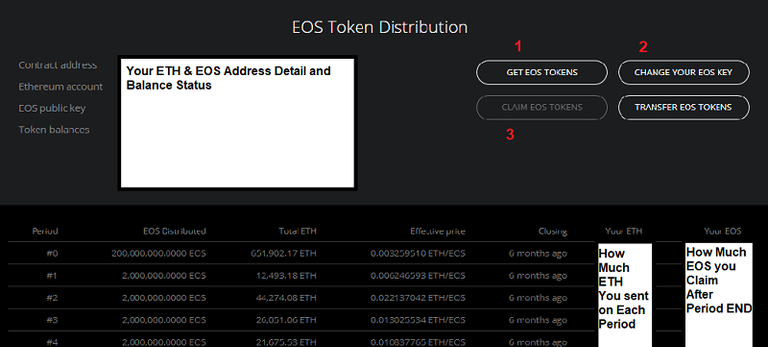
B04: How to View Your EOS Balance on Metamask
01: Login into Metamask Account
02: Click Token Tab
03: Click Add Token
04: Fill up EOS Contract Address ( 0x86Fa049857E0209aa7D9e616F7eb3b3B78ECfdb0 ) (From: etherscan.io)
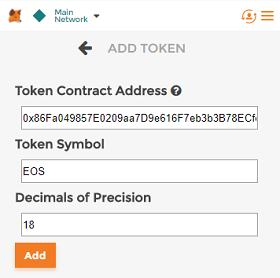
Part C: Extra Knowledge
DO NOTE, All of this is based on my Opinion, It's an Option to Agree with it
C01: What's Wallet & Exchange Platform
Wallet: it is used to store your tokens, You can't exchange your tokens with other currencies/tokens. You can only receive & send. This wallet belongs to you & you must keep it safe. All the Data on your wallet is not saved in centralize server and none can hack your wallet as long none have your private key
Exchange Platform: This is a trading place where you can store your tokens/currency. You can trade tokens you have with any value exchange has to offer. The exchange will hold your token in their centralized data server for smoother trading. Anyone able to hack/stole your tokens if the Exchange company unable to compromise trust/security adherence.
C02: EOS Crowdsale vs Exchange
EOS Crowdsale: ( Do Check EOSscan.io Website for Contribution Detail )
How Much EOS you claim will be based on How much Contribution community has made in certain Period
Calculation:
How Much ETH/EOS x How much ETH Yo contributed = EOS you will be receiving
Eg: By END Of Period 108: 1 ETH = 100 EOS
You have contributed 0.5 ETH, so you will get 100 x 0.5 = 50 EOS
Note to Consider: ETH Price & How much ETH contributed NEARING end of Period
Exchange Platform:
(Do Note: Exchange Platform works like a Bank, It collect massive amount of token & they trade it, it can also trade token that has not released yet)
You can buy EOS based on the Token/Currency exchange offers. It will be on Fix Price & less calculation needed.
List of Recommended Exchange Platform
- Bitfinex ( Currency to Token )
- Binance ( Token to Token )
C03: Community Link
Telegram Group
EOS (English): https://t.me/EOSproject
EOS (中文): https://t.me/eos_cn
EOS (한국어): https://t.me/EOSIOKorea
EOS Talk: https://t.me/eostalk
EOS Price: https://t.me/EOSPrice
EOS Developer: https://t.me/joinchat/EaEnSUPktgfoI-XPfMYtcQ
EOS Trader: https://t.me/EOStraders
EOS Go by Kev: https://t.me/eosgo_announcements
Forum:
- EOS Go by Kev: https://forums.eosgo.io/
- Github EOS: https://github.com/EOSIO/eos
- Reddit EOS: http://reddit.com/r/eos
C04: Danger to look out for
- DON'T send to wrong Address during Registration
- DON'T share your private key
- Do research on Legitimate of Exchange Platform & Wallet Before you use it.
- Incorrect Website Address
- Not legitimate website asking for your address
C05: FAQ
Q: My Ether Transaction has been Pending for Ages!:
A: Cancel your Current Transaction & Redo it by Increasing GAS limit & GWEI
Q: I made a Claim yet I don't Receive my EOS
A: Check if
- Your period has Ended
- You enter the correct Period
- Your Claim Transaction is successful (if Not succesfull, redo it)
- Only for Metamask: Check if you have selected the correct period, & Clear your Browser Cache, Restart your Browser & Keep refreshing the Page
Q: I sent My EOS to Crowdsale, Can I retrieve back my EOS?
A: There's no way currently for EOS to sent back your token, BUT!!!. Stay Calm & Don't be panic!. There's a chance you can get back your EOS once it goes live.
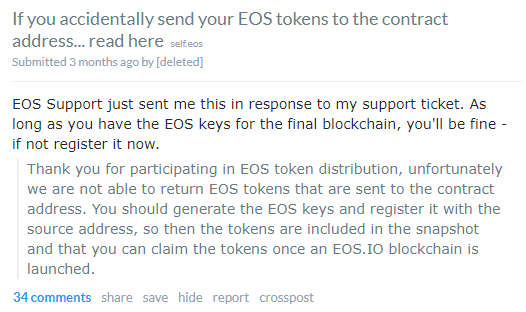
More on:
Q: I have participated in EOS Crowdsale distribution, what should I do next?
A: Wait until EOS release on June, meanwhile follow up EOS news on Github, Reddit, and Website for upcoming Features & Invest More!
Q: How many times do I need to Register?
A: One time successful registration will be enough. You can register again if you want to change your EOS public key
C06: Personal Opinion & Credit
In my opinion, EOS will be leading Crypto to a higher place. It will be beneficial to the community. We can hear a lot of promises made by another crypto developer, but I have never experienced and seen one same as EOS. This steemit is developed by Dan Larimer. From the function, and how easy it's to use makes me believe EOS can make it through.
Free Transaction Fee, Reliability, Open source to provide support Dapps written in different languages.
EOS have not alive, yet it has gathered so much of support & contribution from people. EOS admin is also approachable on Telegram at times, & we do help each other which makes the community greater.
On top of All, I am not working under EOS but I am here to Help.
Credits:
- EOS: https://eos.io/
- My Ether Wallet: https://www.myetherwallet.com
- Etherscan: https://etherscan.io/
- Sandw1ch: https://steemit.com/@sandwich
- To all other people who share their knowledge for me to get to know EOS more.
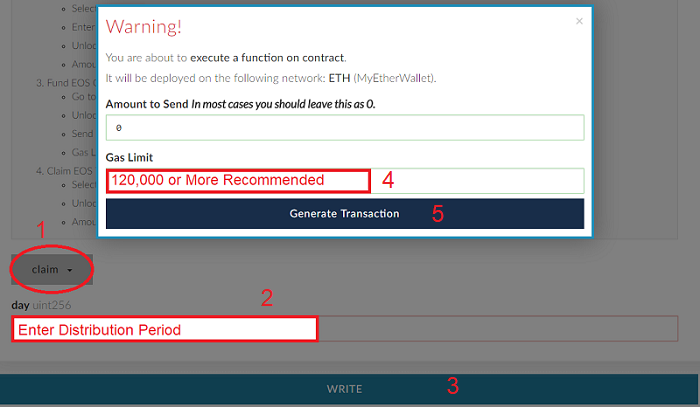

https://eosauthority.com/ to confirm if your claim & registration was completed correctly.