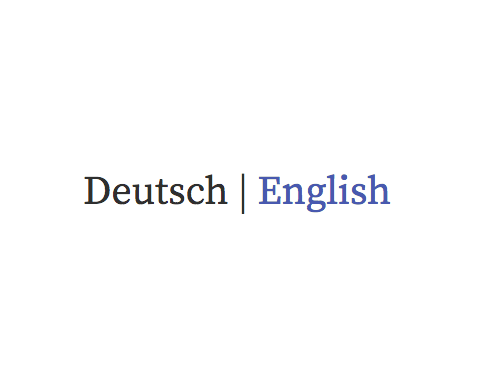
The Principle:
On two documents written in two languages you can place a link with a reference to the other document. This results in a switching effect when the reader clicks on the language. This seems very comfortable, especially for articles published in several languages.
Here's the result:
Deutsch | English
Just click on it and switch the text between the languages
From a post in English:
<br><center><a href="/cryptocurrency/@halloworld/short-term-statement-like-classical-speculative-daytrading" >Deutsch </a> | English </center><br>
From a post in German:
<br><center>German | <a href="/cryptocurrency/@halloworld/short-statement-how-to-speculate-classically-daytrading"> German </a></center><br>
The decisive part is in the href. Here you simply enter the relative path according to exactly the same scheme. You can omit the URL, as it is supplemented by the browser.
instead of writing everything:
https://steemit.com/cryptocurrency/@halloworld/so-erstellst-du-einen-umschalter-fuer-sprachen
This is falling away:
https://steemit.com/
left over is this:
href="/cryptocurrency/@halloworld/short-statement-how-to-speculate-classically-daytrading
The specification of relative links instead of direct links makes the link more flexible. So you can not only switch between languages on Steemit but also on busy.org/i/@halloworld . Mostly the relative link is the same.
If you look at the rules of creating links, you can customize the links before publishing.
- The link is composed of the heading.
- Everything is written small.
- German special characters are written as ae e. g. for ä etc.
- first category in example :
cryptocurrency/
If you liked the post, please feel free to vote and reesteem it.
#hilfe #steem #deutsch #markdown #text #blogging #blog #schreiben #text #texten #sprache #deutsch #englisch #umschalter #code #html #aid #german #language #english #switch
Translated with www.DeepL.com/Translator