Visual Studio Program
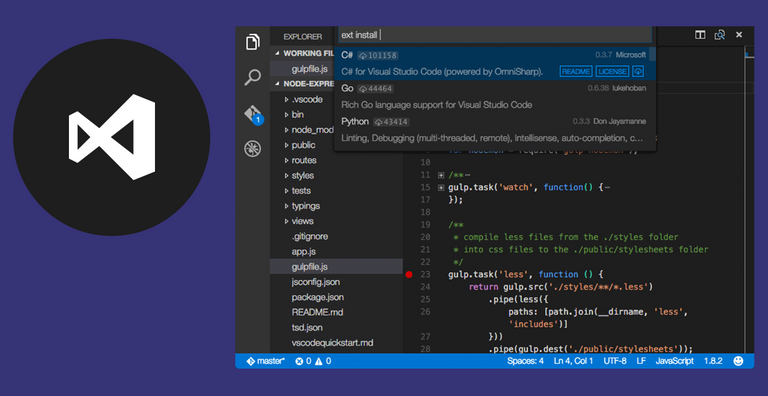
This software, developed by Microsoft, allows us to write programs for many different platforms using different programming languages.
Is Visual Studio Program Paid?
Visual Studio program is a paid and quite expensive software. However, free versions are also available. free versions were published under the name of Express until 2015. Today, free versions of Visual Studio are offered under the name Community.
The last 4 of the free versions of Visual Studio are published with the following names. You can review current and outdated products by going to visualstudio.microsoft.com/en/downloads/.
Visual Studio 2017 Community
Visual Studio 2015 Community
Visual Studio 2013 Express For Desktop (VS Express for Desktop)
Visual Studio 2012 Express For Desktop
Formerly used express products were in different packages for developing web applications and different packages for desktop applications. Today's Comunity product is used for both.
Visual Studio Express for Desktop: With this program, we can develop Windows and console applications using Visual Basic, Visual C #, and Visual C ++.
Visual Studio Express for the Web: (VS Express For Web) This program is used to develop web applications.
Visual Studio Community: Used to develop both web and desktop applications.
Download Visual Studio Express
There are versions of Visual Studio such as 2010, 2012, 2013, 2015, 2017. Each is available in a free version (express or comunity) and can be downloaded from the website below.
You can access the latest Microsoft Visual Studio products by clicking the "free download" (Community) button at visualstudio.microsoft.com/en/downloads/.
Previous versions of Visual Studio can be found here. (Click for older Visual Studio versions.)
Installing the Visual Studio Community Program
To install the latest free version of the Visual Studio software, just do the one described above. The installation file will descend and the installation will begin.
Installing Visual Studio Express for Desktop
If you want to install one of the older versions rather than the latest version, click the link mentioned in the second article above. Here we will find the iso file of the version we want.
The Iso files can open directly in Windows10 operating system, but if you have the different operating system, we have two options to open this file:
We can print the file to DVD and install the program from this DVD.
Virtual (CD) using the CD / DVD program can access this file and start the installation.
If your computer does not have Virtual Cd / Dvd program you can download from.
wincdemu.sysprogs.org/portable/
With this program we can open the Visual Studio pattern file and perform the installation.
Run the PortableWinCdEmu program.
Click the Mount Another Image button.
In the window that opens, select the downloaded pattern file (VS2012….) And say OK.
Then in the My Computer window, it will look like a DVD is inserted into the computer. Run the setup file (wdexpress_full, etc.) by entering this dvd.
Installation will be finished and the program will ask us for a password during the first run. Getting the password is not a paid transaction. We only need to register. For this, we will need a Microsoft account. (hotmail, outlook, windowslive etc.)
You will see “Register online” or a similar link in the window where the password is requested. When you click on this link, login with your Microsoft account on the page that will open and fill in the required places in the form and click on the “next alttaki button at the bottom. You will be given the password on the new page. Copy this password back to the program and paste it where necessary.
After installing the program, we can download and install the Turkish language package.