

Make your 1-minute movie.
Make your thumbnail (cover photo) now. Trust me!
Open the browser of your phone. I use chrome.
Search for DTube in your browser.
Once DTube is loaded look for the little red circle.
Click on the little red circle icon as you see below.



A DTube sign-in box will pop up. Add in your Steemit username and posting key

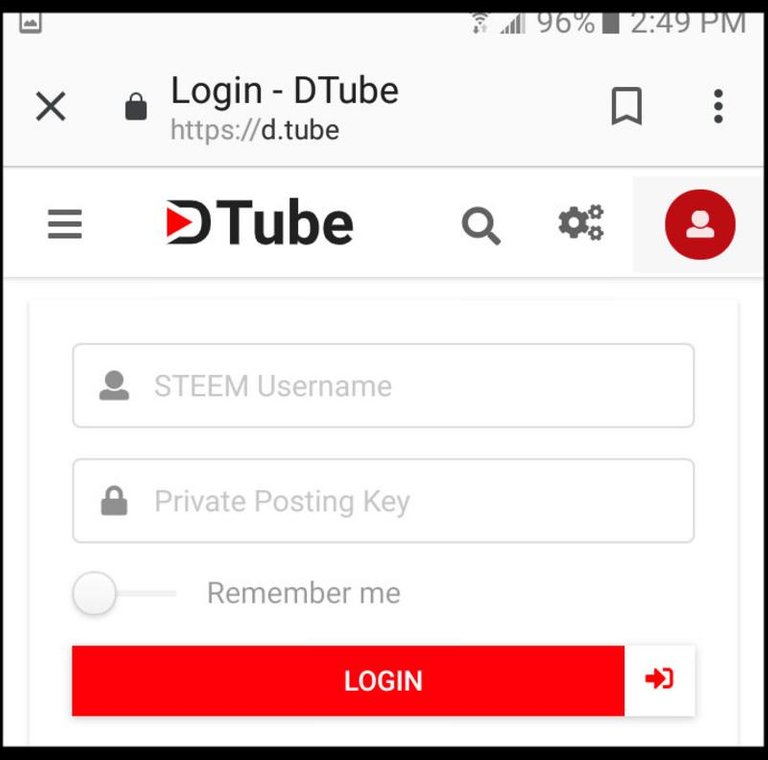
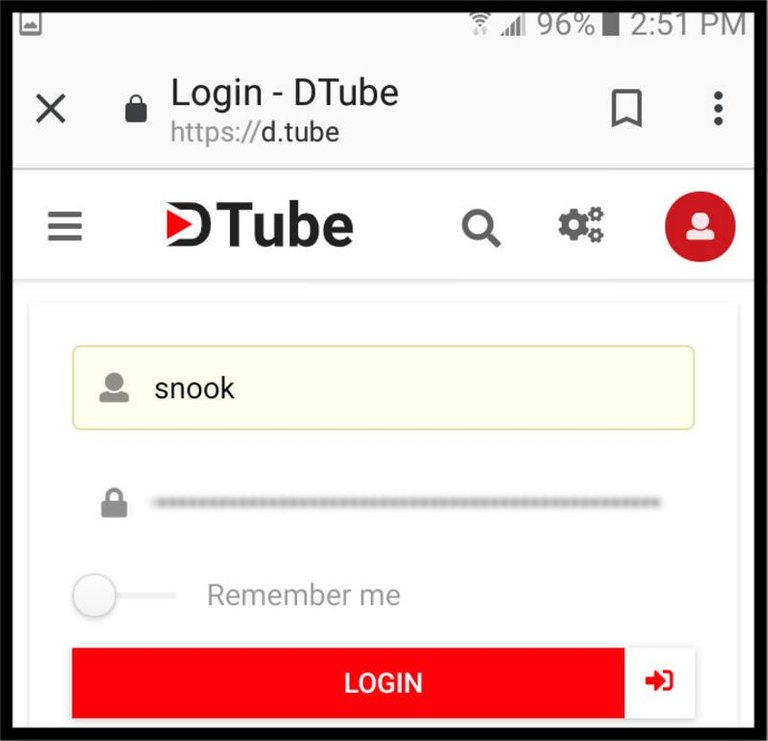

You are now logged in to DTube.
Click on the three lines in the upper left corner.



Click on Upload from the side menu.



A window will open up asking where to find your video.
I took a wild guess and clicked on Documents.
I was right! Celebrated by having a sip of water.
Find your video. Mine was in my Gallery.

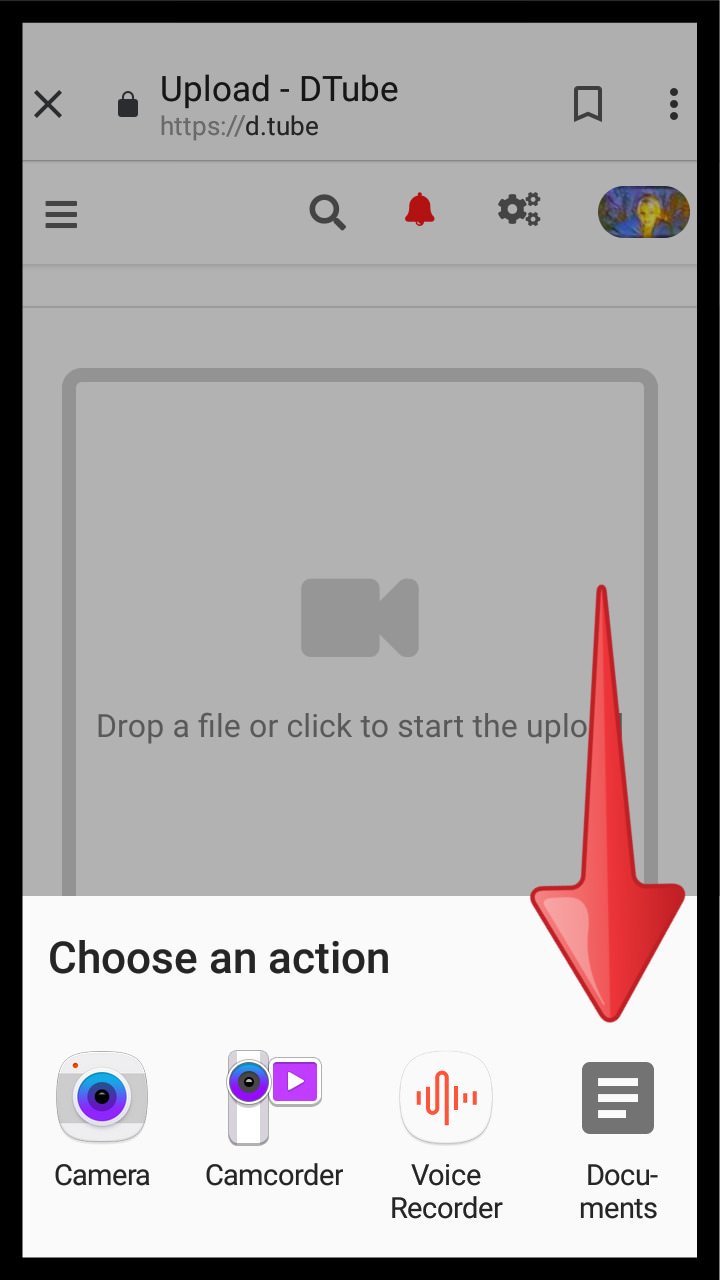
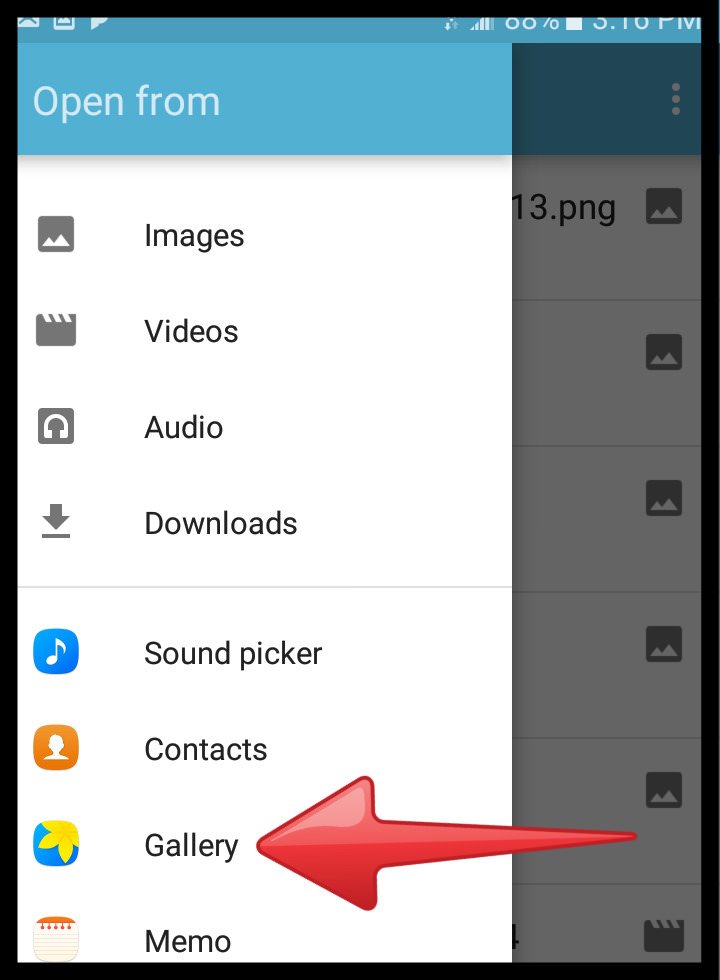

You will now see your video uploading.
If you do not see your video uploading go back to the top of this post and start over after you have grabbed an acholic beverage of your choice.
Either way, go grab an acholic beverage of your choice.
Using the freaking teeny, tiny keyboard on your phone proceed to fill in the title of you DTubesnap! and any other information you want into the freaking tiny description box.

The 'Basic' information box is what will show on DTube. Dtube will not use "Markdown".
The 'Advanced' information box is what will show on Steem(it). It will use any markdown you use.

Add your tags. Making sure #DTubeSnap is the first one.
Click on 'Upload Snap'
Realize you didn't believe Snook. Quickly make a Snap you are not too embarrassed by to upload.

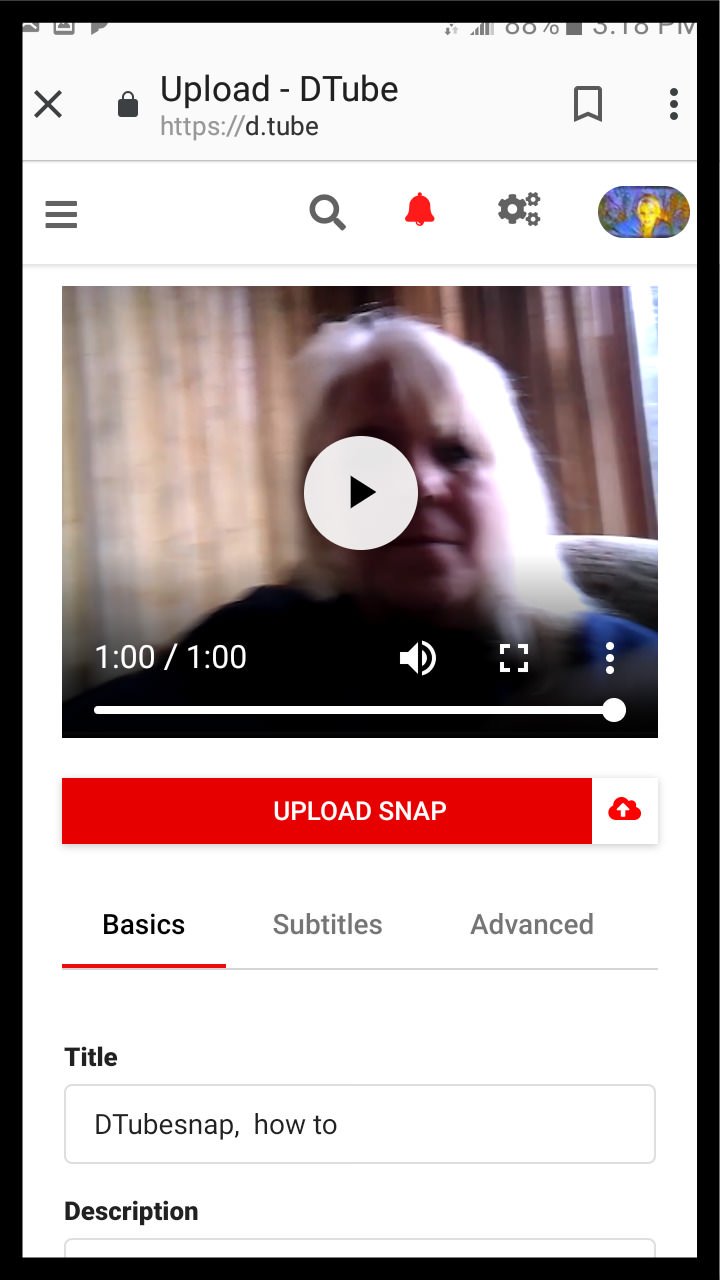

Once you have everything filled in and your 'Snap Photo', (Thumbnail), loaded hit the red 'submit' button.

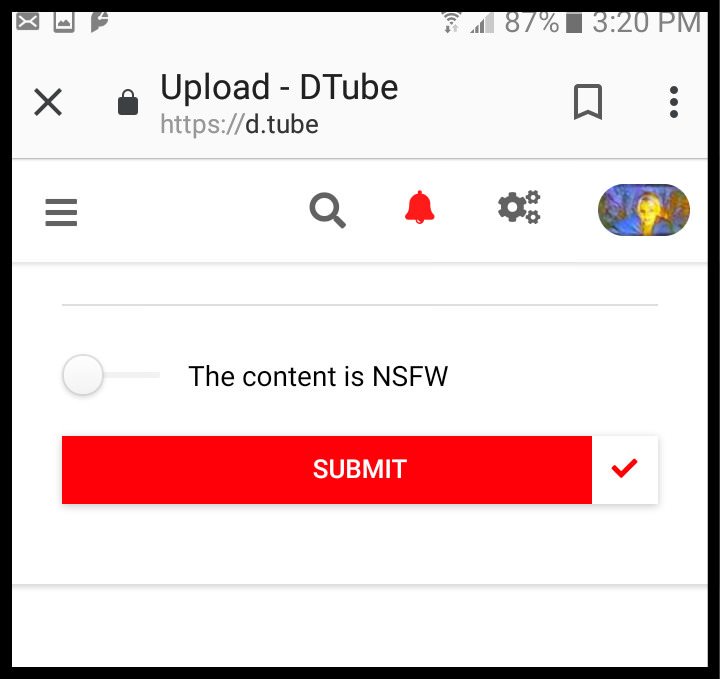

As you can see below there is my latest #DtubeSnap! with the really bad Thumbnail! 😂


▶️ DTube
▶️ IPFS

As always I make my 'How to' Posts for someone that has never done what I am explaining. This process really doesn't take that long to do. I just wanted to make sure I covered everything in case this is all new to you.
The #DtubeSnaps are a lot of fun. I would encourage anyone to give it a go!

Make someone smile today. It can not hurt you.

Love,
Snook

Vote for Witness Enginewitty!
Vote for Witness Steemgigs!
Vote for Witness Jackmiller!
Vote for Witness Guiltyparties!
Vote for Witness C0ff33a / Deranged!

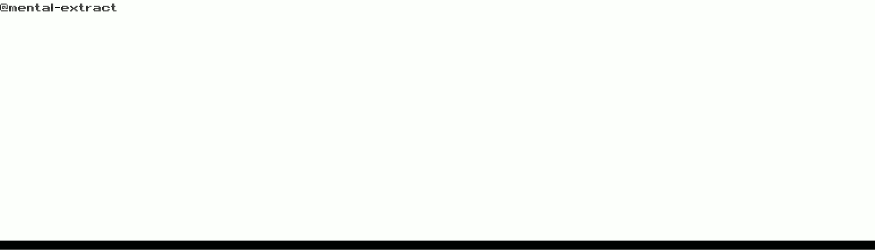.gif)


Hugs the brave struggler
Love you!!
hahaha I LOVE how you said for old-ish people!!! Lol I'm 30 but I count in that group because I'm so challenged sometime when it comes to stuff like this!!!
hahaha <3 this post, thanks for the tutorial!
Your footer is dope, too. You're really pretty, by the way!
Thank You!!! :D and I hope it helps you!!
and thank you about the footer. It was a lot of fun to make!!
Nice tut!!! Very helpful..I love the idea of the dtube snap!
Posted using Partiko Android
Thanks :D yeah, they are fun but hard to talk only for 1 minute LOLL well for me anyway :D
HUGS
Hope you had a good day.
Thank You!!! I hope you did also :D Enjoy your weekend!!
Awesome, Thanks forma sharing it
Posted using Partiko Android
Did you realise that you commented the same comment twice @yonilkar ?
Yes, sorry my internet is so slow that sometimes I think I don't created a comment but it does.
Posted using Partiko Android
Thanks for telling me the reason for double comment.
Did you know that you can delete your comment?
You are very welcome!!!
Fantastic Post and just what I needed! does dtube snap have to be under 1 minute?
Uhmmm.......... yes, I have been very lucky and mine have been 1 minute exact :D
you can still do a video over a minute it's just not a snap? I think..........from what I read and have seen
LOVE YOU!
Thanks for the clarity. Very nice!
you are very welcome @platosgroove. I hope you try it at some point!!
Thanks for that tip, I will have to download the app and see if I can start doing more videos from my phone.
it's not an App........ you just log on to DTube from your Phone browser
Oh, OK. That's still pretty cool.
it IS :D it's been a lot of fun so far :D let me know if you try it!!
Awesome, Thanks forma sharing it
Posted using Partiko Android
Great tips!