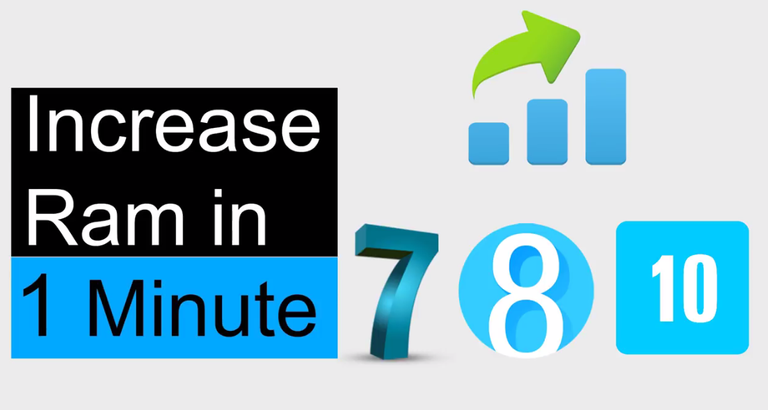
Hey Guys in the series of "Lets Learn"
Today i guide you how to increase the RAM just using with your flash drive.
Add your flash drive with your computer & then open the My Computer and then right click on your flash drive icon and goes to properties . When flash drive properties are open then select the "ReadyBoost" option.
After this click the option as shown in above video.You can also adjust the MB's dedicated for your RAM from your flash drive. Now your flash is ready to use as RAM. If you want spare flash then you can reverse the process as show in above video.
Hope you guys like my effort & gave the quality upvote.
▶️ DTube
▶️ IPFS
good idea i will check it later :)
Thanks
#ZAP
sir free ho k mujh se rabta kare apko no apna send kia hain wallet main
Congratulations @shahbaz1212! You have completed the following achievement on the Steem blockchain and have been rewarded with new badge(s) :
Click here to view your Board
If you no longer want to receive notifications, reply to this comment with the word
STOPWhat a great idea I already tested and it's work thanks for sharing this wonderful idea.
This does work technically but I've found it to be by negligible amounts. Just think about the speed at which you can read and write files to a flash drive, compare that to the read and write speeds of RAM and you realize that this isn't worth it.
Or if you're unfamiliar, from a business sense, why don't storage companies use this to advertise?
Congratulations @shahbaz1212! You have completed the following achievement on the Steem blockchain and have been rewarded with new badge(s) :
Click here to view your Board
If you no longer want to receive notifications, reply to this comment with the word
STOPSuper
Congratulations @shahbaz1212! You received a personal award!
You can view your badges on your Steem Board and compare to others on the Steem Ranking
Vote for @Steemitboard as a witness to get one more award and increased upvotes!
Congratulations @shahbaz1212! You have completed the following achievement on the Hive blockchain and have been rewarded with new badge(s):
Your next target is to reach 50 replies.
You can view your badges on your board and compare yourself to others in the Ranking
If you no longer want to receive notifications, reply to this comment with the word
STOPCheck out the last post from @hivebuzz:
Support the HiveBuzz project. Vote for our proposal!