
Brief tutorial video on how to convert physical cd/dvd/blue-ray roms into digital iso files.
This is really useful for preserving and replicating your sensitive cd roms.
STEP 1:=> go to the site, download and install the program
https://www.poweriso.com/download.php
STEP 2:=> run the program and select tools
STEP 3:=> select make cd/dvd/blue-ray image file
STEP 4:=> choose your out-put format and save location
STEP 5:=> click on ok
WAIT FOR THE PROCESS TO COMPLETE AND THAT’S IT
▶️ DTube
▶️ IPFS
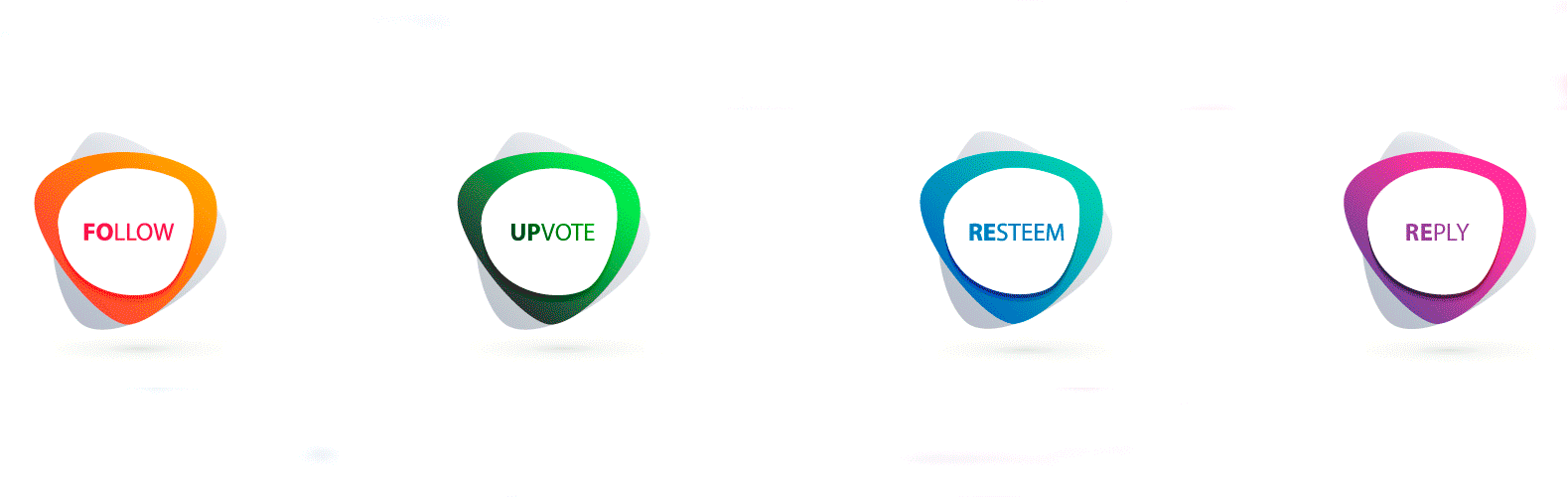

Good job
Thank you very much my friend, glad you like it
!originalworks
To call @OriginalWorks, simply reply to any post with @originalworks or !originalworks in your message!
great... thank you very much