Hello guys hope your day is coming fine? I bet it is.
Today am gonna be talking about dtube and how to upload video to dtube. This is quiet simple for older steemit user but trust me for many newbies out there it's a no no some people might even see it as a mountain they definitely don't wanna climb but trust me that is not the case as a matter of fact it's quite simple.
First I want to point out that dtube is an integral part of the Steem Blockchain ecosystem, it's not some other platform it was built on the Steem Blockchain. I think could say dtube is to steemit as YouTube is to Google.
And I also want to state that there is nothing scary about using dtube it's very simple to use and it just requires a little bit of patience.
What Is Dtube
Dtube is a service which allows user to view and upload videos. In other words it's an application which is written in Java script that runs on the browser and allows users to watch and upload videos.
It differs from sites like YouTube in that it is tied with steemit.com, all data uploaded to dtube are decentralized and dtube has less restrictions compared YouTube.
As A Newbie How Can I Use Dtube
Now this is the main objective of this article as it aims to encourage newbies to utilize the full potential and features of steemit while interacting with steemit.com and that includes dtube.
So to make use of dtube and its full functionalities first you would need to sign in. Take note as long as you have a steemit account dtube is right there for you no sign-up is required.
To sign into dtube we are going to follow these steps.
Take note the URL isn't dtube but d.tube I had to point it out as it could be confusing and that takes you to the dtube site where you would see a user 👤 icon as indicated by the red arrow in the image below.
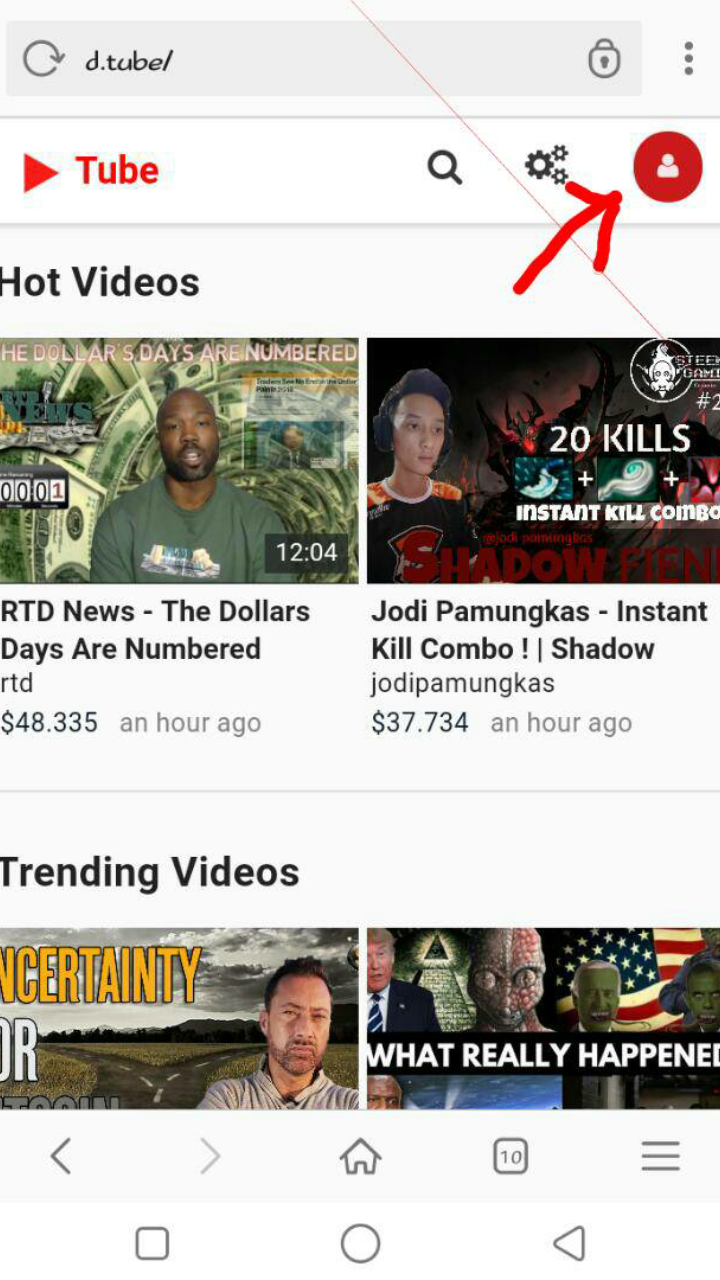 Open the link https://d.tube
Open the link https://d.tubeNow you would be asked to enter your
username and private posting key.
Of course enter your username then go to the wallet section of your steemit account, click on permissions then click on show private key as show in the image below indicated by the red arrows.
Then copy the private posting key and paste it where it's required then click on Login, there you go as simple as that you are signed into dtube your dtube. Here you can see your dtube feeds which includes subscribed feeds, hot videos, trending videos, new videos and watch again you can have fun with all of those, see? Interacting with dtube is easy and fun.
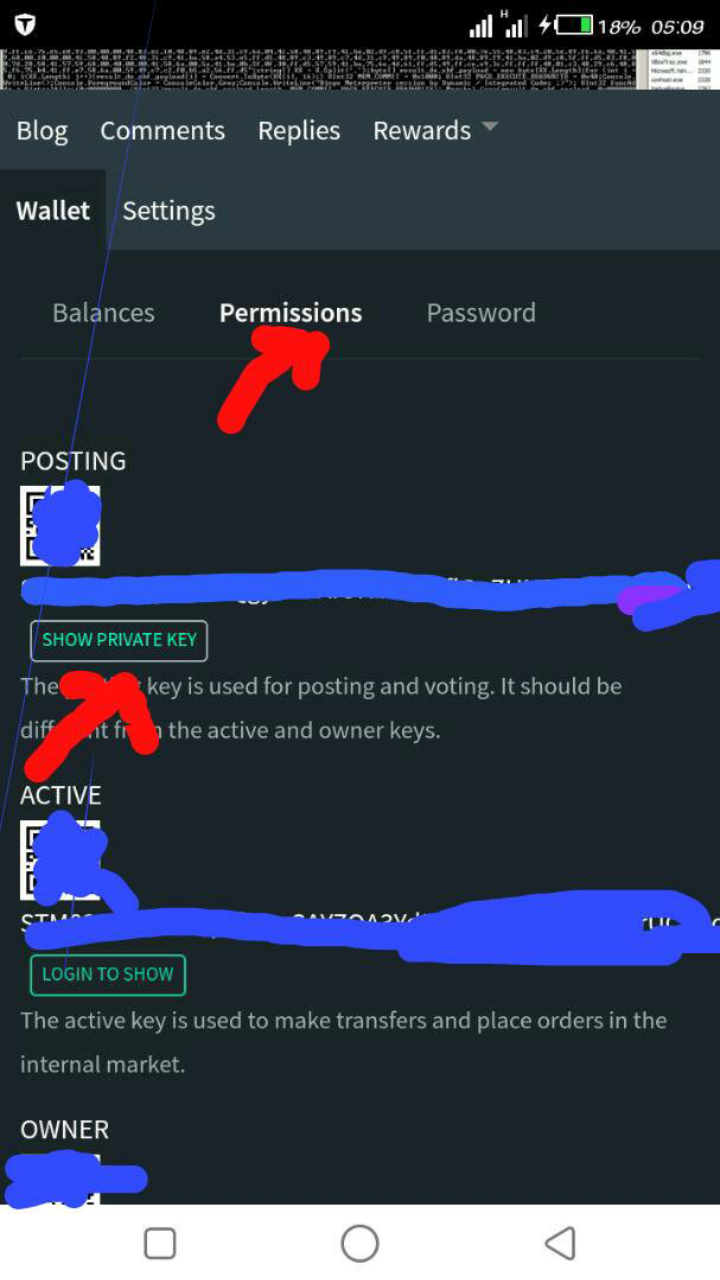
- Now lets upload a video
To do this click on the upload icon on the top right as shown below.
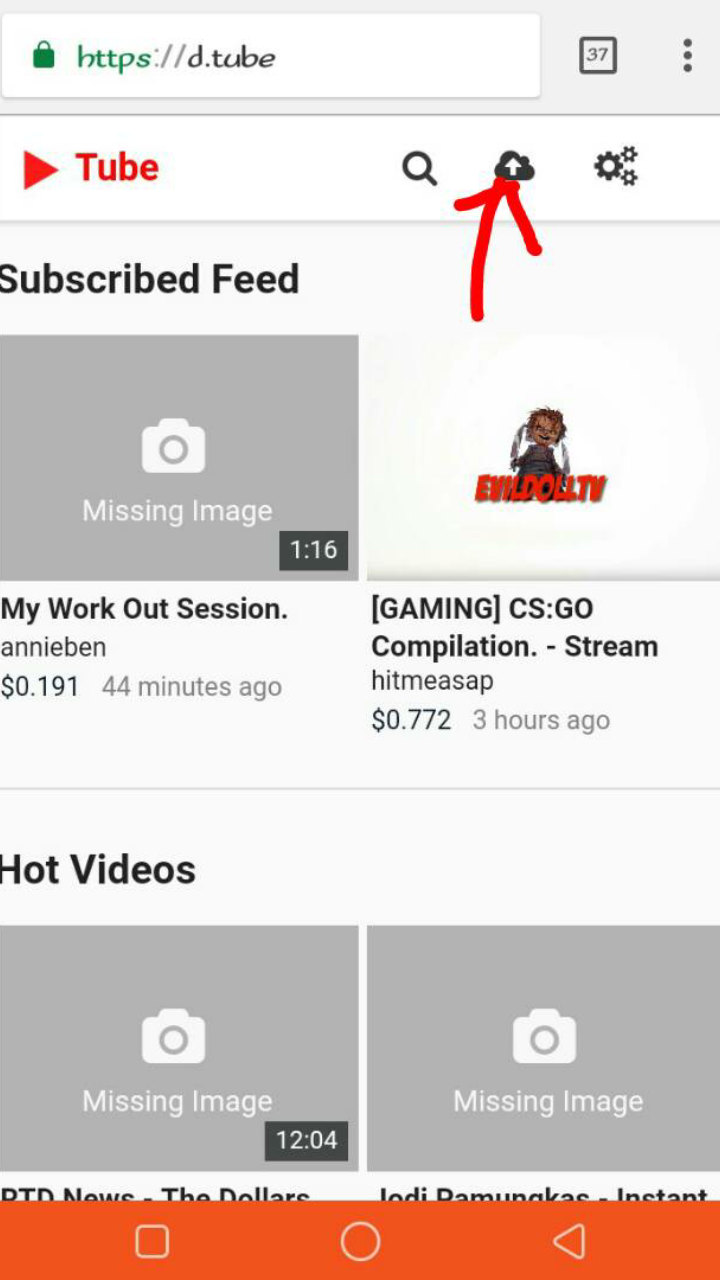
It would take you to this page
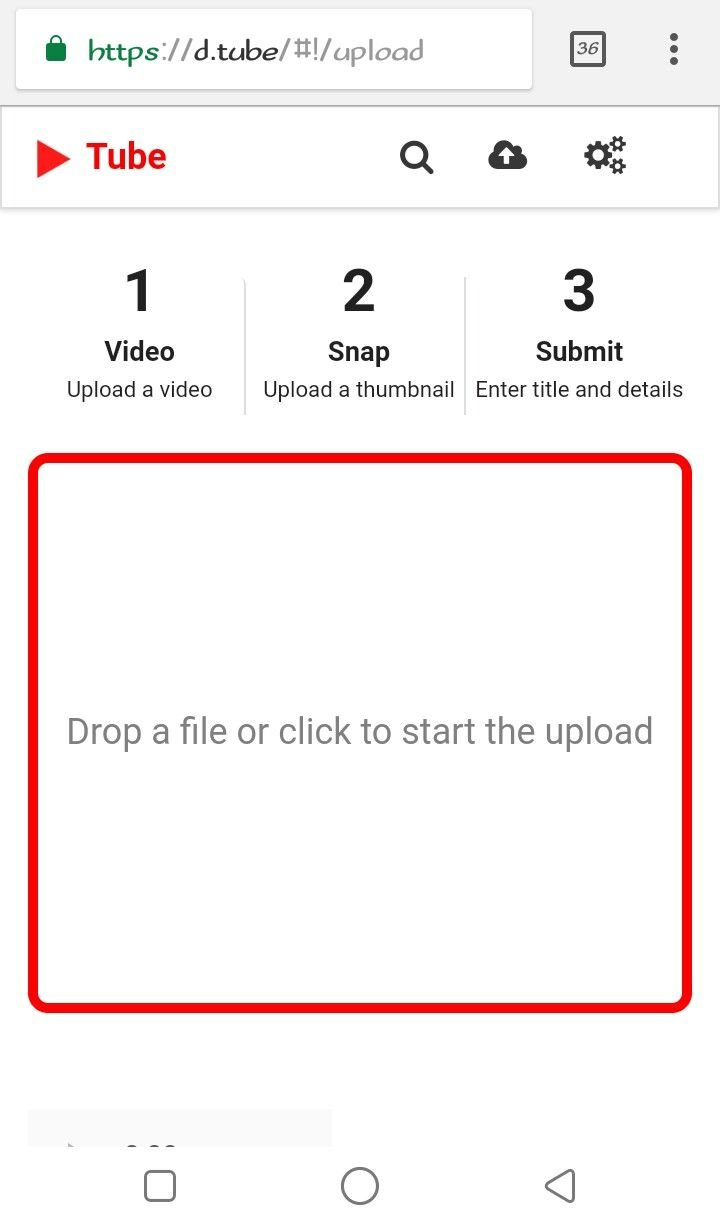
Now the first step is to upload a video which you can do either by dragging it and dropping it in the box or by clicking the box which will enable you to browse through your drive or memory card to select the video you want upload.
Now you wait for the upload to complete then you would see the waiting queue # which indicates your position on the queue not to worry this doesn't take long in no time you would be #1 and your video will be uploaded.
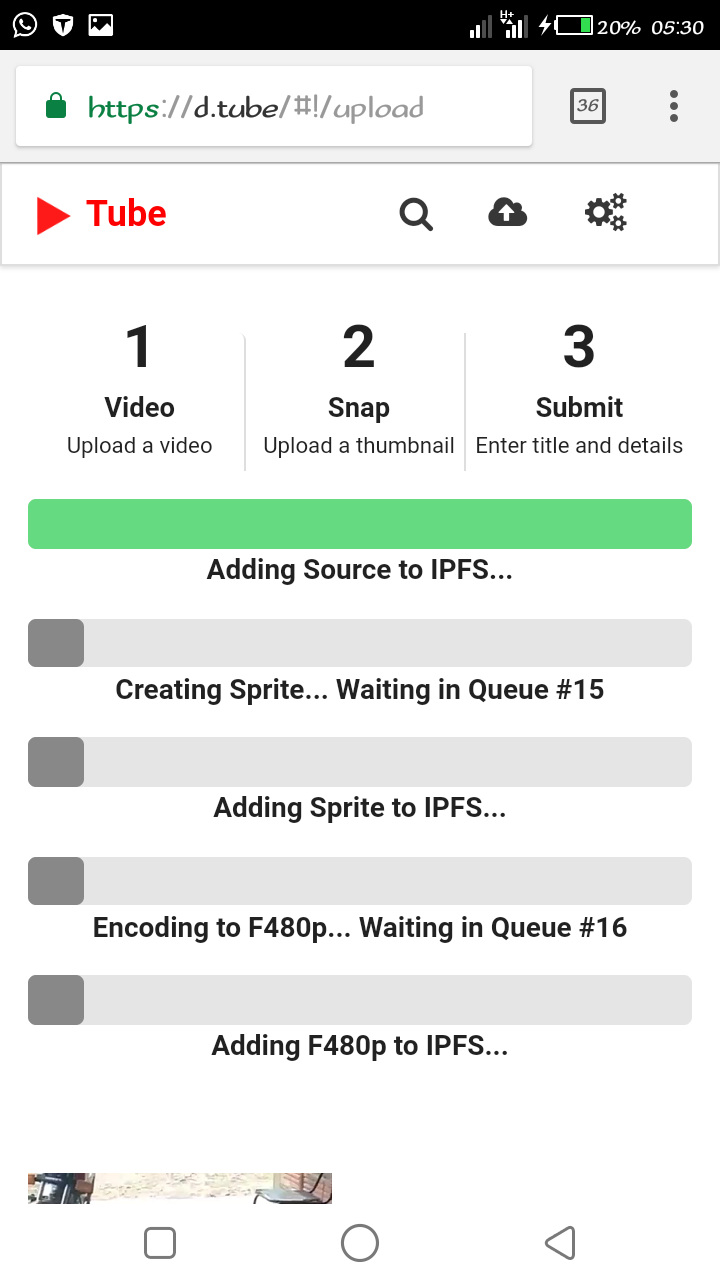
Once it has uploaded successfully you should
- Take or upload a snap
A snap here is jus like a cover image if I may put it that way, once the video is uploaded it's the snap that would be visible by user before they play your video.
We have two options here Take a snap and upload a snap. If you choose the Take a snap option, dtube would take a snapshot of the first scene of your video and download it to your drive or memory card so that when you click upload snap you can browse through and select that snapshot image which dtube downloaded for you. Otherwise if you just click upload snap directly that means you want to select a cover image of your own that will b displayed before the video is played. Take a look
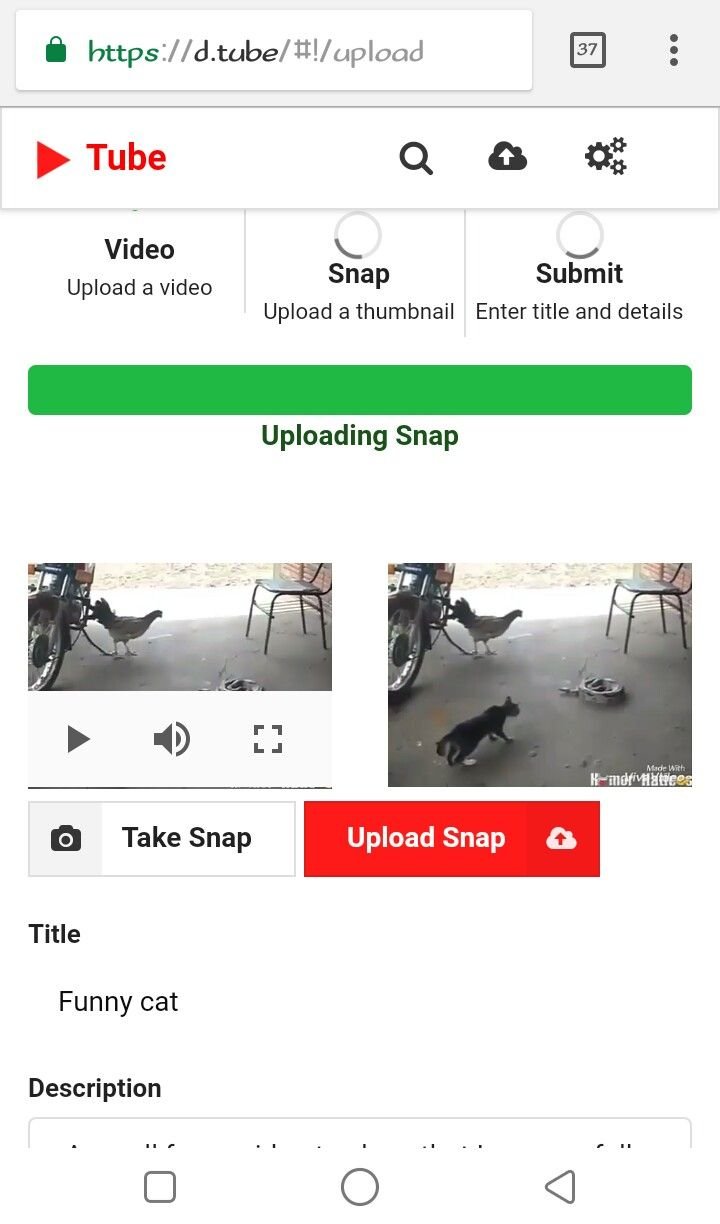
So once that is done and snap uploaded the final step is to edit the title and add a description of the video if you want then you click on submit. Note the video will be posted on your blog.
Let me also mention that there is an advance button just beside the submit button when you click that there is a section called steemit article body where you can type out your article, also note the tile I mentioned earlier implies the title of the article just like the title of this post and don't forget to include your preferred five tags.
I really want to use this medium to encourage every newbie to feel free while exploring all the great features of steemit and I also assure you guys that what ever I learn as I grow on steemit I will definitely share for every newbie to learn as well.
Below is a video I uploaded on dtube

Funny video indicating a successful upload on dtube.
▶️ DTube
▶️ IPFS
Thanks for this. Detailed and explanatory enough
Thank you for this. I have always wanted to ask and this is so detailed and self explanatory.
#nigeria @steemit9ja #abuja-steem
NicePost, I hope to see all my YouTube friends make a switch to D.Tube
I'm trying dtube right away
Worthy Upvoting #steemit9ja
Peace, Abundance, and Liberty Network (PALnet) Discord Channel. It's a completely public and open space to all members of the Steemit community who voluntarily choose to be there.Congratulations! This post has been upvoted from the communal account, @minnowsupport, by joeycrack from the Minnow Support Project. It's a witness project run by aggroed, ausbitbank, teamsteem, theprophet0, someguy123, neoxian, followbtcnews/crimsonclad, and netuoso. The goal is to help Steemit grow by supporting Minnows and creating a social network. Please find us in the
If you would like to delegate to the Minnow Support Project you can do so by clicking on the following links: 50SP, 100SP, 250SP, 500SP, 1000SP, 5000SP. Be sure to leave at least 50SP undelegated on your account.
Thanks for explaining this...welldone @joeycrack
At least now I understand how I can upload videos
Thanks for the insight
I needed this
A good one
Nice
Well detailed
Wow! Thank you so very much for this, I've been having challenge with it
@originalworks
To call @OriginalWorks, simply reply to any post with @originalworks or !originalworks in your message!
@steem-untalented
Thanks for the thorough tutorial. I think I can start using dtube now
Was looking for a way to learn it. Thanks
Nice one
@abuja-steem just upvoted and resteemed this post. Help us to do more by upvoting this comment
Thank you for this beauty of a piece
Woo, this tutorial is great. I have to use it....upvoted & resteemed.
DUDE for that you can have a like from me! I will subscribe too. lol first trolling on here thats got me!!!!!
I will be spreading the love
what did I just watch!
Nice post. I'm new to steemit/dtube.
If i try to upload a video i wont get the 3 steps and there's no submit button at the bottom. I can drag a video, upload a snap, edit title description and tags but than i can't submit. Very strange, i've search the web but haven't found anything on it.
Does someone have an idea what i'm doing wrong.
Thx.