What is DTube?
D Tube is an application fully written in j a v a script, that runs in the browser, that allows you to upload and watch videos on top of the I P F S Network. Moreover, it uses S TEEM as a database and enables earning rewards from your uploads.
This might ring a bell for those who remember the SteemQ project announcement, which made almost five thousand dollars in rewards, but never got released and ended up being rebranded - It's still not functional after more than a year, and even the current alpha uses a back-end server for everything and is therefore still centralized. I am sure I wasn't the only person disappointed by SteemQ.
I opted for a different approach. Build something first - talk after. If you are wondering, I did everything by myself (and the help of open source libraries of course) and it took about 4 months to reach what I have now, starting from scratch.
A huge part of this article will be technical and maybe not so interesting to some people, but I believe a big part of my followers are interested in this kind of discussions, so I will explain how it works. Sorry for the incoming walls of text :)
How to use DTube
Logging in
Enter your STEEM username
Enter your Private Posting Key, you can find it like so:
Multi-user login
Youtube and Facebook have this amazing feature that you can easily have multiple channels linked to your account and switch between them easily. I am sure I am not the only user on STEEM who owns multiple accounts, and having to use different browsers or bots to upvote with all accounts gets boring very quickly. On DTube, you can log in with as many accounts as you want, and switch between them.
I don't know why SteemIt still doesn't have this feature.
Settings
DTube features a settings menu accessible from anywhere in the app. It allows you to adjust your voting power, filter NSFW contents similarly to SteemIt.com, and tune the IPFS Settings. IPFS Gateway is where the files are loaded from, while the API is what we use for uploading.
Uploading
First, you need to be logged-in to be able to access the upload page.
Then just simply add a video, a snap (aka thumbnail), and finally fill the texts for the blockchain and submit!
If all goes well, you should be taken to your video after submitting and it should start playing the video between 0 and 30 seconds depending on the gateway and your connection speed.
Browsing Videos
There are currently 3 main ways to discover contents on DTube. You can go to the homepage and discover the NEW , HOT and TRENDING categories. They work the same as SteemIt.
Finally, you can use the search in the top bar, more information on that later in the article.
Follow and upvote @cryptomaker

 follow and upvote @cryptomaker
follow and upvote @cryptomaker
This post received a 1.5% upvote from @randowhale thanks to @cryptomaker! For more information, click here!
Dtube is really a great project!