This is my tutorial on how to post a dtube video on steemit if you already have a Steemit account. I've seen people asking how to do this so I figured I'd try and be helpful. There may be better instructions out there but I haven't found much of anything on the interwebs so here's my version of how to do it.
What you'll need
- Your username (without the @ symbol)--this is your dtube username
- Your private posting key (I blocked mine out for obvious reasons) which is found as shown below (click wallet, then permissions, then click show private key as shown in the picture below). You'll use this as your password to log into dtube
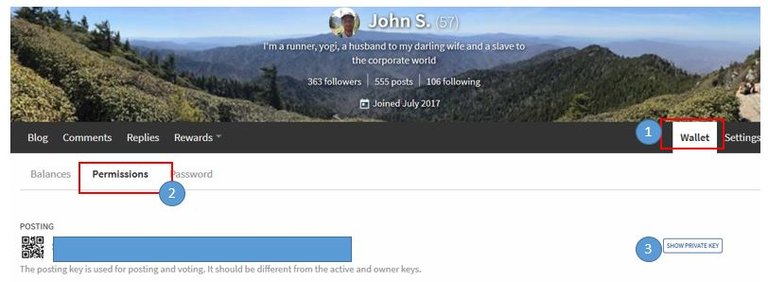
- A video saved to your computer
- A thumbnail from the video if you don't want to take a snap from the video in dtube (sometimes snaps don't show up the way you want)
Ready? Let's go!
Go to this url to login to dtube https://dtube.video/#!/login
Once you're in, you'll see the following home screen and you'll need to select the upload icon as pictured below
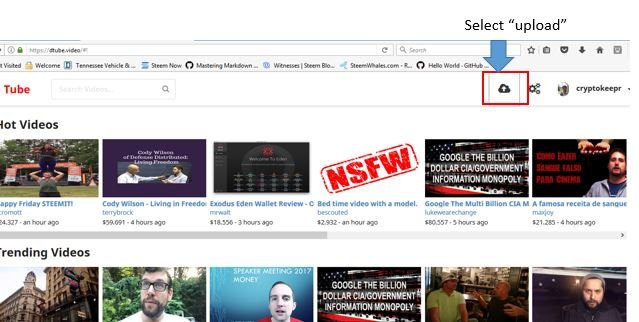
- This will bring you to the screen where you'll do the uploading by dragging and dropping your video just like you would do to post a picture on steemit
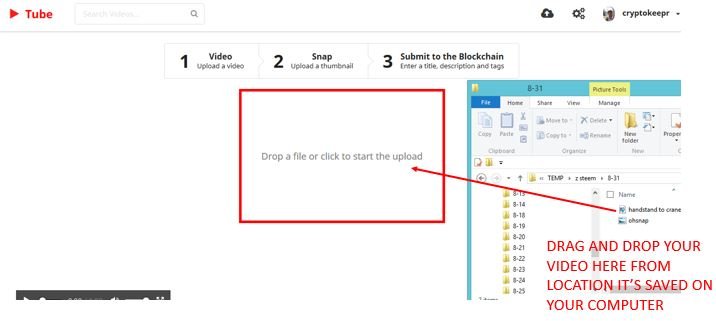
- Wait for your video to finish uploading. Once it's done, you'll see a green check mark by the step 1 upload video icon. Once it's uploaded, you can select take snap and choose a thumbnail from your video or choose upload snap and upload a screen shot you've taken of the video and saved to your computer (as I said, sometimes the thumbnail you took using snap won't show up correctly like in the picture below). The snap will be used as a thumbnail that people will see next to the steemit post this will create after you're finished.
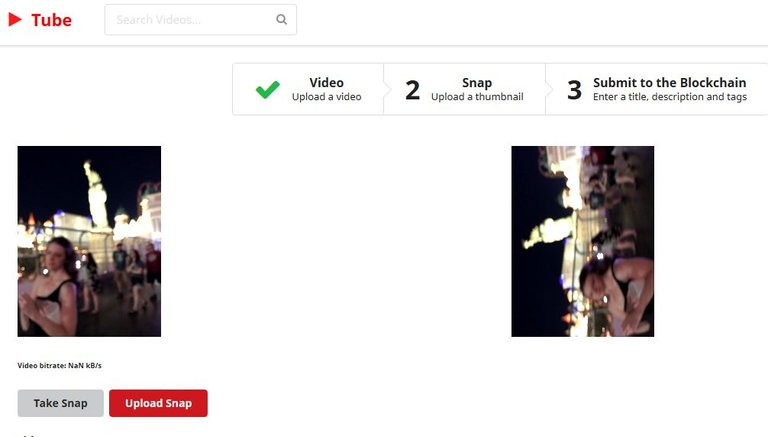
- Once you have your video and snap uploaded, fill out the fields down at the bottom of the page just like you would when you do a steemit post. You'll fill out title, content of the post in the description field, and your tags. Dtube will sometimes automatically add a tag or two for you so if you get an error saying you have too many tags (but you only entered 4-5 yourself), this is probably why.
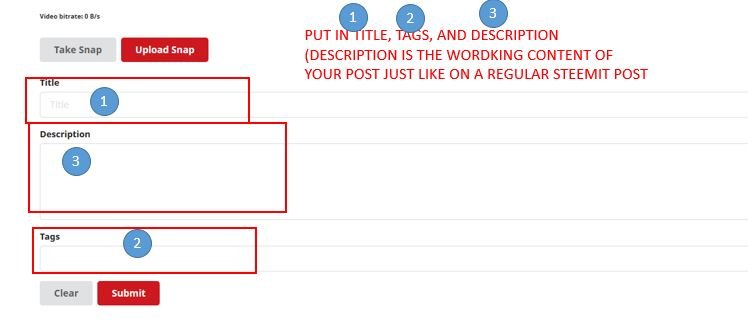
Once you think your post is ready to go, check and make sure the video will play. Hover over the lower part of the video on the left hand side of the screen and a "play" button will appear. Click it and confirm that the video will play before you upload. I messed one up yesterday somehow and I couldn't delete the post and it was kind of embarrassing. So if you want to avoid this then confirm it will play before you post it.
Are you ready?
- Click the Submit button at the bottom (below your tags) and it will upload to dtube and make a post on Steemit.
And that's it! I hope this helps a few people out.
Some very helpful information thank you
Hello. May I use this to teach some newcomers how to do Dtube?
Ren
Of course. Sorry for the late reply...hopefully the post is still accurate.
You will be able to see this in the Steem Terminal Discord Server. It is a place for new people to learn how to use Discord to enhance their experience in the Steem Community. It's not an education place per say, but it is a place they can get answers and find where they want to fit in!
Thank you so much!
Thanks, babe. As soon as my shoulder is healed, I will post some videos of my practice :)
thanks mate --do you know how to transfer my youtube videos onto dtube ?
Sorry but I have not explored this subject yet as I haven't really done anything of my own on youtube.
I hope you can eventually find your answer somewhere. It doesn't look like a google search yields any answer about this either.
Thank you for checking out my post though :)
thanks for checking -all good
I know you can download them from youtube in the creator's studio section. You will have to upload them to DTube.
When I click take snap it shows the snap next to the video but when I hit submit it still says o need to upload a snap. What's up with that?? When I click take snap where is that thumbnail located so I can upload it?
I keep getting an Error: check IPFS settings, but that button does nothing!
@cryptokeepr, do you know, is there any way that I can upload the video without posting it immediately on steemit, as I want to make a post with few videos as a coverage of some event?
Thanks in advance.
Thanks so much for this post! I was looking for a DTube tutorial and this answered all my questions.
Is there a way to add photos to that DTube article? before it auto posts to Steemit? Or do you have to go to that post and edit it to add photos? Been trying to figure that out for a while. I keep editing my posts to add photos, and it seems like there should be a loader feature (drag and drop, etc), on the DTube page. ??
Thanks but I'm still lost as to how to edit tags without getting an error?
i have tried multiple times to post a video on dtube i am keep getting a error not sure what to do with this :(
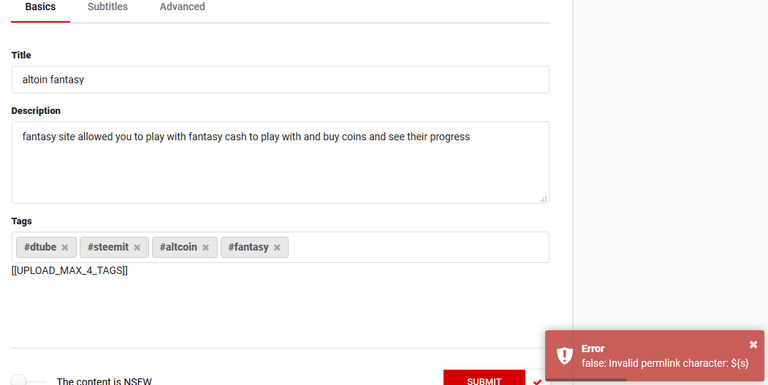
I seem to have the same problem but will give it some more time, maybe it takes longer to upload? I try to post about 55 minutes long video and 'Play' option on upload page works but only for 18 minutes and 55 seconds. Trying twice now, still stops at the same time and clicking on 'Submit' button brings the message '' please upload the videos before submitting ''.
[edit:update] Ok it's working fine it just takes few more tries or simply upload the video later, network problems of some kind but regardless, it's working now :)
What if you don't want to post it alone but rather put it inside the body of a blog post on steemit?
Thank you for this Cryptokeepr this was awesome...Cheers Mate!
Thanks
So helpful !
I always have unknown error while posting .
I tried to upload a screen shot of part of the video. 1mb max. This is 2018, Nothing is 1mb!
How do you get the snap down to 1mb?