hello guys today i want to explain a little about how to remix a song using Adobe Audition cc 2015, for you DJ lovers this software is perfect for remix song, ok let's get started
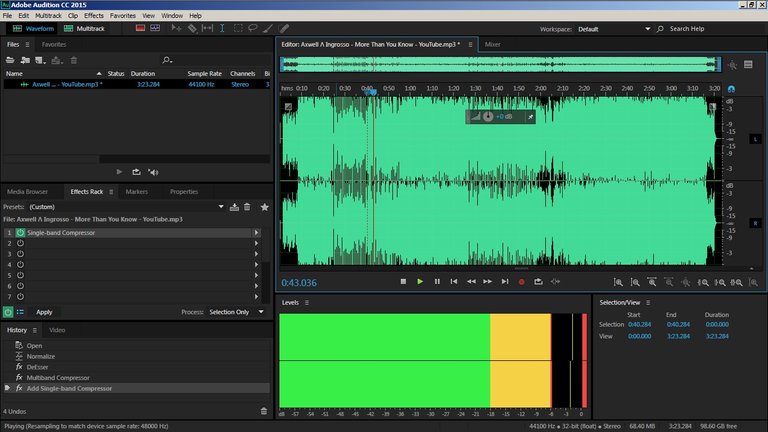
Combining vocals with a certain song or backsound is easy. We can use Multi Track mode in Adobe Audition. To change
the position of Single Track or MultiTrack click on 'small green box' under File writing.Multi Track mode contains lots of tracks / audio tracks.
Enter the vocal audio file on Track 1. Click hold from the Files column and drop it in the Track 1 area.
Insert the track or backsound audio file in Track 2. Click hold from windows explorer, search for songs that match our
audio product, off in Track 2 area.Set the layout of 'track vocal' with 'track backsound' until it feels the hearing is fitting. Slide the layout by the way
click 'right' hold on the mouse and slideMake sure the "Edit Envelopes" mode is enabled (small box icon on number 5 from right)
- Please set the volume of backsound audio files or tracks in Track 2. For example, when there is a quiet vocal sound,
and after the vocals are completed then backsound is tightened back. Adjust the volume by sliding the green
line(clickleft hold) on the edge of the audio file
- Done. Save by Click File, click Save Mixdown As, choose mp3PRO format, click Save. To save the file project, click the
file, click Save Sessions As. Project files are required when you want to re-edit audio products already You made this,
someday.
Nice article bro
thanks bro
ur welcome
good job bro this article very help
thank you
ur welcome bro
ur welcome