Hey guys i make this mini tutorial for drawing, maybe any will find this useful if you are into this...
The program that i use is Clip studio paint, this program have amazing flow with the tablet...
The first step is imagine what you will do.. For example this perspective ...
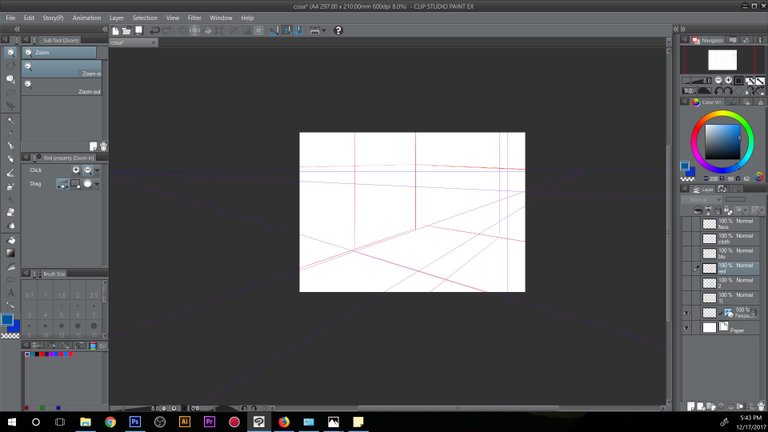
If you find a this a little difficult, clip studio have a perspective tool..
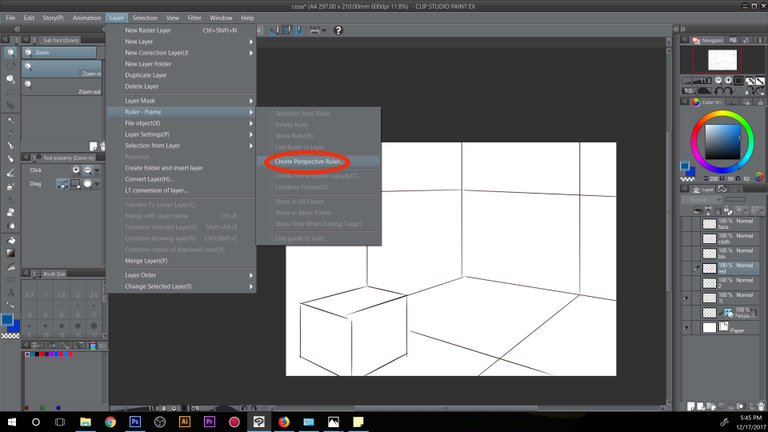
The next its : cubes and lines for your dummy, you can use some reference if you dont have a solid idea. In this point its good idea and necessary the perspective in your dummy too.
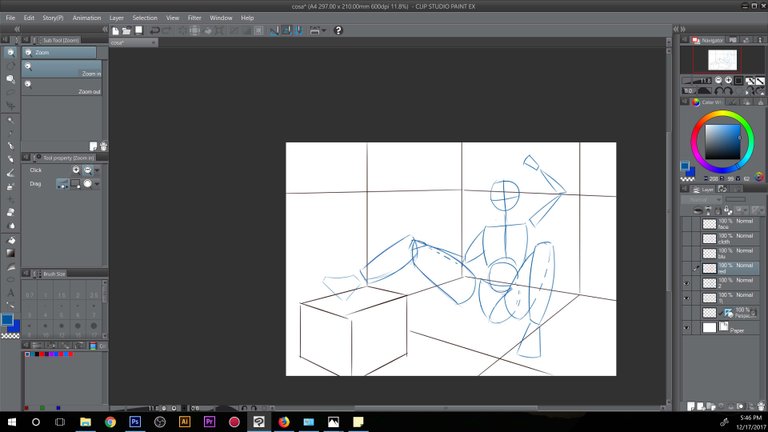
okay i have my idea, so i make a new layer and i start make some rough sketch... (you can change the opacity for better view, this for the first layer)
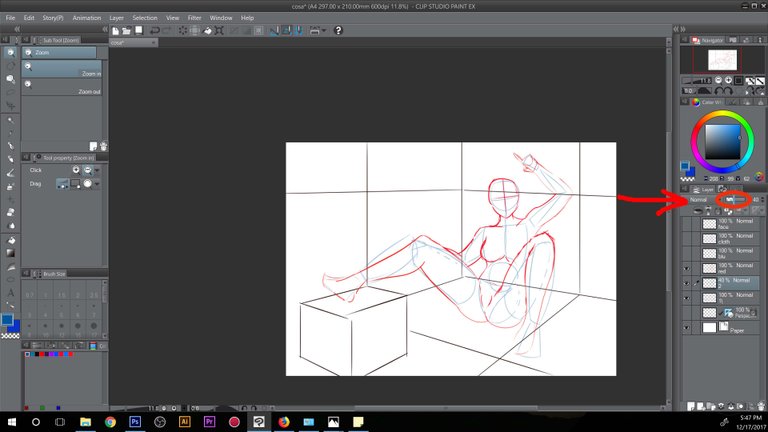
Usually i use different layers for cloths, hair, body.. etc... its useful when u need change something... the same for the lines, i use different colors for each thing.. trust me you will confuse easily with so many lines...
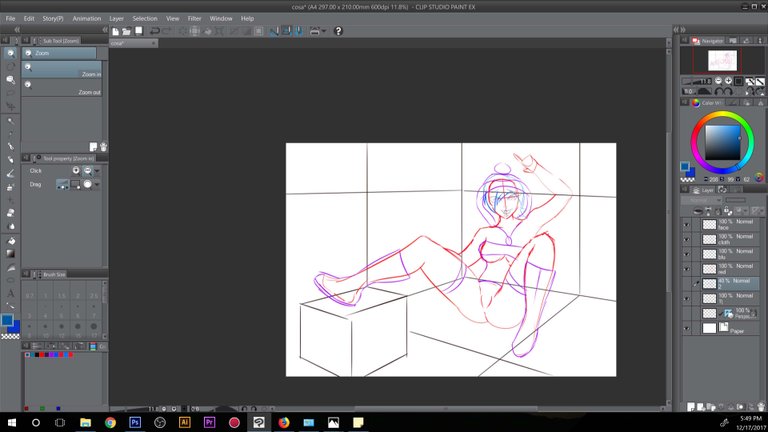
After i got the whole idea, i start make the lineart...

And thats it! just clean the lines and its done..(i dont know if i can post lewd things here so.. xD)

another tip is the value on the lines, check the difference if you add some value in your lines.
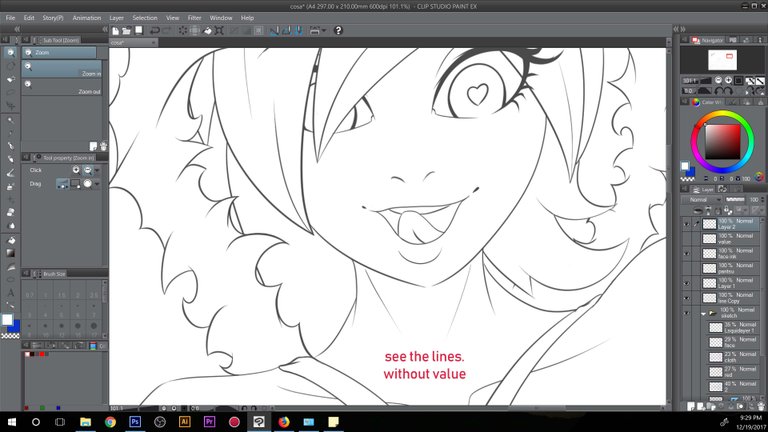
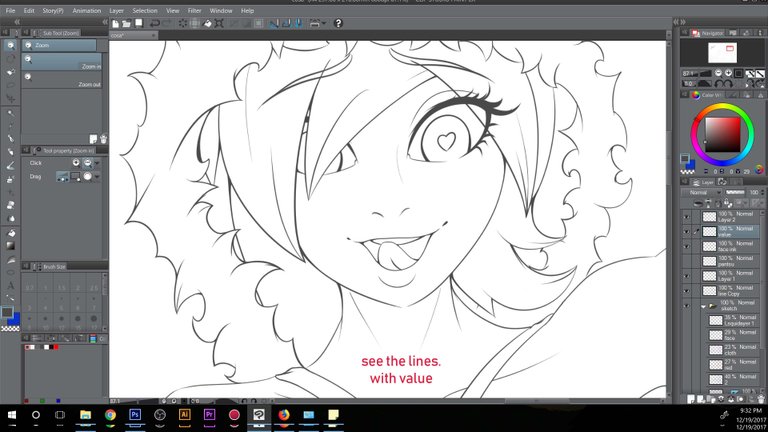
Its a general idea, only if you want it.. And also u cant try your own style...
Sorry if i write something bad.. my English its not perfect, but if u have some question you are welcome for ask!
nice tutorial for a general idea!