Hello in my blog.
Today i show you how to install and configure framework laravel.
I speak polish becouse i from Poland but i wrtite in posts of this language.
First step what you must to do it
Install xampp - Xamp its a server apache someone you programming in php.
Php its work to site server so you need someone apache i using xpamp becouse its simple program, but exists any more apache server like lammp or you can using docker docker its not ease to install for beginners but its good for work.
If you install xampp you must check version php in your console like i show in video
php -v
The next step you need composer. Composer its a packeage installer for php. Thank for this you can install your framework laravel, symfony or yii2 or ZEND.
In install you must choose path php in xampp its a: Disk install xamp C or D :xampp/php/php.exe
And done in optional for yii2 you need composer.phar extension in video i show this is for another libraries someone dont have composer.
if you install check your version composer this is the command:
composer -V
If you install laravel you must have good version php 7.2 this is required for laravel
Laravel you must install global this is command for laravel
composer global require "laravel/installer"
The next step its a install your project in laravel this is the command:
laravel new your-project-name
and all
The last chance for laravel its configure domain for your project
First you must find file httpd-vhosts.conf on exist in this path
hard disk path :\xampp\apache\conf\extra
and add this is what you see in my video
The another option you must find file hosts
hard disk path:\Windows\System32\drivers\etc
like in my video and reset your apache serve and well.
Thanks for reading and watching i hope i help you if you interesting programming in php please for comment sya.
My video is at DLive
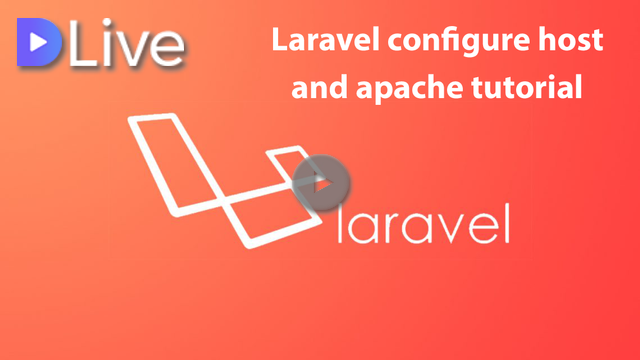
Your post has been very good
thank you i started