Custom Wallets for Beginners Using MyEtherWallet (MEW)
Go to www.myetherwallet.com. Review the site name and ensure it’s correct to avoid any possible phishing scam. Enter a password and click “Create New Wallet” and Voila, you have a wallet! Save your password in two places because IF LOST, THERE IS NO WAY TO RETRIEVE IT.
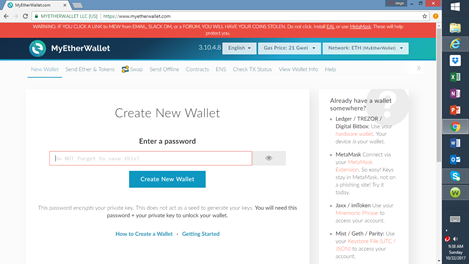
Click on “Download Keystore File”:
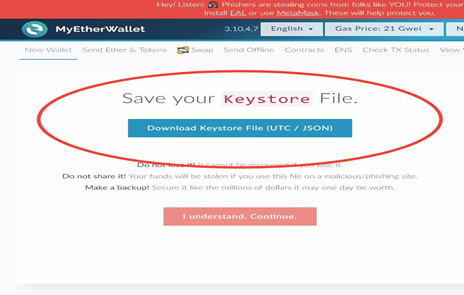
Your Keystore File most likely went to your Downloads folder)…Now, print your paper wallet. If you don’t have a printer, you can click print and choose the option to change and save the file as a PDF. Remember, this is private info and you must protect it! Once you print it/write it down, you can choose to save it in a lock box (the address shown below is your address where your newly minted tokens will be sent.
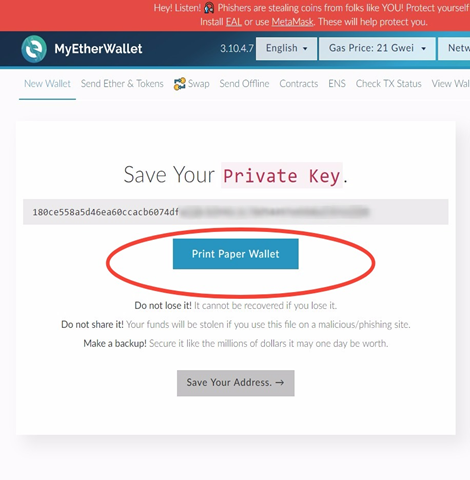
Click on the right UTC/Keystore file. The date you saved is part of the file name . Click " Open" and unlock wallet.
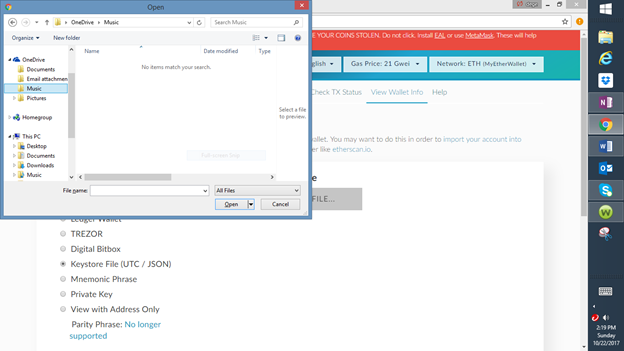
Your screen now looks similar to this:
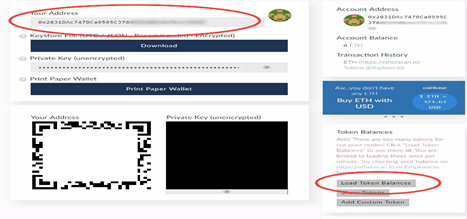
Since brand new tokens are not automatically present in the MEW platform, click “Add Custom Token”. Fill in the information below. Congratulations on adding a custom token.
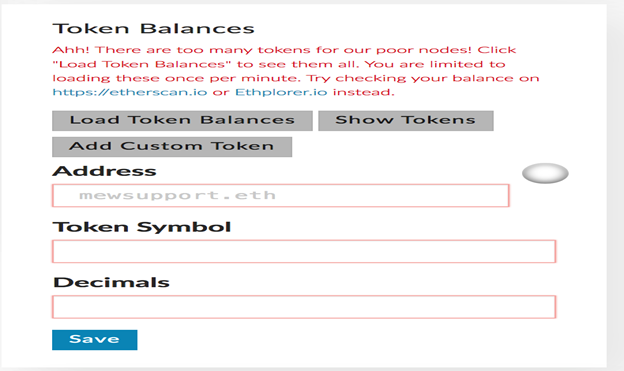
NOTES
I created a bunch of wallets I’ll never use (all those files!). I didn’t know how to retrieve my wallet. On MEW, look at the tabs and just click on “View Wallet Info” . You may also go to www.etherscan.io and copy/paste your wallet address into the search bar.
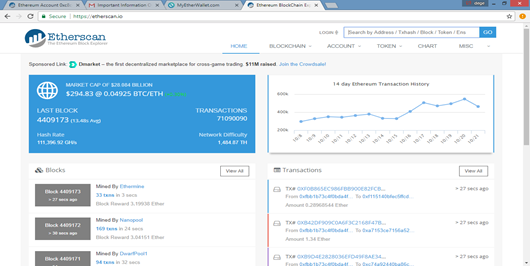
Congratulations @aworthyideal! You have completed some achievement on Steemit and have been rewarded with new badge(s) :
Click on any badge to view your own Board of Honor on SteemitBoard.
For more information about SteemitBoard, click here
If you no longer want to receive notifications, reply to this comment with the word
STOP