Hallo,
heute möchte ich euch Franz vorstellen. Mit Franz braucht man nicht mehr 4 oder 5 verschiedene Messenger auf dem PC haben. Alle Nachrichten können zentral in einem Programm verwaltet werden.
Danke an @mex-power für den Tipp. :D
Hier eine kleine Einrichtungshilfe:
Klickt auf "Donwload Franz for Windows"
"Kostenloses Konto erstellen."
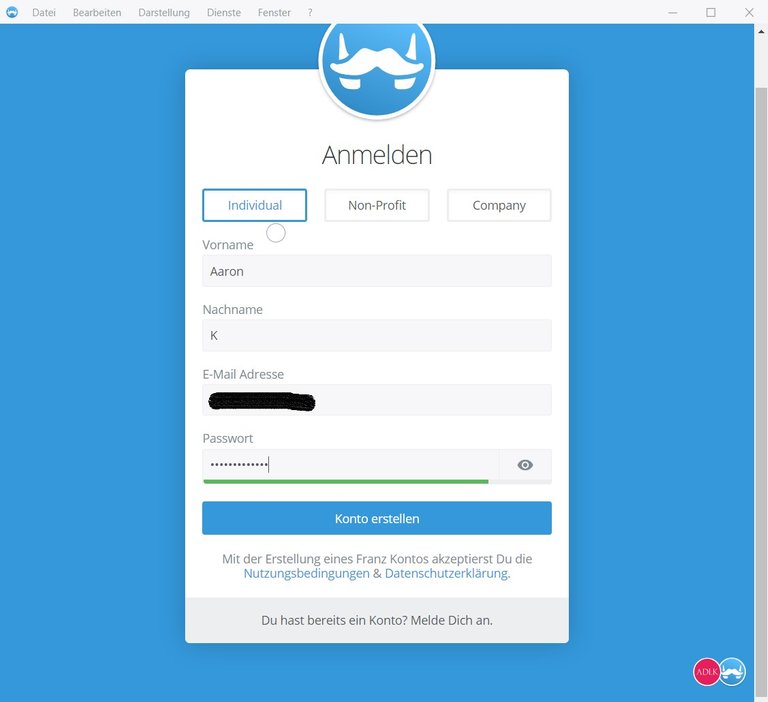
Daten eingeben und "Konto erstellen" klicken
Hier könnt Ihr nun entscheiden, ob Ihr die Entwickler unterstützen möchtet und dafür nette Extras bekommt oder die Gratisversion nutzen möchtet.
Nun könnt Ihr Freunde zu "Franz" einladen.
Klickt auf Get started.
Jetzt kommt ihr in das Menü zum hinzufügen der Dienste.
Wählt nun euren Dienst aus. In meinem Fall ist es Telegram.
Klickt auf Save Service oder ändert Einstellungen in den Reitern links.
Gebt eure Nummer ein.
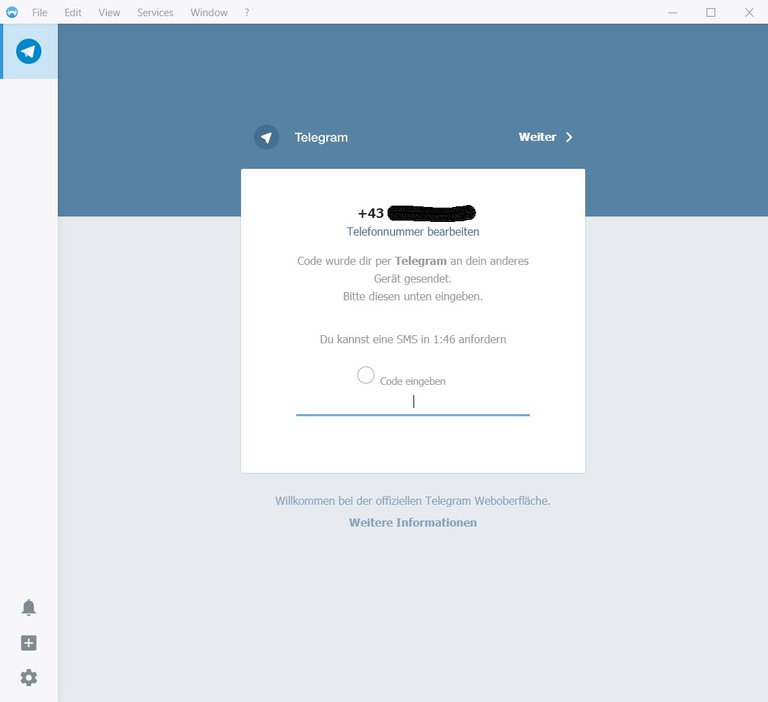
Bestätigt eure Telefonnummer.
Nun ist Telegram installiert und ihr könnt weitere Services hinzufügen. :)
Ich hoffe dieser Beitrag gefällt euch bzw ist nützlich. :)

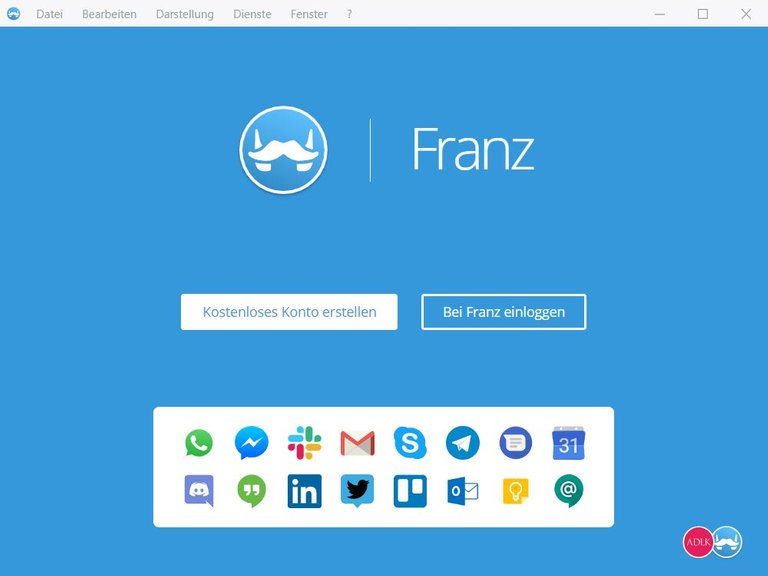
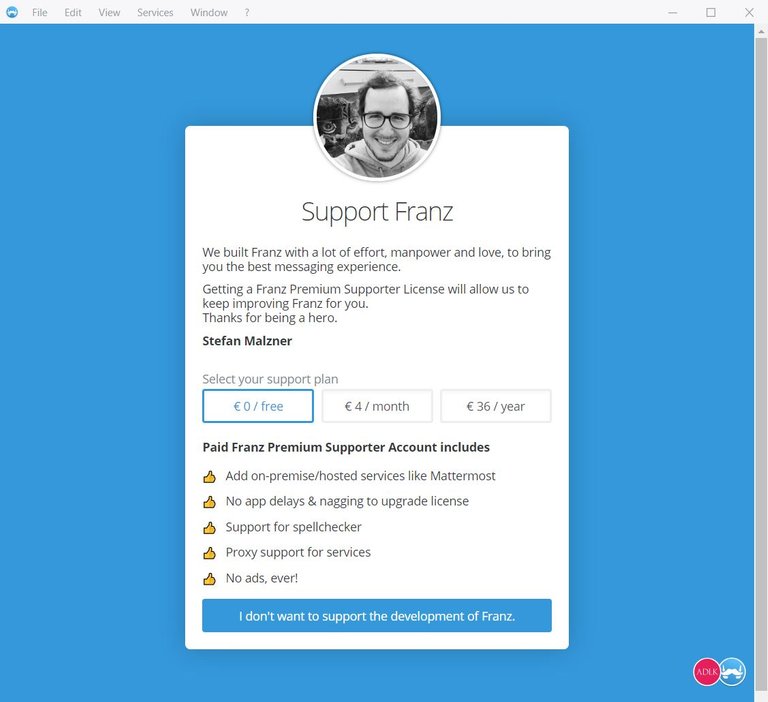
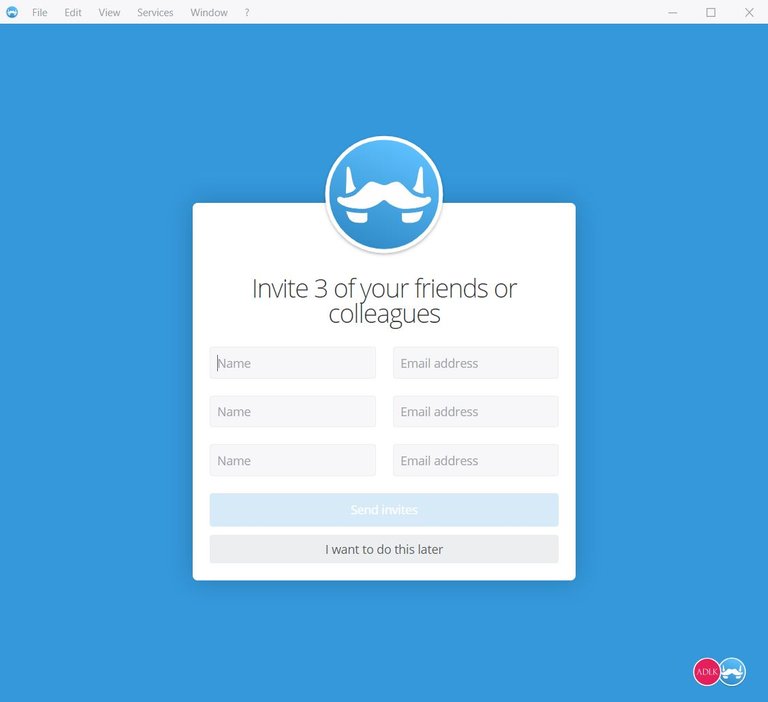
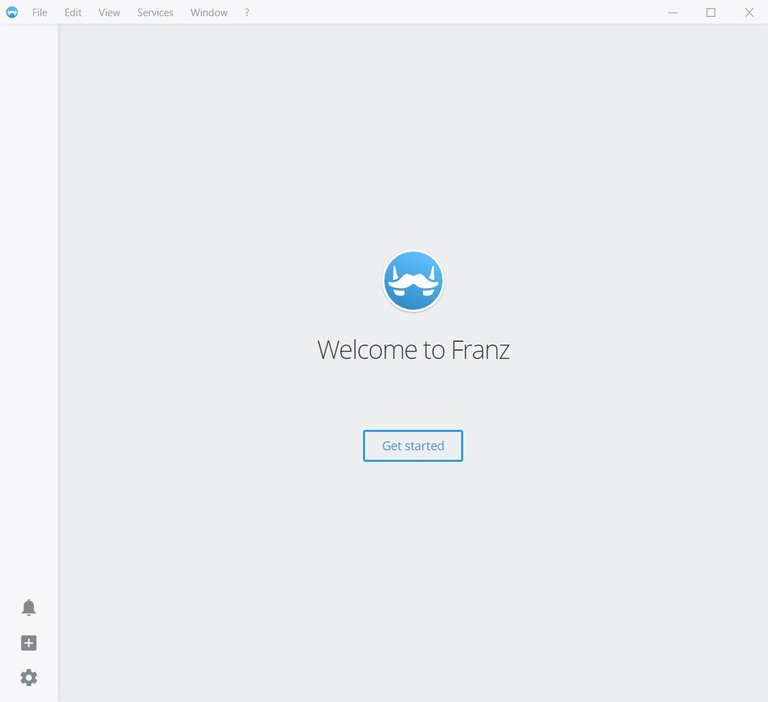
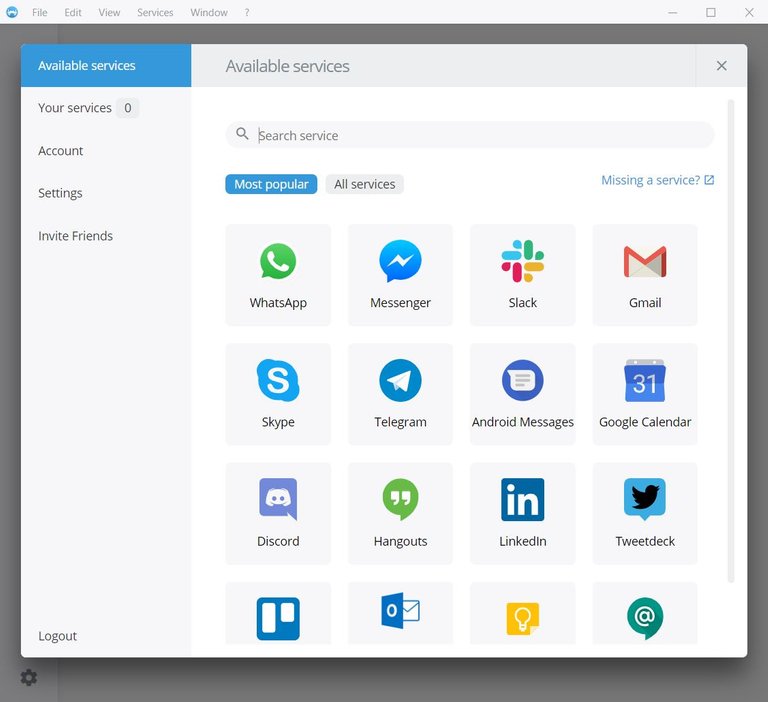
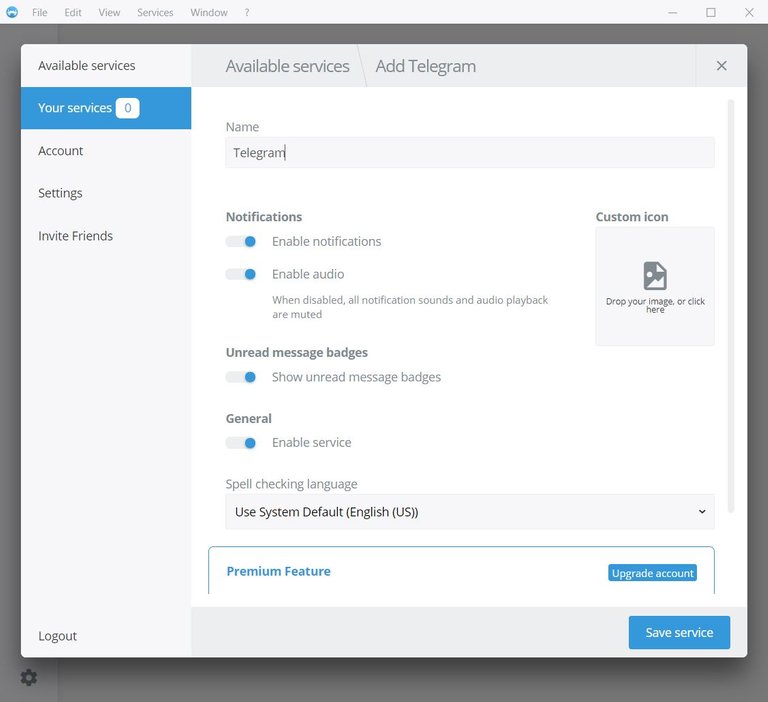
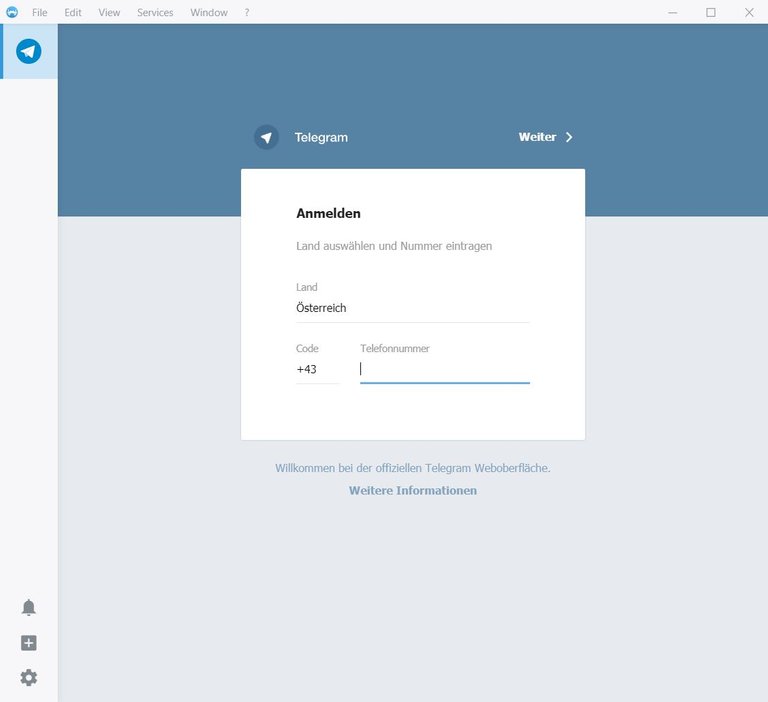
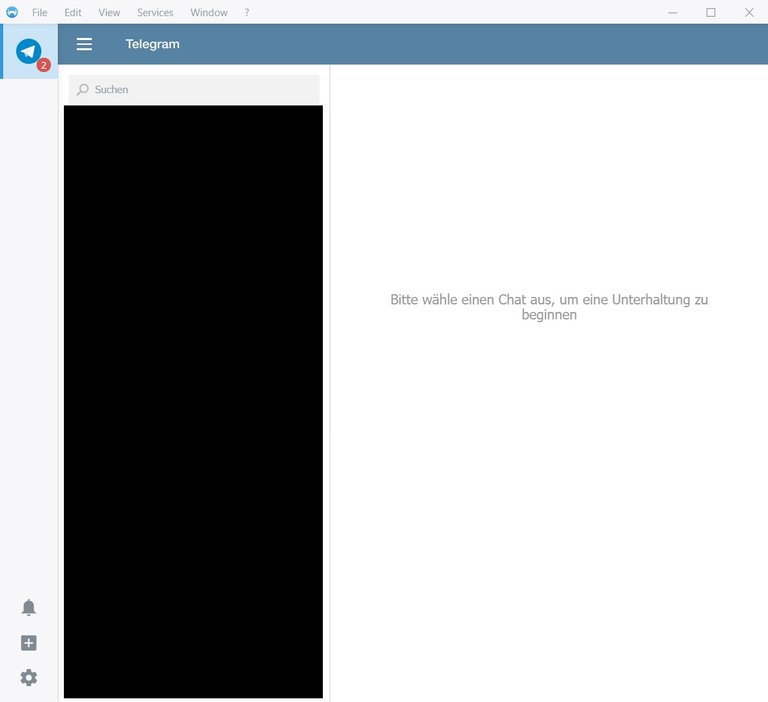
@aaronkroeblinger Super Artikel
Posted using Partiko iOS
Danke. :)
Und nochmal danke für den tollen Tipp. :)
Congratulations @aaronkroeblinger! You have completed the following achievement on the Steem blockchain and have been rewarded with new badge(s) :
You can view your badges on your Steem Board and compare to others on the Steem Ranking
If you no longer want to receive notifications, reply to this comment with the word
STOPVote for @Steemitboard as a witness to get one more award and increased upvotes!
Oh das gibt es auch für Linux dann muss ich das gleich testen.
Posted using Partiko iOS
Hi, @aaronkroeblinger!
You just got a 0.17% upvote from SteemPlus!
To get higher upvotes, earn more SteemPlus Points (SPP). On your Steemit wallet, check your SPP balance and click on "How to earn SPP?" to find out all the ways to earn.
If you're not using SteemPlus yet, please check our last posts in here to see the many ways in which SteemPlus can improve your Steem experience on Steemit and Busy.
Danke für den Artikel. Das Programmschau ich mir mal die Tage an.
Posted using Partiko Android
Bitte. :)
Ist schon recht praktisch.
Congratulations @aaronkroeblinger!
You raised your level and are now a Minnow!
Do not miss the last post from @steemitboard:
Vote for @Steemitboard as a witness to get one more award and increased upvotes!