The Yeti requested that he didn't want to be just a static image, he is a lively character and said he needed to be brought to life. When creating a gif using still images there needs to be some elements that are changing, like colour and size. I didn't want to go too crazy changing the overall design of the yeti, so I stayed within the colour range of the original design. I did however want to give yeti that fluffy appearance, that I would imagine a character like himself to have. Yeti is from a cold place so I decided to source icy images, which also adds texture and the appearance of movement.






I started out by gathering all the images I needed to create slightly different colours from the original, then I removed colour block sections from the original image but making sure to keep the outline of the original drawing.

I then added my own textures in layers, I did a few variations of yeti in different projects and saved the final images.
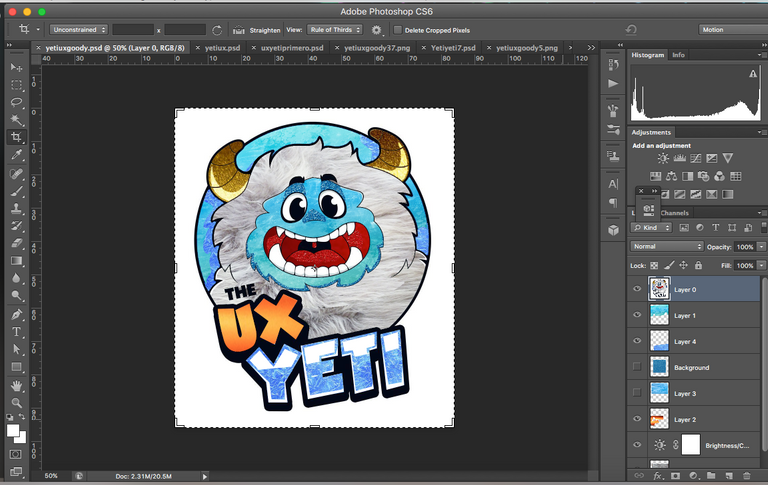
I then brought all the final images including the orginal design into one project, I made duplicates of the layers and changed their sizes. Then I added a timeline in to the view port and added new frames into the timeline. I saved several different versions of the GiF because it is hard to tell inside photoshop what it will actually look and play like. (photoshop often lags so the playback feature isn't true to reality,) Plus I made it with a transparent background (so it can be added to pages of different colours) but I needed to see it against a white background which is his normal backdrop.

After saving several different versions of yeti, I couldn't decide which was best, also I was unsure if yeti himself was happy with the final outcome (because he doesn't speak English) So I thought i'd post the top six up here, and see what you all think?
GiF commission for @theuxyeti.
-K R Y S T A L - E Y E-
Digital / installation Artist, Designer, Electronic Music, live VJ and More +++
Really cool. I actually like the 1st one. And a bit smaller and I’ll use it on the footer in all my posts and tag you for credit everytime i use it
I'm glad you think it's cool, i did work on it a while to make sure it was looking good. I didn't expect you to credit me because it is your logo design, I worked on animating it for you.
It looks cool. Post it smaller and I’ll use it in my footers on my posts
Check your wallet, I sent you a note there. My rate is 3 SBD make a transfer to me, and i post that smaller one for you. NO need to credit me, it's your logo.
Bruv u gone silent? when some asks for work on this side of the pond it means paid. But i guess ur living in LALA land L.A where the sun always shine and ur dreams coming true everyday in hollywoood. Lucky U
I never agreed to paid work. This community builds on each other. I’ve upvoted your post. And you taught me your process in ps. Great stuff. Thanks!
I know the terms weren't set, but i did say work and you said you would sort something out, so what am i to think? You just taken advantage of a struggling artist, that's not building on anything? You are already doing alright for yourself and you are rinsing off people who are not. Now you know the process go and figure it out for yourself. I'm not joking when i said it took me 7 hours, i took my time to trace around carefully, search all the textures and images, and rezing everything, watching over and ver again until it looked right, if i knew it was a freebie, i would of done a shit job tbh. I mean whats your going rate for 7 hours work, i'm sure you'd be pissed off.
0.18 SBD for 7 hours work thats slave labour, you clearly have no empathy. This is a community based on the flow of money not freebies
This is a community. I help ppl all the time without reception. Sorry.