This week's blog is a short tutorial on how to take your design and make it into a seamless repeat in Photoshop.
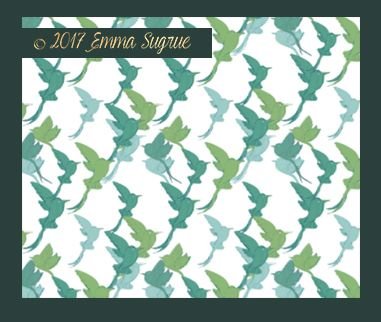
I would like to begin this tutorial with BIG THANKS to veteran Surface Pattern Designer, EMMA SUGRUE from the UK, who has given me permission to use her 'BIRDS IN FLIGHT' motifs for this tutorial. Emma is an experienced surface pattern designer in the industry, and you will want to check out some of her designs and products that she has to offer. To find out more about Emma, her designs and design services, go to: https://www.emmasugrue.co.uk/
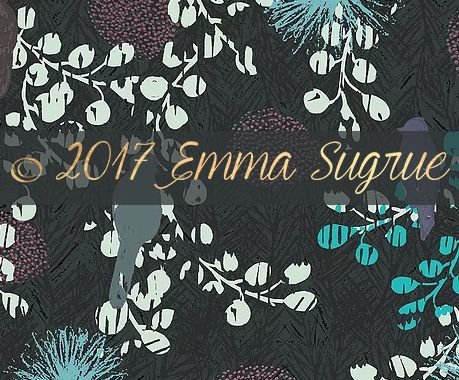
Emma also has products she sells on her website called ''BABOUCHE' (http://www.babouchehome.co.uk/shoe-repeat-gallery). The products on her site carry clean designs with bold and bright colors.

You can also find more of Emma's inspiring designs on her business Facebook page at: https://www.facebook.com/designandillustration for licensing her designs and use of her design services

Okay, here we go with the tutorial (smiles)...
- Open the file image from the folder it is saved in. Make sure your file you open is even in height and width. For this example, I made the design height and width 1200x1200 which is the resolution used by Spoonflower.
(Birds In Flight motifs by EMMA SUGRUE is copyright)
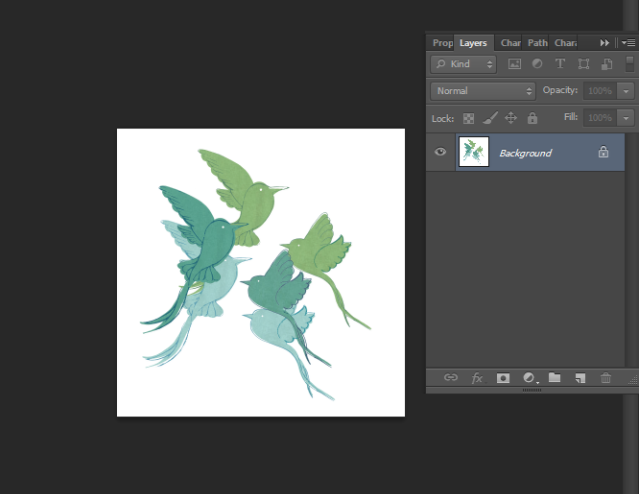
- Next.. Flatten image by going to LAYERS at the top of page in Photoshop, click, then go down to FLATTEN image.
- Once you flatten the image, go to FILTER at top page of Photoshop, click then go down to OTHER, then down to OFFSET. Set the VERTICAL Offset to half your image size, (for this example, it is 600 px because the design started off at 1200). So for example, if your document is 800 x800, you will set it to 400 px. Do the same in HORIZONTAL Offset. Make sure WRAP AROUND is checked. It will look like this...
(Birds In Flight motifs by EMMA SUGRUE is copyright)
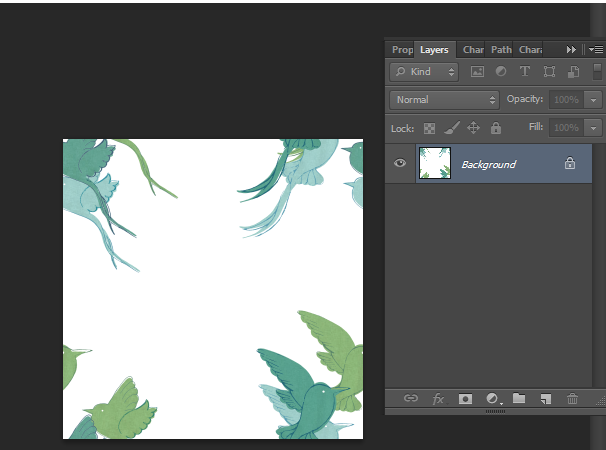
From here, this is where you must FILL IN with the birds. Make sure that in the beginning of your design, your motifs are not grouped together, so that you can arrange them individually in the needed spaces. When grouped as they are here, it will be difficult to fit them in properly, but besides all that, the design is going to come out clean (smiles).
Next step is to import the orginal motif of the birds back in by clicking FILE , then go down to PLACE
(Birds In Flight motifs by EMMA SUGRUE is copyright)
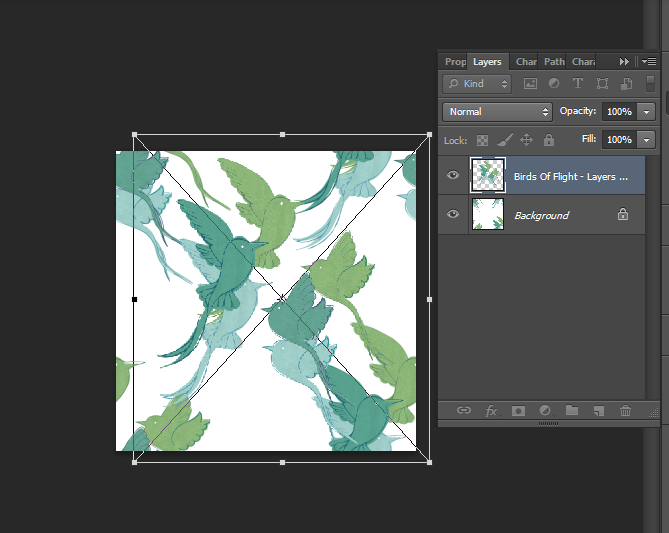
6.Then, I chose the Big Blue Bird (left in the imported file) to use as repeat, and erased the other birds around it. I clicked on the ERASER ICON to remove birds that surround the blue bird I planned to use. You may need to remove other items from your motif if it is grouped, so that you can fit it into open spaces.. This is what it looked like when I finished...
- (Birds In Flight motifs by EMMA SUGRUE is copyright)
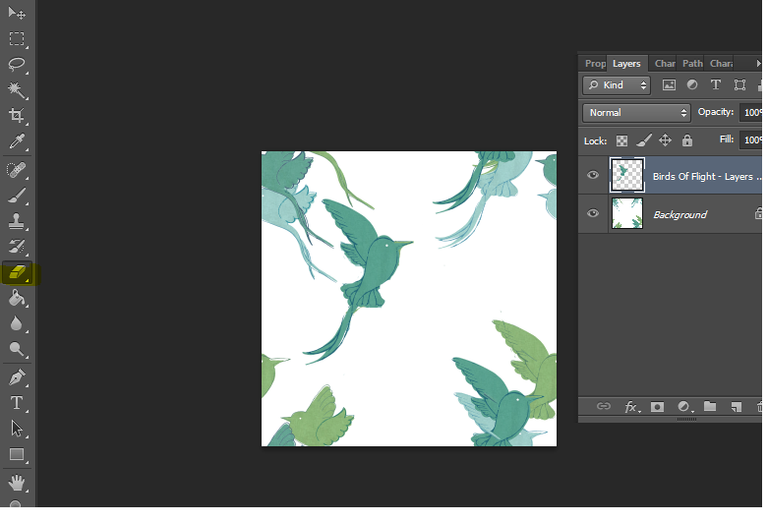
8.Then, I duplicated the bird and begin to fill in spaces. I added color to the duplicate birds.
(Birds In Flight motifs by EMMA SUGRUE is copyright

9.Now time to SAVE it as a Jpeg...
(Birds In Flight motifs by EMMA SUGRUE is copyright)
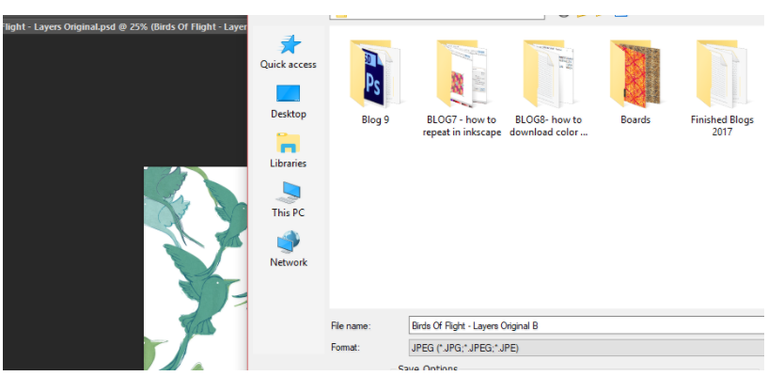
- then bring it back in on a blank sheet to repeat. To repeat the tiles to fit the page, I checked the image size in IMAGE. My image was 10.16 CM (4 IN) so, I opened a new file of 20.32 (8 IN). That way, my swatchs would fit perfectly. So, I place in my first swatch...
(Birds In Flight motifs by EMMA SUGRUE is copyright)
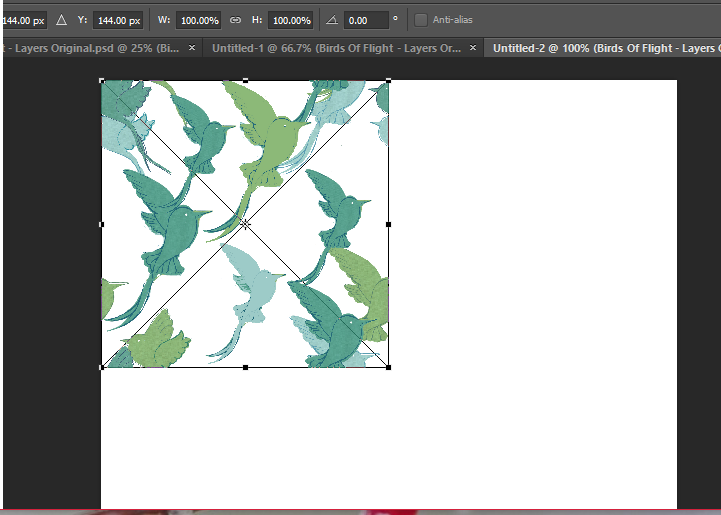
- Then, click the black arrow in the left column at the top to release it, and a box will come up. Click PLACE . Then, to duplicate, place arrow over the pattern and hold down on the ALT button while moving the duplicate pattern to the right. Continue the duplicate process until you get the page filled (three more blocks - smiles). You pattern will look like this...
(Birds In Flight motifs by EMMA SUGRUE is copyright)
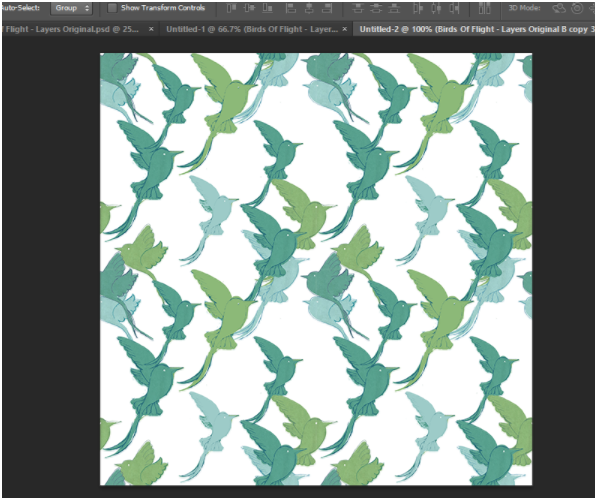
Voila! You have your repeat.
Now, there is ANOTHER WAY to create a repeat...
When you do STEP 9 to save the filled in design, go to EDIT at the top of Photoshop, click then go down to DEFINE PATTERN, then name your design.
Create a new canvas. Size 3150 x 2700 (Spoonflower's size for fat quater swatch). Once you create the new canvas, go to SELECT at the top of Photoshop page, got to ALL. You will see the page highlighted. Then, go to top of Photoshop page to EDIT, then go to FILL
A grey box will pull up. In the white box, open it and scroll down to PATTERN
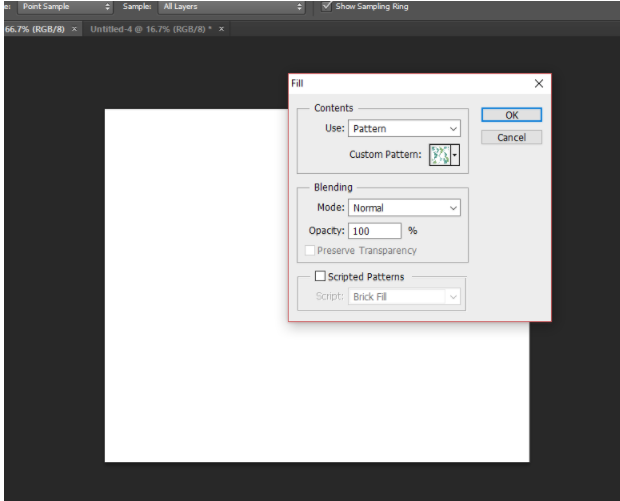
Click the box next to CUSTOM PATTERN and search for your pattern in there. Click on the pattern then click OK. Your pattern will come out seamless repeat like this...
(Birds In Flight motifs by EMMA SUGRUE is copyright)

Voila! Seamless Repeat Pattern!
I hope this short tutorial was easy and helpful. Again, be sure to check out Emma Sugrue's lovely designs and products on her websites at: https://www.emmasugrue.co.uk/ - for her gallery of designs and contact information
Babouche - http://www.babouchehome.co.uk/shoe-repeat-gallery - Her online store with nice products and...
https://www.facebook.com/designandillustration - for licensing her designs and her design services.
Enjoy!