Have you ever tried to delegate to your Community account, Bots or any friends?
Yes, Maybe using Steemconnect. But that need some math and need to edit the URL; It is time taking, right?
Today I will show you how can you easily Delegate and Undelegate Steem Power quickly and without any Math or Edit URL It doesn't need to convert SP to vest.
I will use Steemworld.org site to Delegate and Undelegate
How to Delegate Steem Power to another user.
Check your Available SP
- Go to
https://steemworld.org/@usernameLike for me https://steemworld.org/@jatinhota. You See The page like this
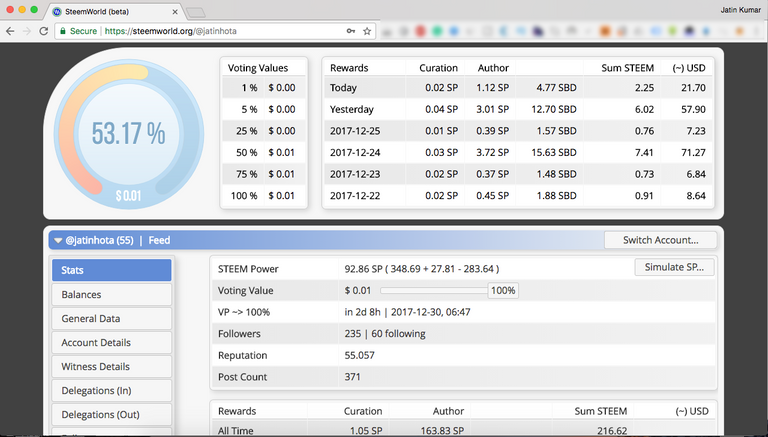
- Check your Available SP. As You cannot delegate SP that is currently in the process of powering down. You also cannot start a power down with SP that is currently delegated to someone.
Go tohttps://steemworld.org/@youruseranmeLike Here I used mine https://steemworld.org/@jatinhota and Check you available SP. You can see now my Available SP is 92.86.
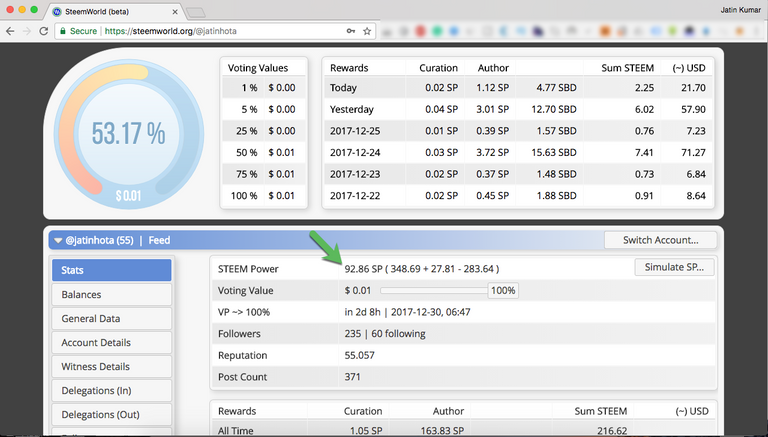
Delegate Using Steemworld.org
- Click on The Balance button, and You will see a page like below. Then Click on The Delegate SP button. See the Img
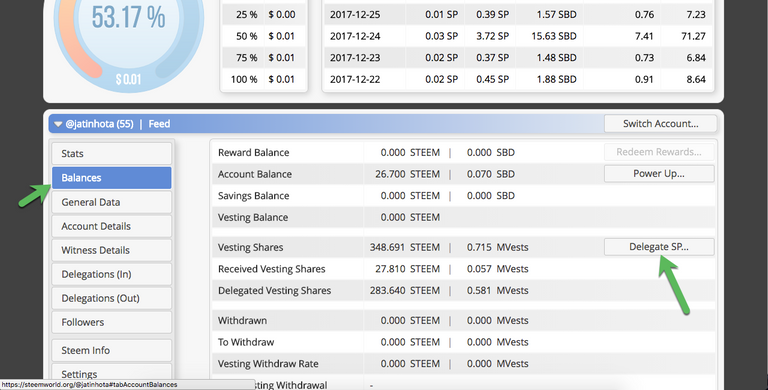
- Now A new screen will pop up.
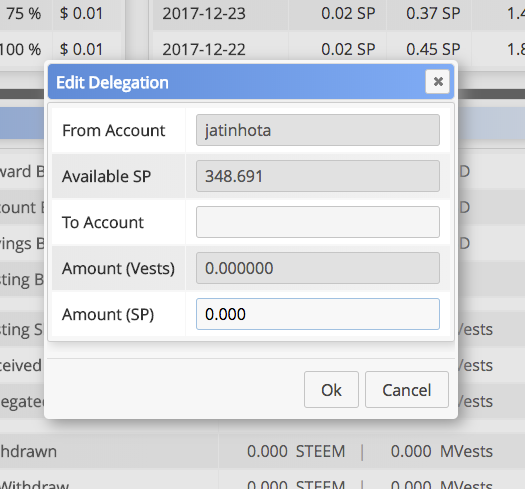
- Now Put the username of your friend or The account id you want to delegate, and You desire Delegation SP. Like here I delegated 10SP to @coingyan. Click on Ok
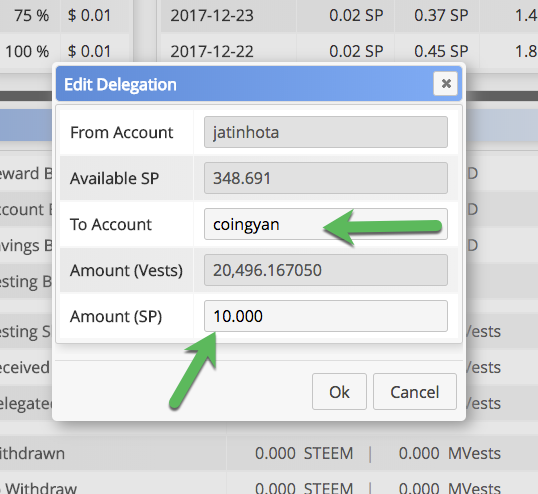
- It will ask for confirmation, Click Yes
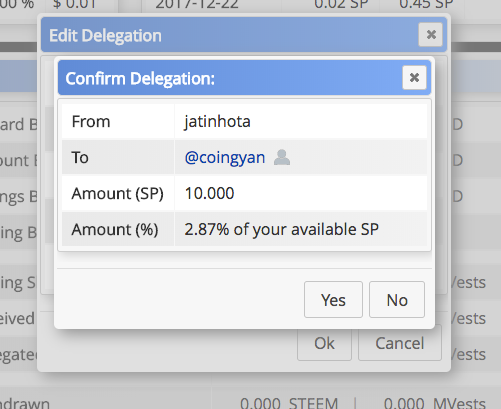
- Now again a screen pop-up and ask your Active Private key. Paste your Active Private key and Click on Ok
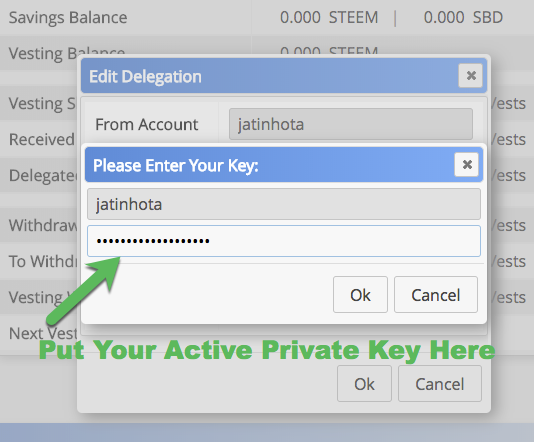
- It will show, Please wait and Then Delegation Successful on the top of the page
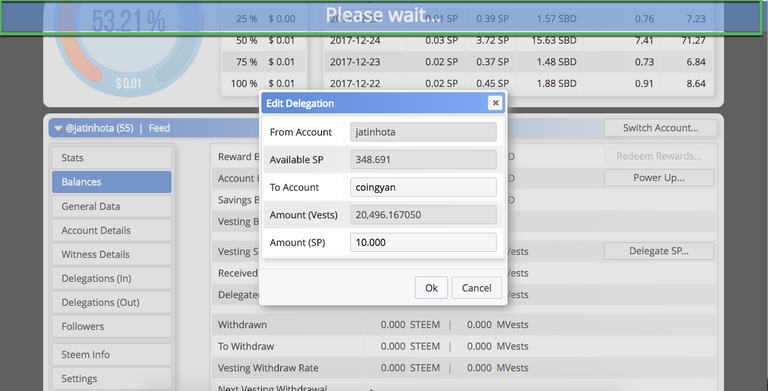
Confirm The Delegation Completed Successfully
Now go to https://steemd.com/@yourusername Like here mine https://steemd.com/@jatinhota. And Check your available Balance and an update like this.
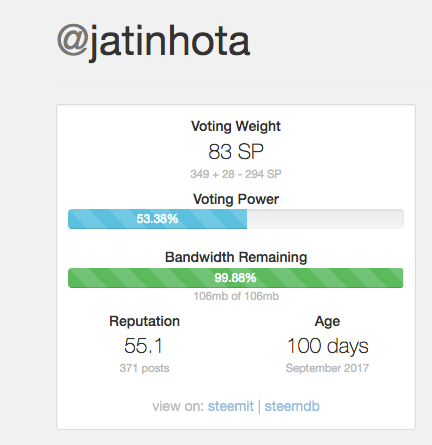
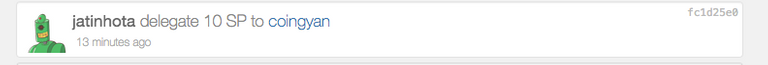
Here You can see Now my Available SP is 83 (Which was 93) and an update shown that @Jatinhota delegate 10SP to @coingyan
Rules of delegating SP
There are several rules to delegating SP -
1.You cannot delegate SP that is being powered down. You can't power down delegated SP. You can, however, delegate a portion of your SP and power down the rest.
2.SP delegation works like a donation. The delegatee keeps all curation rewards.
3.Effectively, for votes made the delegatee, it would seem like they own the SP.
4.Delegators can cancel their delegations at any time, though it takes 7 days before they can use the SP themselves again.
5.You can only delegate SP you own, not SP delegated to you.
How to Undo Delegate Steem Power from another user.
This process is same as delegation but with a tweak. Just Put 0 in Amount (SP). Then do the same procedure as delegation.
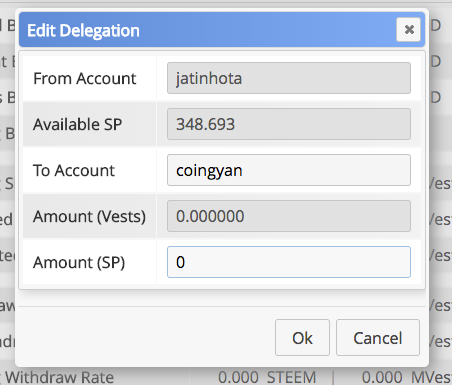
Ta Da. It's Done.
###If you would like to learn more about how delegated SP works, check out this post from @steemitguide.
##Thanks to @steemchiller for providing us with the excellent tool like https://steemworld.org/.
Vote for me as a witness
Click this link and input your active private key when asked to vote
Alternatively, You can vote for me here: https://steemit.com/~witnesses
Go to the witness page https://steemit.com/~witnesses
Scroll down and Type "jatinhota" into the box (without the quotes and @), and then click the vote button:
or Set me As Proxy
If I am on the top 50 witnesses, you'll be able to vote for me simple my clicking upvote symbol the beside jatinhota.

Have An Idea? Want to Chat with me or Need Support? You can Directly Chat with me in Steemit.chat or Discord #teamIndia
Thank you for reading it.
This post was written on the new @busy.org platform, come check it out.
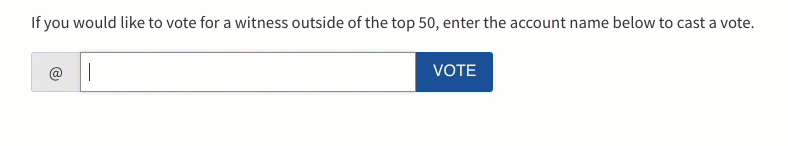
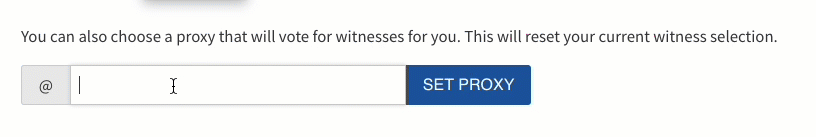
absolutely! and thx to you for your post. resteemed. greetings
Welcome Mate. Would you vote for my witness?
you're welcome. you got my vote! i was in India in 1994 as i was 17 years old. it was a amazing trip round about 5 weeks in Delhi, Bombay (so called long time ago) and Goa.
so i will support you and all the Indians. greetings from germany
Thanks for your support @pawos. Let's chat in Discord.
Thank you for writing this @jatinhota. Very helpful! I was searching for the best way to do this and other ways are a lot more cumbersome.
I am relatively new to our Steem Community, so only just finding this. Fortunately, I had already found out about the Steemworld site, which I find very useful (being an engineer) given all of the "stats" they make readily available to you.
Upvoted 100% 👍 and now following! 😊
Steemin’ along and on the move ... Posted using Partiko Android
Hi jatinhota, I just voted for you (@jatinhota) as a witness. Good job! :) Greetings
Thanks for your support mate.
Hey, I would like to know more about air-clinic. I will find you on steemit.chat. Good luck to you.
I messaged you on Steemit.chat. Good Luck
:) thanks
thanks! resteemed!
Welcome.
Awesome post because of your work keep it up. I am new here so please guide me follow me. As will as you wish.
Thanks, Dear. Sure I will guide you.
Thanks to provide such a great information hope in future you will provide various important information like this
This information is very helpful
Thank you again :)
Welcome. Sure, I was and I will keep publishing in future too.
Thank for this interesting tutorial best wishes for the new year you get my vote
Welcome man. Best wishes
Wow really nice information you given to me thankyou
Thanks mate.
thank you for a helpful post...@jatinhota
Thanks, mate.
If anyone got some Steem to delegate I would be interested :D
Please help. Can you see if someone has delegated my curation to themselves. Please help!
Congratulations! This post has been upvoted from the communal account, @minnowsupport, by jatinhota from the Minnow Support Project. It's a witness project run by aggroed, ausbitbank, teamsteem, theprophet0, someguy123, neoxian, followbtcnews/crimsonclad, and netuoso. The goal is to help Steemit grow by supporting Minnows and creating a social network. Please find us in the Peace, Abundance, and Liberty Network (PALnet) Discord Channel. It's a completely public and open space to all members of the Steemit community who voluntarily choose to be there.
If you would like to delegate to the Minnow Support Project you can do so by clicking on the following links: 50SP, 100SP, 250SP, 500SP, 1000SP, 5000SP. Be sure to leave at least 50SP undelegated on your account.
Thanks this is very useful I didnt know you could delegate within Steemworl that is so handy to know
I've tried to undelegate using the method you described but all I get is an error. I've also tried to undelegate using the manual steemconnect method and all it says is "oops, something went wrong."
The error I get at steemworld when trying to undelegate is here below. Do you have any advice?
10 assert_exception: Assert Exception !check_max_block_age( _max_block_age ): {} th_a api.cpp:288 broadcast_transaction_with_callback {"call.method":"call","call.params":[3,"broadcast_transaction_synchronous",[{"ref_block_num":48010,"ref_block_prefix":373082020,"expiration":"2018-01-19T16:20:30","operations":[["delegate_vesting_shares",{"delegator":"camb","delegatee":"irbot","vesting_shares":"0.000000 VESTS"}]],"extensions":[],"signatures":["200a3bc607cece8a96eb43ef285a4e442b07dbd49bf78c301151d2df01c7f9e7c737aa5d81aeca621e184fda46d6849b3d4d55b920545b52bcda9964e785dcddcb"]}]]} th_a websocket_api.cpp:124 on_message (see err.payload for the full error payload)
@freebornangel found a delegation tool that worked for me. https://steemit.com/utopian-io/@yabapmatt/new-steem-power-delegation-manager-tool
Awesome! Thanks for this great tutorial. In fact, what I'm most happy about is that you introduced me to SteemWorld. That makes things so much simpler... a highly useful tool in the Steemit toolkit.
Welcome. Glad it helped you. Dear I am witness of steem, would you vote my witness? I would be grateful if you do.