This tutorial explains how set up MetaMask with Avalanche.
1- Download MetaMask
Download MetaMask here.
Install MetaMask as an extension to your browser. Note that the following browsers are supported: Chrome, FireFox, Brave, and Edge.
2- Create a Wallet or Import an Existing Wallet
This is where you have to create or import an existing Ethereum wallet. If you don’t have an existing Ethereum wallet, please select "Create a Wallet". Always keep your Mnemonic and password to yourself and make sure to write it down. Note: This is the wallet that will be used to conduct transactions on Avalanche.
3- Connect Metamask to Avalanche
Click the drop-down menu and select "Custom RPC."
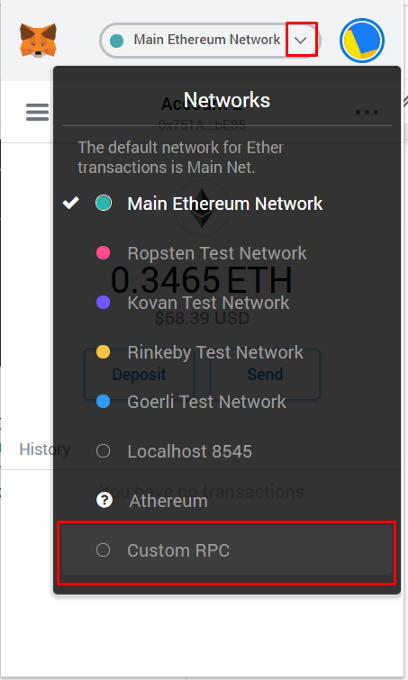
Enter the following settings into the respective fields:
- Network Name: Avalanche Network
- New RPC URL: https://api.avax.network/ext/bc/C/rpc
- ChainID: 0xa86a
- Symbol: AVAX
- Explorer: https://cchain.explorer.avax.network/
credits: copied from https://pangolin.exchange/tutorials/getting-started#download-metamask
Congratulations @lydiafinance! You have completed the following achievement on the Hive blockchain and have been rewarded with new badge(s) :
Your next target is to reach 100 upvotes.
You can view your badges on your board and compare yourself to others in the Ranking
If you no longer want to receive notifications, reply to this comment with the word
STOPSupport the HiveBuzz project. Vote for our proposal!
Nice