My two favorite blockchain games right now are

and

and recently I just discovered a way they are connected!
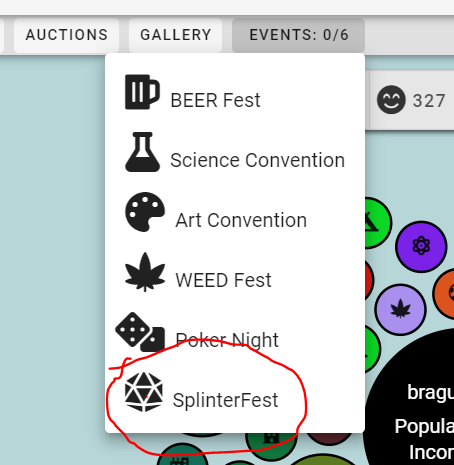
SplinterFest! Sounds familiar right?
Heres the Description -
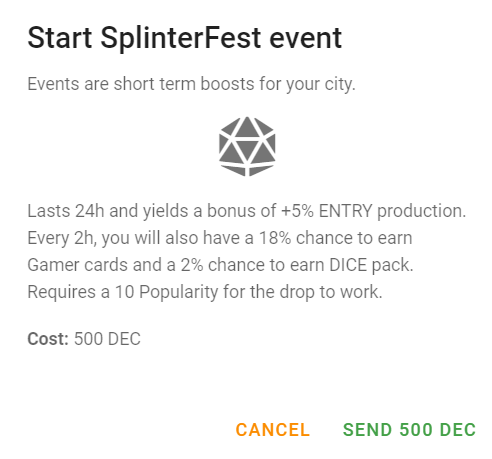
What interests me the most is the 2% chance every two hours to earn a dice pack.
So how do I get my dec into dCity?
You must
You must
Connect your splinterlands account and your dCity account to the same Hive account.
You can check your dCity account at the top right hand side
and to check your splinterlands account click your name, then hit link external wallet
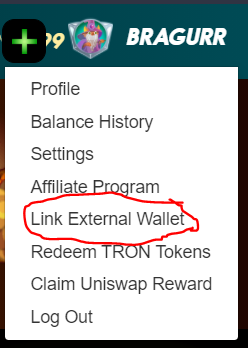
then type your account in the spot for hive here
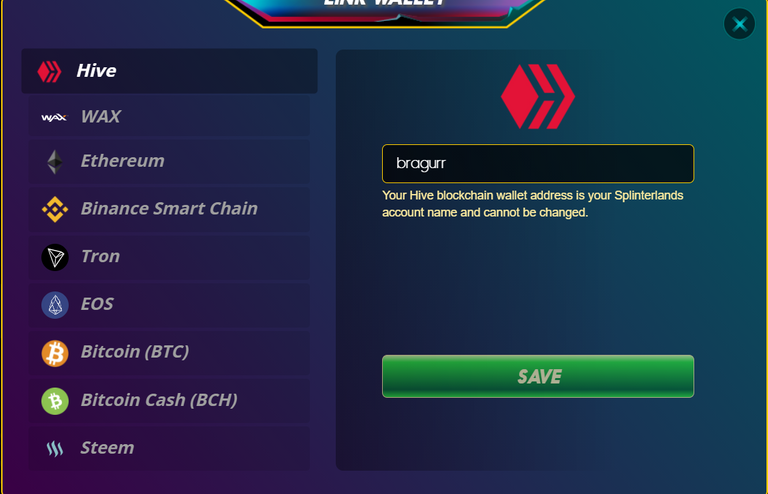
After connecting your wallet you can send dec to it by clicking on your dec amount,
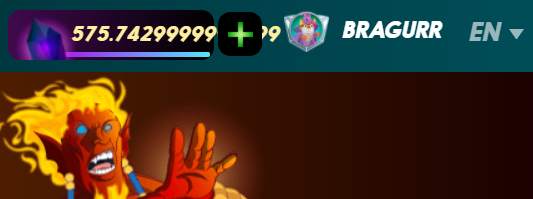
which opens this -
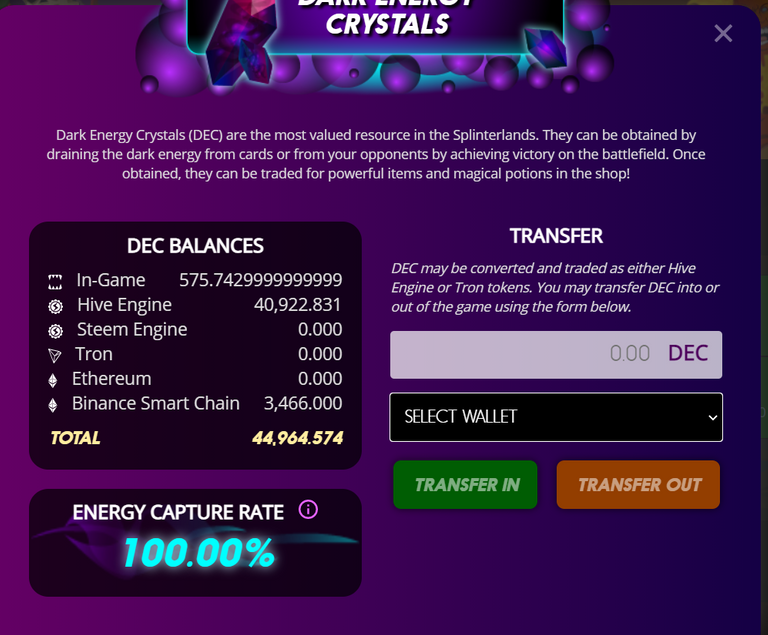
Type in the amount you'd like to send over and change the wallet to Hive Engine Wallet then click transfer out.
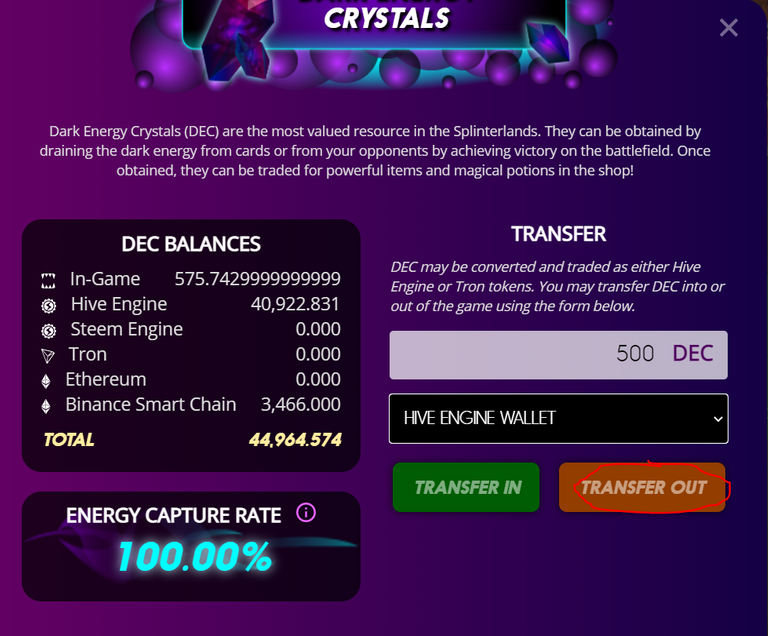
After a little bit you can see the dec in your Hive account and will also see it in your dCity account.Once the dec is in your Hive account you can use it to start the event!
In dCity go to events then SplinterFest then press send 500 dec
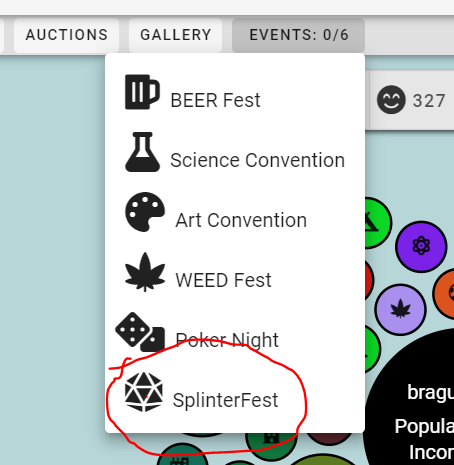
Once you approve the transaction the event has started and can be seen from the side panel.
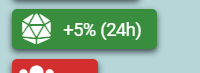
For spliterlands players new to dCity make sure to have at least 10 popularity before starting the event or you will not be able to receive any drops.
And have fun!!😄
My Splinterlands Referral Link - https://splinterlands.com?ref=bragurr
dCity - https://dcity.io/