Security is crucial with cryptocurrencies. This tutorial explains how to encrypt and safeguard your XBY Wallet. This same process works on most other coins as well.
Step 1
Run the wallet
Step 2
Go to Settings and click Encrypt wallet
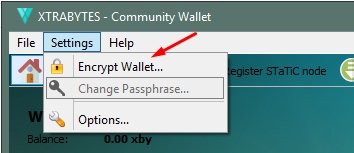
Step 3
Make sure that you use a strong password. Doing so will keep your coins safe. Do NOT lose or forget this password. This action cannot be reversed.
Choose a strong password and record it.
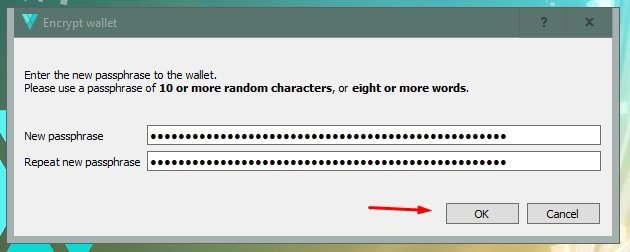
Confirm the encryption? Click Yes.
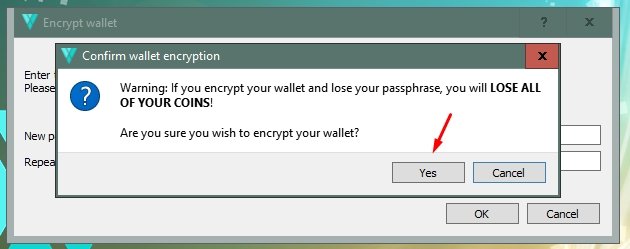
Next click OK. Let the process complete.
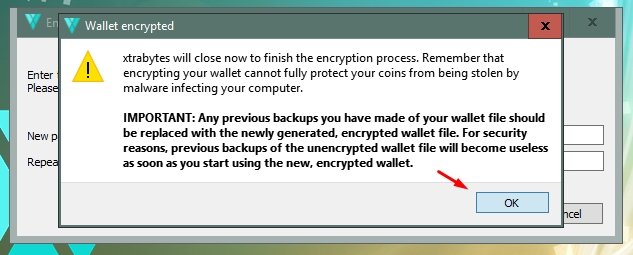
Congrats!!
Step 4
The next time you want to send coins, you will have to enter your password
Deselect "For staking only box"
.jpg)
Afterward: Make a new backup after you have successfully encrypted your wallet.
Join us in Discord
Visit our Support Desk
Check out our Website
Add to the conversation on our Community Forum

And don't forget to backup your wallet as well. You will get a .dat file, which you can store on a USB or online!
I hope this tutorial will help @xtrabytes adoptors. Thank your for sharing!