AMD VGA BIOS Bricked because of bad BIOS , to solve this problem is by connecting Chip Leg / BIOS IC number 1 and 8 so that VGA can be detected again from Atiflash application, and when it is detected then we can do Flashing BIOS VGA again using ROM appropriate with VGA.
It sounds easy, but it's hard because the first thing to do is determine which IC Bios is on the VGA Circuit Board.
After getting the Bios IC, I again find out the order or pin number on this Chip to find out the location of pin or foot number 1 and number 8. Based on the reference from the internet, I know that the leg of Number 1 of each IC is the foot closest to the sign dots or small holes on the IC.
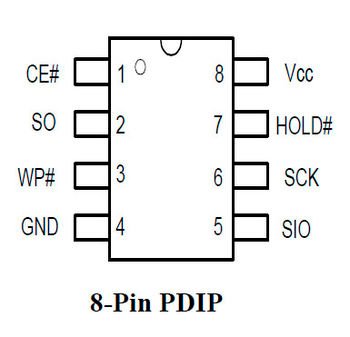

Well I soldering with the cable at the foot pin number 1 and number 8 as shown below

Next Setting BIOS for VGA used is Onboard VGA. Then shutdown the PC. after that Replace the VGA that had been soldered to the PCI-E slot and then restart the PC.
After logging into Windows, run ATIFLASH , the next step is to flashing the BIOS again using a suitable BIOS. But this can not be done because the BIOS is unwritable and to be in Flash again we have to disconnect from PIN 1 and PIN 8 by removing the cable we had soldering. .
Once disconnected then can be done flash
Congratulations @ubayfhardiyan! You have completed some achievement on Steemit and have been rewarded with new badge(s) :
Click on any badge to view your own Board of Honor on SteemitBoard.
For more information about SteemitBoard, click here
If you no longer want to receive notifications, reply to this comment with the word
STOP