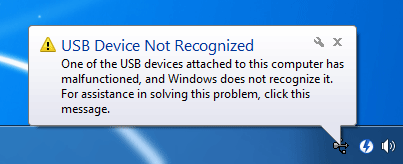
This time we will discuss about the problematic USB on the computer that os windows 7, many users who have problems on their USB, when we connect a USB device either flash or external hard drive to laptop windows 7, the system will appear a message like this: "One of the USB devices attached to this computer has malfunctioned, and Windows does not recognize it".
You will find error code 43 in device manager, "Windows has stopped this device because it has reported problems. (Code 43) ".
This is a very common error code, and you might be a little frustrated if you encounter problems like this, but do not worry we will give you step-by-step tips to resolve this issue.
Try these steps:
Make sure you have updated your laptop BIOS with the latest version.
Reinstall USB controllers, how:
First, please uninstall all USB devices and then do the following steps:
- Click the "Start" button type "devmgmt.msc" (Without quotes), in the "Search" box and press the "Enter" button, click "Continue" if necessary.
- In Device manager, double-click to expand "Universal Serial Bus controllers", right click on Host Controller, click "uninstall" and click "Ok"
- Repeat step above (2nd) to uninstall all items under "" Universal Serial Bus controllers ".
- Then, restart your computer and Windows 7 will reinstall all USB controllers automatically.
If, if the above steps do not resolve the problem, try the following steps:
Turn off your laptop, unplug the adapter.
Unplug the laptop battery, then leave your laptop for a few minutes.
Then turn your laptop back on.