
Whether you like it or not, Ripple is here to stay.
...and so are the Banks.
As mainstream Banks around the world continue to adopt the Ripple network as their protocol of cross border transactions, the interest in XRP is on the rise.
While the Ripple community continues to wait on word of an XRP lock up, learning how to purchase, and store these coins, is imperative to securing your future Ripple wealth.
I've seen many 'Ripplets' asking for wallet references to hold their XRP in.
Below, is a guide to do just that... This is ONLY a guide. Feel free to adjust, or tweak it to your liking..
I neither endorse, or work for, any of the following mentioned wallets, websites, or entities.
I am only giving advice to what I personally have found to be an easy and secure method of securing XRP. I highly advise you to investigate this method for yourself, before attempting to use it.
I am not responsible for any loss of your XRP, due to this tutorial.
This is simply what has worked for me, and am only sharing it with you as a courtesy.
Assuming that you have already made your trade on one of the XRP friendly exchanges, I'll begin from the point of XRP sitting in an exchange wallet, which is never a secure way to store any cryptocurrency.
Please note that there is a difference between Ripple and XRP. To be vague, Ripple is the network, and XRP is the crypto coin that is used as a medium of exchange on the Ripple Network.
This tutorial focuses on withdrawing, and securing your XRP off of an exchange, to a desktop wallet and/or a privately generated account.
This tutorial will not cover the withdraw to a hardware wallet, which is probably the most secure way to store them, but considering the cost, and backlog of shipping hardware wallets, I am covering how to move XRP off of the exchange immediately. i.e. you are waiting on your hardware wallet to ship out, and you want to store your XRP somewhere safe in the mean time.
Ok, so you traded BTC or ETH for some XRP. You have your XRP sitting on one of the many exchanges, and want to move them to a more secure, private location..
For security reasons, you should always 'Whitelist' your withdraw addresses. This means that you assign only one off-exchange address to the 'Withdraw Whitelist' on the exchange. Each cryptocurrency would have it's own 'Whitelisted address' for withdraw to. This provides an extra layer of security to your funds. This will only allow your withdraws to go to that one address. Subsequently, if your account is hacked, your funds can not be withdrawn to the hacker's wallet.
The majority of XRP move on Poloniex and Bitstamp, followed by Kraken, Bitfinex, and BitTrex. Whichever exchange you choose to transact on, 'Withdraw Whitelisting' is an option that you want to implement.
The first choice that I'll cover, will be to set up a desktop wallet. This address can be used as your 'Whitelisted Withdraw' address. My choice was the desktop Rippex wallet. This is based in Brazil, so you may need to translate from Portuguese to English. At the bottom right of the web page is the language selector..
Again, I highly advise you to thoroughly investigate every wallet, site, link, and entity that I mention, before using them yourself...
The Rippex Wallet download link is as follows:
https://rippex.net/carteira-ripple.php#/
.png)
This is a fast, lightweight, Opensource Desktop XRP wallet. It's available for Windows, Mac, and Linux. It's currently only available in 32 bit.
You can see the Opensource here:
https://github.com/rippex/ripple-client-desktop
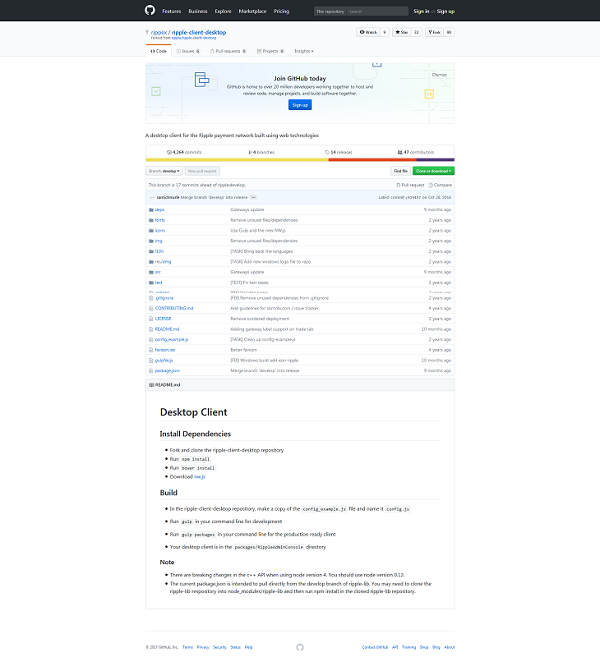
It's very simple to download and setup. Download the appropriate version of your Rippex Desktop Wallet, and follow the usual onscreen instructions for installing any application. I'm going to assume that you have the basic knowledge on this subject and am not going to walk you through those steps.
Here is the Rippex page if you have any questions on setting up the wallet:
https://rippex.zendesk.com/hc/en-us/categories/200294024-Ripple-Wallet
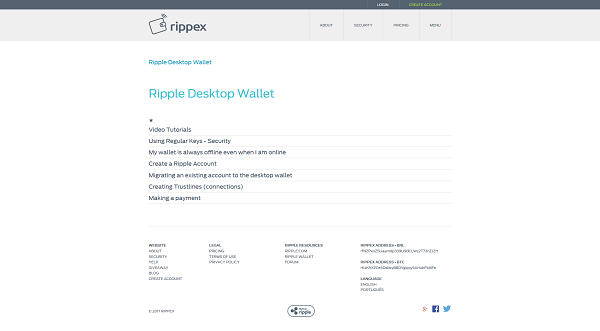
There are also some informative videos on there.. Here's a brief one:
Now that you setup your wallet, you should have an address generated during the setup.
This is your XRP wallet address, and should be used as your 'Withdraw Whitelist' address on whichever exchanges you are transacting on.
Important!
You are the sole person responsible for protecting your Ripple wallet!
Please keep your login information and your secret key in a private and safe place.
Now, you can safely keep your XRP stored in this desktop wallet, or you can send them to cold accounts, if you'd prefer. If you choose to, you can skip the desktop wallet, and send them straight to the cold accounts that I will cover below. The reason for the desktop wallet, is to be able to spend or send them as needed. Once they are in the cold accounts, you must import the account to the desktop in order to spend or send your XRP.
Please keep in mind, that every XRP account requires a 20 XRP deposit to activate. Gatehub requires a 50 XRP deposit to open an XRP account.
If you set up 5 different accounts, you are essentially going to tie up 100 XRP, which are non-refundable, and are indefinitely kept in those accounts. You can not close an activated XRP account, so withdrawing those 20 XRP, is impossible. Obviously, if XRP shoots to the moon, those account deposit requirements, theoretically, should drop to hopefully mXRP, thus freeing up the majority of those 20 XRP holdings. So, the fewer XRP accounts that you set up, the fewer XRP you will lose to the deposit requirement...
It is highly advisable to generate your address and private keys OFFLINE!
Simply go to the link below, disconnect from the internet, and click on the 'Generate' button a few times. Make sure to copy and paste your address and corresponding private keys to a safe, offline, encrypted location. Preferably a storage device(i.e. USB) that is not connected to your computer all of the time.
AGAIN... Important!
You are the sole person responsible for protecting your Ripple wallet!
Please keep your login information and your secret key in a private and safe place.
You can generate your cold XRP accounts here:
https://www.bithomp.com/create
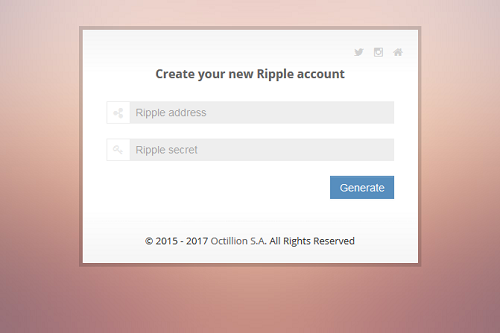
You can track ALL of your XRP transactions here:
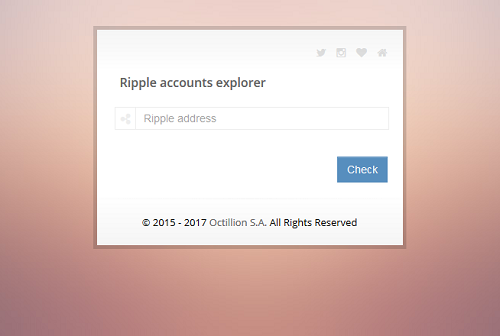
This is a great place to check all of the activities of any of your XRP accounts, at any time...
These accounts can also be imported back into your Rippex wallet if need be, but remember, 20 XRP must stay in that created account, so don't spread your XRP around too much.
Now, you have safely removed, and stored, your XRP from the exchange; maybe as you wait on your hardware wallet to be delivered, or as your main Hodling Home for your XRP.
Whichever the reason, I hope this guide helped... To the moon!

LAST TIME... Important!
You are the sole person responsible for protecting your Ripple wallet!
Please keep your login information and your secret key in a private and safe place.
If you have any questions, concerns, or complaints regarding this guide, feel free to comment below.
If you have any changes or tweaks to this guide that you deem noteworthy, please comment below and share it with us all.
If you found this informative and would like to see similar guides covering different coins and wallets, please...
UpVote, Follow, & Resteem!
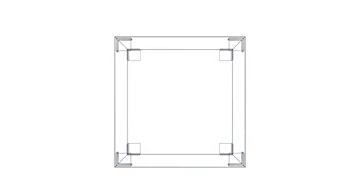
syotos :)
Ripple is very interesting and I think it will blow past the $1 mark one of these days!
Congratulations @syotos! You have completed some achievement on Steemit and have been rewarded with new badge(s) :
Click on any badge to view your own Board of Honor on SteemitBoard.
For more information about SteemitBoard, click here
If you no longer want to receive notifications, reply to this comment with the word
STOPCongratulations @syotos! You received a personal award!
Happy Birthday! - You are on the Steem blockchain for 2 years!
Click here to view your Board
Congratulations @syotos! You received a personal award!
You can view your badges on your Steem Board and compare to others on the Steem Ranking
Vote for @Steemitboard as a witness to get one more award and increased upvotes!