This guide allows you to exchange EUR or USD for BTC or ETH for ~1% exchange fees instead of ~6% or 7%
- Click on this link to create an account on coinbase.com: https://www.coinbase.com/join/59c4dbb86c9e6700b11511bd
- You will be asked to verify your identity with at least one document. (passport etc.) Verify with 2 different ones, drivers license and passport. You can use just one form of ID, but you will have to add another form of ID in the next step anyway if you do this, so JUST USE 2 ID's ok?
- Go to https://www.gdax.com and click "Create Account". Scroll down to where it says "Already have an account? Sign In" and click that.
- Add your username and password there for your coinbase account. Go through verification process if necessary.
- Eventually you will be logged into your gdax account and the screen will look something like this (gdax is the same company as coinbase but gdax is an exchange whereas coinbase is a wallet) - having a gdax account makes it much cheaper to deposit your euro or dollars and change into BTC (like ~1% instead of ~7% fees):
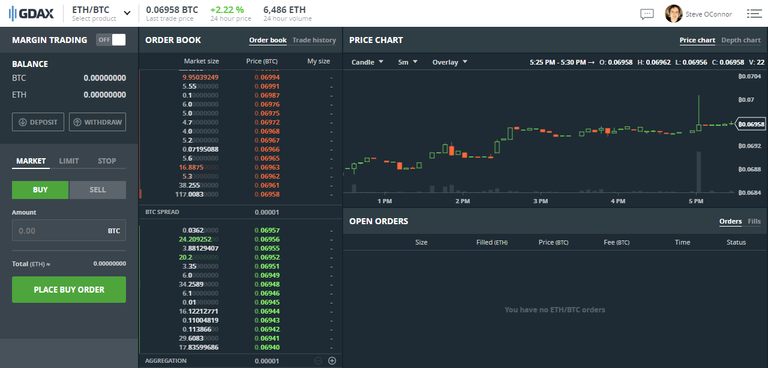
- At the top left, where it has a dropdown and says Select Product, click and select BTC/EUR (or BTC/USD if you are depositing USD).
- Again at top left under where it says MARGIN TRADING, click DEPOSIT
- The first tab will be selected for "SEPA" automatically. Make a transfer from your bank account to the IBAN details there - make sure to include the reference number and all the other details necessary there.
- After a few hours, you will get an email notification that you have deposited euro to your account.
- Once you get that email you will have to go back to gdax and click DEPOSIT again. This time instead of SEPA, click "Coinbase account". Add the amount of EUR or USD you have under AMOUNT and click "Deposit Funds"
- This will happen instantly so then you will see a balance of EUR in the top left of Gdax. Now you want to buy some BTC or ETH (ether which is used for most of the ICO's)
- So you can "Select Product" again and either select BTC/EUR or ETH/EUR (again this will be USD if you're using USD) depending on what you want to buy.
- There are different ways to buy with limit orders & stop orders etc..., but for this am going to suggest the easy method: Hover on the amount of EUR or USD you have and it will show a tooltip "Prefill All" - this will more or less pre-fill the order for the trade to buy either ETH or BTC with all the EUR or USD you have.
- Once you see the details below under the MARKET tab, you can then click PLACE BUY ORDER. After you confirm, you will have now instantly bought some BTC or ETH (depending on which one you are buying).
- Now your BTC or ETH is in your trading account (gdax) and you may want to withdraw it to your wallet. This is also free. At the top under MARGIN TRADING, click WITHDRAW. Select "Coinbase Account" and select the destination. It will either be your BTC Wallet or your ETH wallet depending on what you bought. Just to the right of AMOUNT there is a greyed out "MAX". If you click that, it will select the maximum amount you have to transfer to your wallet. Click that and then click withdraw funds.
- Now you have some bitcoin or ether in your wallet at coinbase.com - you can use this to invest in different types of crypto currency using different types of exchanges and wallets. I can show you that in a different tutorial but for now, at least you have bought some BTC or ETH and these two are worth holding on to anyway. (I think)
PS: Like Our Page Official CryptoHackers Facebook page & Stay Up To Date https://www.facebook.com/cryptohackers
Note: All these steps are my own opinion and guidelines - I am not a financial advisor or anything like that, so following any of the steps in this article is at your own risk. This is the way I buy BTC and ETH to avoid large exchange fees.
Wish I would have had this information a couple of days ago. Followed, Upvoted, Resteemed
Thanks pal - i lost a few quid myself until i discovered that :)