
MyEtherWallet is a digital wallet that can hold coins that you have purchased. Save coins in the exchange that you buy ETH, for example, like in Bitcoin.co.id it is very dangerous. Why? because the exchange can go bankrupt or get hacked. If your coin is lost, they will not be held responsible even if it's their fault.
Due to the absence of definitive and transparent regulations, digital wallets are the safest wallet to store your coins because you have complete control over the coins owned. What is full control of your coins?
You have complete control if you can enter your wallet at any time, and can make transactions such as sending and receiving coins that you have.
The above statement can also be supported if you have a Private key and a Public Key.
A private key is a password that you cannot share or know by others because if someone else knows it, then he can access your wallet and steal your Cryptocurrency.
A public key or better known as a wallet address is an address that you can give to other people to use in transferring and receiving coins.
The steps in making MyEtherWallet
1.Go to the MyEtherWallet site at: https://www.myetherwallet.com
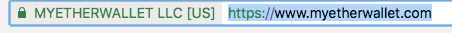
Bookmark this site so you don't go to fake sites that can deceive you.
2.Create your account
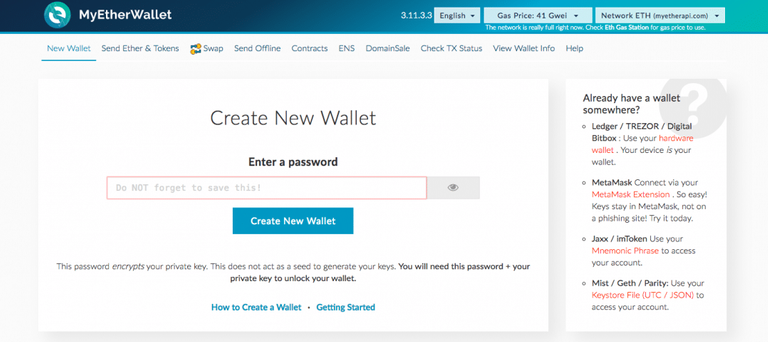
Write your password in the box, it is recommended that you choose a password that is strong and complicated but easy to remember. So as to minimize the risk of account break-ins.
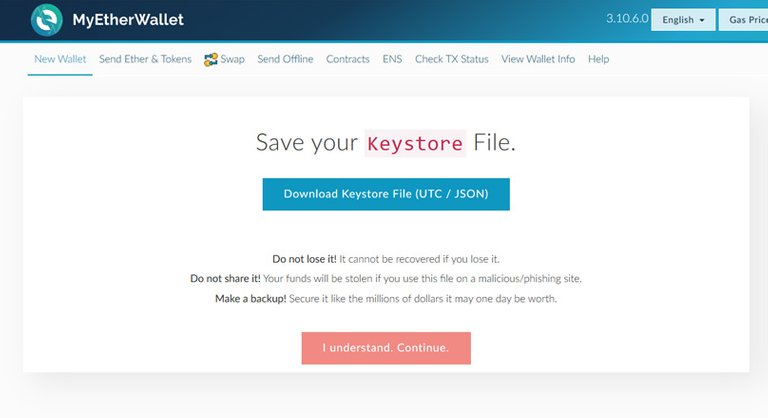
Keystore is a UTC / JSON file that can enter your account, and can be used to recover your lost account. This is one way to enter the account, the second way is to use Private Key. This method is not recommended because if the website you are entering is fake, the web owner can take all the coins you have. Keep your Keystore file well and in a safe place, because your coins may become 'gold' digital.
3.Private key

After you click "I understand. Continue ", you will be taken to the website below. You must click and download the paper wallet. Paper wallet containing Public Key and Private Key available in the form of QR code.
Paper wallet has a role that is as important as Keystore, you have to back up and save these files well.
How to use MyEtherWallet
1.Enter EtherWallet (MEW)
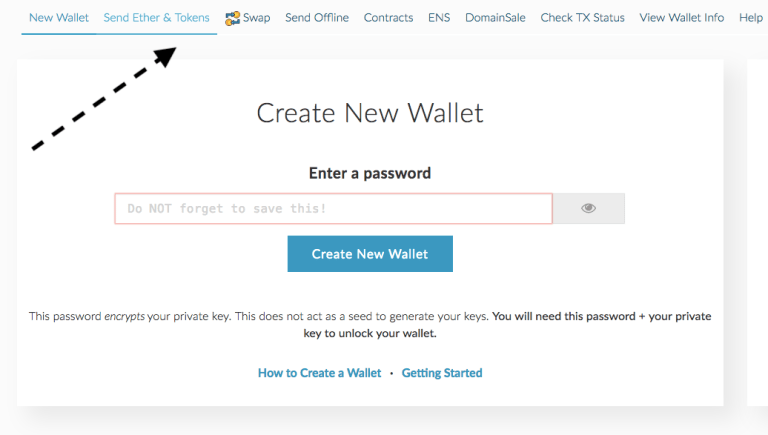
If you have registered in MyEtherWallet, click "Send Ether & Tokens" there are 8 ways to enter your wallet and the easiest is to copy paste your private key from the downloaded paper wallet.
You can also use keystore / json files. After finishing uploading the file, enter your password.
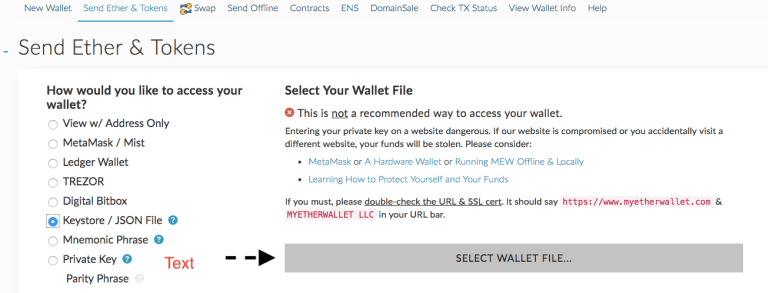
2.Sending ETH
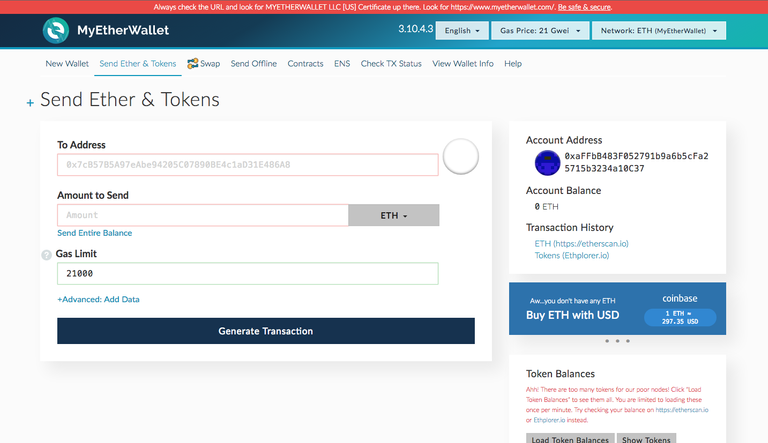
Here you will enter into your 'account' and to send cryptocurrency, you will see "Gas" and "GWEI" in the top right corner. "Gas" and "GWEI" can be compared to gasoline and gas. The more gasoline you have, the further and faster the transaction costs charged by MyEtherWallet (MEW). "
To join the ICO, it is recommended to use 30-40 GWEI because you need optimum speed. 2 Gwei will take a few minutes while 50 GWEI will make transactions more instant, estimated in just a few seconds.
Large "gas" is needed if you send a lot of ETHs. The greater the ETH you send, the more Gas is needed. Lack of gas will also result in a transfer failure and MEW will charge a transaction fee even if the transfer is unsuccessful.
The minimum gas is 21000 and 1 for GWEI.
3.History
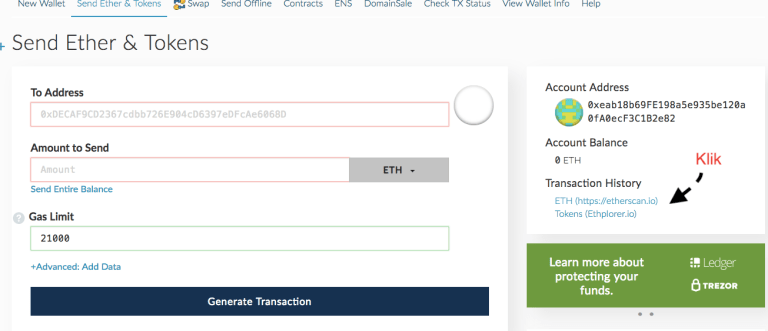
click in the direction of the arrow and you will see the picture as below.
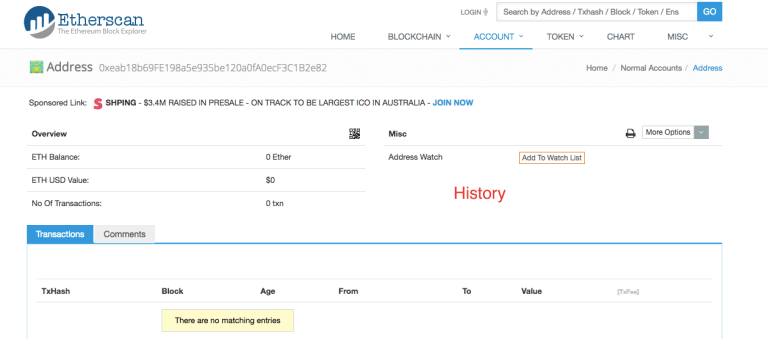
Like an account book, you can see all the transactions that have been done there.
4.Look at coins
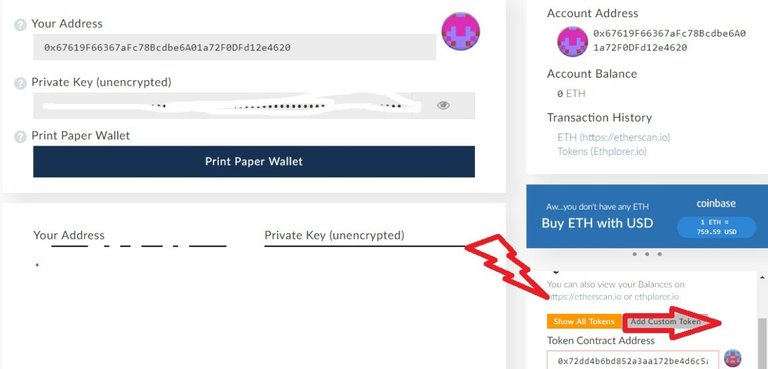
- Enter MEW
- Click "Show all tokens"
- If you don't see it, click "Add custom token"
- Enter the token address / public key that you sent to the token
- Enter their symbol. example: Fintrux-FTX
- The average decimal points are 18
nice information dear @rogram, thanks for share it with us ,i also need to make my eather account , great job keep it up ,,i upvote & follow you ,please do the same thanks