
There is no doubt that in recent years digital currencies have proliferated, which is software written in a certain programming language using global encryption techniques that make it impossible to penetrate, manipulate and follow them. They are therefore used to make payments that Governments can not.
The mining of these currencies has also gained popularity among developers, and webmasters now use JavaScript code for mining using the power of the processor for revenue-generating devices rather than traditional advertising with little profit.
Since the last few weeks, researchers have discovered that the site of the Pirate Bay, the world's most popular in the exchange of torrent files, which are mostly pirated files that exploit the resources of users while they download files and uses them in the mining of digital currencies, according to a report published Torrent Freak site.
In this article I will tell you how to prevent these sites from using your device in mining these currencies:
1- A way to tell if a computer is doing digital coin mining :

You can detect this by monitoring the performance of your device's processor when you visit the torrent sites. By monitoring you will notice a surge in processor usage when you visit sites that use your device's resources in currency mining.
2- Ways to prevent sites from using your computer resources in mining :
(A)- Use the Add "No Coin" for Google Chrome browser :
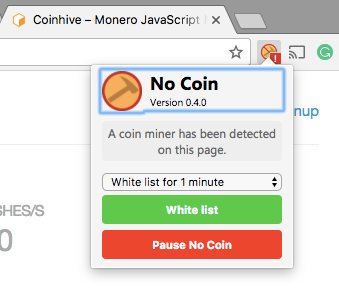
nstalling Chrome Additions is the most straightforward way to stop currency mining in a web browser. Add No Coin Open Source is a reliable and secure way to control how your website interacts with your web browser. Once you visit a website, No Coin will detect any activity being displayed and you will see a red icon as shown in the image, although this extension prevents any activity of this type, but it also allows you to add a website to the whitelist for a while Of time.
(B)- Use the Add Miner blocker for Google Chrome browser :

Miner blocker Like No Coin, it is another open source tool that you can use to prevent mining in your web browser. These additions currently include a few mining ranges to their list, and are expected to add more as soon as their popularity grows.
(C)- Use Add Adblock to block mining from sites :
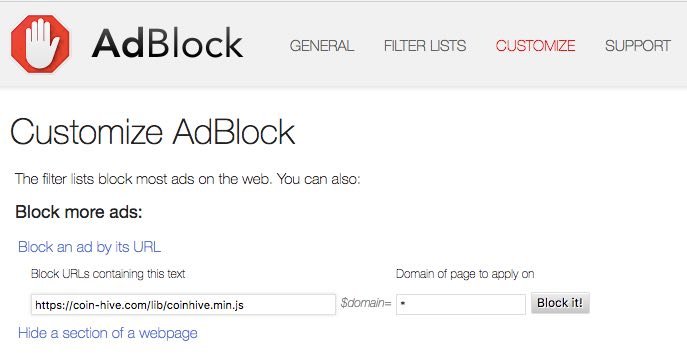
Ad blocking extensions like Adblock can help prevent mining depending on your web browser, you can find relevant settings to block certain domains. For example, in Chrome or Firefox, for Adblock, go to the Add-on menu and search for Adblock there, find an ad block by its URL, add the URL in its place and block mining and ads.
(D)- Use the Add No Script on Firefox :
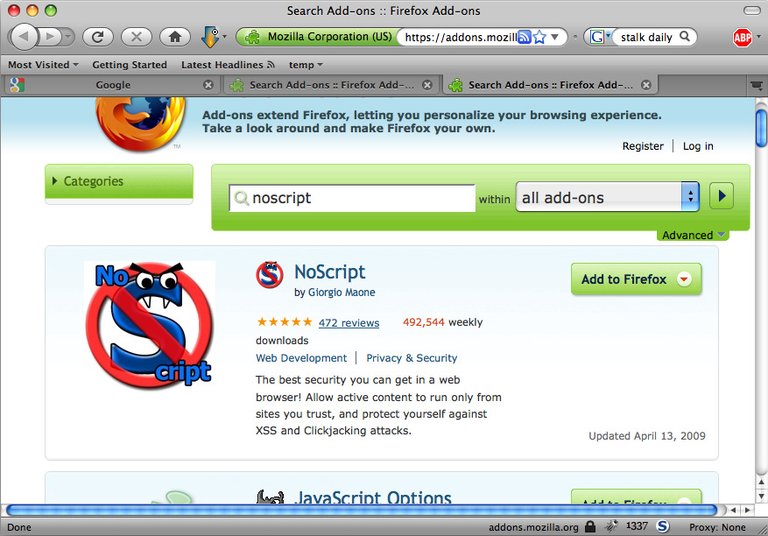
For Firefox you can use JavaScript blocking add-ons like No Script, but before using it to prevent mining in your web browser, please note that many sites can be broken because they disable all JavaScript code. If you're using Tor Browser, and you really want to know about and use No Script, you can use any of these methods to get rid of mining in your web browser.
3- Finally: do you really have to work to stop mining sites? :
Well answer this question depends on the sites that use this technique, if the site notify you once visit and you are comfortable with him, it does not harm. Another point you should take into consideration is whether your professor is capable of carrying out the mining process. The website should let you know how much power the professor is using, and if you are willing to support your preferred website through this alternative source of revenue, And that he is honest about his practices, things are fine for you.
This post received a 100% upvote from @morwhale team thanks to @mysticmedons! For more information, click here! . this is @originalworks . steem @steemprice BTC
$4279.58 USD/BTCVolume: 51947.33 BTC ($222312835.98 USD)Last Updated Tue Oct 3 21:43:29 2017The @OriginalWorks bot has determined this post by @mysticmedons to be original material and upvoted it!
To call @OriginalWorks, simply reply to any post with @originalworks or !originalworks in your message!
To enter this post into the daily RESTEEM contest, upvote this comment! The user with the most upvotes on their @OriginalWorks comment will win!
For more information, Click Here! || Click here to participate in the @OriginalWorks writing contest!
Special thanks to @reggaemuffin for being a supporter! Vote him as a witness to help make Steemit a better place!
Stunning photo captures , appreciate your work and writing @mysticmedons . keep it up :)
Congratulations @mysticmedons! You have completed some achievement on Steemit and have been rewarded with new badge(s) :
Click on any badge to view your own Board of Honor on SteemitBoard.
For more information about SteemitBoard, click here
If you no longer want to receive notifications, reply to this comment with the word
STOP