An now we come to the fun part, how to you go about making your own mining rig.
A crypto currency mining rig is really nothing more then a normal computer fitted with more then the usual number of graphics card. You then run a mining program which will utilize the GPU perform validations on the blockchain, reaping you a small reward each time work is done. There are specialized mining machines called ASIC miners but we will not cover them today.
My recommendation for an optimal build is 5–6 cards per mining rig. You can build bigger rigs but you will need to join 2 Power supply units together, which is introducing another point of failure.
List of computer parts you need
1.CPU (Intel G4560) 2.Motherboard (Biostar TB250-BTC)
3.4 GB Ram
4.GPU ( AMD RX570-4 GB, AMD RX580-4 GB, GTX 1060 6GB, GTX 1070)
5.Power Supply ( 1000w or 1200w Gold/Platinum)
6.USB 3.0 PCI-E Express 1x To 16x Extender Riser Card Adapter Power Cable Mining
7.128 GB SSD
8.Windows 10 or Ubuntu 16.04
The Motherboard, CPU and RAM
For the selection of motherboards, what you really need to look out for is the number of PCI Express slots available on the board. Most motherboards with 6 PCI-E slots tend to fall into the high end category of cards such as the GA-Z170X-UD5 which has 7. My recommendation is to use the Biostar TB250-BTC, which is a low cost board that has one 16X PCI-E slot and five 1X PCI-E slots. This board is especially build for miners and only includes the bare minimum chip set features to keep the cost low. The selection of RAM is not important but you will need a minimum of 4 GB.
Green or Red camp?
The choice to use AMD GPUs or Nvidia GPUs is an important consideration. The 2 brands of GPU perform differently when mining different type of coins.
In my experience mining Ethereum, a fully modded 5 card AMD RX570 (27mhs per card) can produce the same hash rate as a 6 card Nvidia GTX-1060 (23 mhs per card). Given that the other components used in both rigs are exactly the same, you will be paying for 1 extra card using Nvidia. Conversely, AMD GPUS don't perform as well when mining zcash and Nvidia wins out on this one. As a quick glance summary of Coins and suitable GPUs
1.Ethereum /Ethereum Classic— AMD GPU
2.Monero — AMD GPU
3.Zcash/Zclassic/Zencash — Nvidia GPU
While the selection of coins play a part in deciding which GPU to use, mining is essentially an input based activity after you have procured your rig, you need to consider the following :
1.Cost of building the rig
2.Cost of rental space
3.Cost of electricity
In Singapore, electricity is relatively expensive so the natural tendency is to drift towards the use of Nvidia cards for mining because the energy savings would eventually cover the cost of the extra card. In our earlier example with 5 AMD cards, the power consumption after modification is still 680w. This compares with around 550w for a 6 card Nvidia rig. This works out to be about $18.91@20.20 cents/kWh per month extra to run the AMD rig. For home miners, this is a small amount but for farm with 10 rigs, this work out to be and extra $189.1 per month.
Power Supply
What you have to keep in mind when building your rig is keep the provide sufficient power for you graphics cards and other sub systems. The motherboard, CPU and RAM takes up about 120Watts of power. Each AMD GPU can take up to 150watts of power so a 1000watt PSU can support 5 AMD cards and a 1200watt PSU can support 6 AMD cards. For Nvdia GTX 1060, the power consumption is 120W so you actually can use a 1000watt PSU for a 6 Nvidia Card rig.
Mining needs electricity but dont get a cheap power unit from China, please used an established brand like Coolermaster, Themaltake or Corsair with efficiency rating at least Gold. It will save you dollars on the long run.
An often neglected consideration when setting up multiple mining rigs is to consider how many amps the PSU is drawing. A normal power socket has a 13 Amp fuse. This means that if you place too much power load on the socket, it will trip and burn out the fuse. A 6 card AMD rig will draw about 4.5 amp so you can only place 2 units connected to a single power socket. Further more, in most residential houses the power sockets are connected to a 20 Amp MCB (Micro Circuit Breaker), so you cannot also exceed the limit imposed there.
1 USB PCI-E 1x to 16x riser
The crucial piece of equipment you need to connect your graphics card to the motherboard is the PCI-E riser. Motherboards come in m-ATX form factor or ATX form factor. Mining boards are ATX format, which is the biggest form factor you can get for a mother board. With the ATX form factor, there is just simply no way to plug 6 mother boards directly to the motherboard and you need this ingenious piece of equipment called a PCI-E riser.
Equipment List and Estimate cost
Thanks to simlim.sg, i have been able to put together the price of a rig based on current retail prices (Oct 16 2017) so the dollar value is SGD.
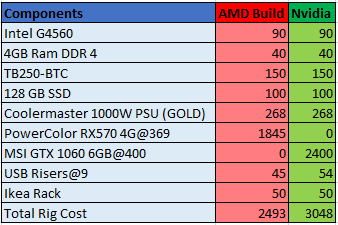
To find out how much it takes to operate a rig (Cost of rig and also operating cost), we depreciate the rig over 3 years and add the electrical cost. Since this article is more for home miners, i have excluded rent and cost of cooling.I am using Ubuntu so there is no cost for the operating system.
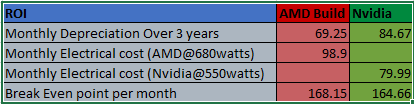
From the figures above we can draw 2 conclusions
1.Both AMD and Nvidia Rigs have similar break even point over 3 years
2.The coin you mine needs to make you at least SGD$170.
The next step!
Now that you have the list of equipment needed and the costs associated. We can move to our next article on assembling the rig.
For cryptocurrency investment go here
Congratulations @minerlai1819! You received a personal award!
You can view your badges on your Steem Board and compare to others on the Steem Ranking
Do not miss the last post from @steemitboard:
Vote for @Steemitboard as a witness to get one more award and increased upvotes!