Hello Everyone,
This is my first post on Steemit,
I hope it will help a lot of people getting into Cryptocurrencies world,
Here we will talk about Staking, I’ll make other tutorials by the time,
Proof-Of-Work
This is the usual method that we used since long time, like Bitcoin, Litecoin, Dogecoin,
Basically you use your CPU and GPU or Asics miners to help the network security,
Proof-Of-Stake
This is a new method that made his proof, you have Droxne, NEM, Cloak, Pandacoin
Basically here you’ll stock an amount of the coins into your wallet, and then the network will use your node as a trust point and you’ll get rewarded on a % of the amount of coins you have into your wallet and in staking mode,
Here I’m going to present specifically the PandaCoin ( PND )
Website Link : http://dev.digitalpandacoin.org/
Why Pandacoin ( PND ) ?

Just because actually it’s very cheap, only 14 Satoshi/PandaCoin at this time,
So you’ll be able to test without investing too much, and it will be easy to get the concept of Staking after this,
PandaCoin used to be a PoW ( Proof-Of-Work ) and now has been changed to PoS ( Proof-Of-Stake)
PandaCoin works on a 2.5% rewards on the coins you stake per year,
Please note that you’ll not receive the total amount in one shot, but by multiple small payements during the year which will make a total of 2.5% from your investment
Example :
I have 1000 PandaCoin into my wallet, and I’ve activated the Staking,
So I’ll receive a total of 25 Pandacoins during the year,
Let’s Start :
1 - You need a computer that will be always connected to internet
I suggest you to buy a Mini-PC if you really want to go more further with other stake coins,
Or if you just want to make a try test with an old machine,
I’ll do another post about Mini-PC for staking keep updated
I really don’t suggest to install this even for testing on your primary machine, you can but please at your own risk
2 - You need to download the official panda wallet : http://dev.digitalpandacoin.org/index.php/download-2/
I suggest to download the version with the blockchain sync (2.2Go)
3 - Install the wallet on the computer you want to use as the staking computer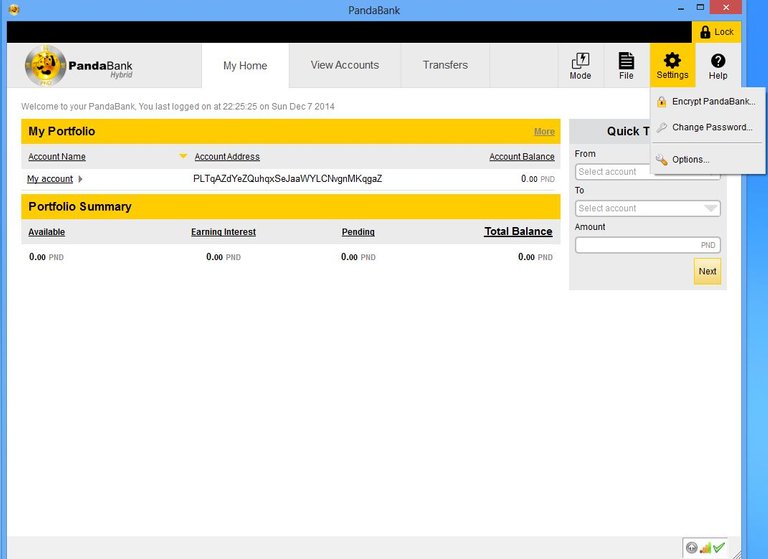
4 - Buy some PandaCoins ( PND )
I recommend Cryptopia :https://www.cryptopia.co.nz/Register?referrer=membercrypto
5 - Now send your PandaCoins(PND) from Cryptopia to your wallet
6 - Save and Encrypt your wallet
Now just let your computer ON and wait, if you are using Windows go to your settings and check that the computer never goes into sleep mode, same as Linux or Mac OS. And watch your interests coming 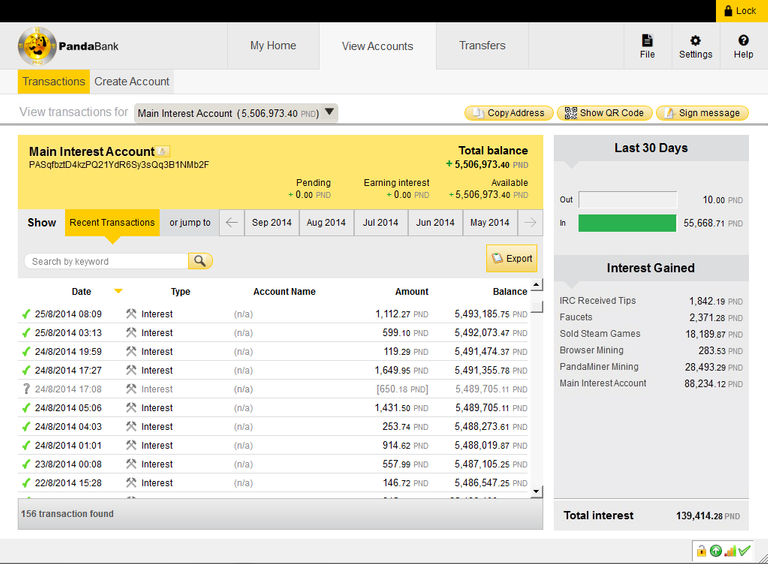
If you have any questions please don’t hesitate,
I’ll be glad to help if I can,
PND : PDkrGbZVdkXe5ii1d4TRvMsa6VrZaw3fG1
BTC: 19HDwV5CwfsBRQD7zEAmRWK5wSjtzyAPN4
ETH: 0x5777a868ce3ee64c7bafdb1cf398327cecd007ab
LTC: LREfTeSUchghQt7LBnuaFYeDDpQEyzDNbR
DOGE: DQA9LoYUWqa2Mp4n4331Ypn4gcwd8xnpwX
RDD: RdyFJP1zRiExBNBerR9NVzzrn9ynAU1dSa
Support Exchanges Referral Links :
i saw u on twitter, nice first post
i go to buy and stake
i upvoted and follow u
Thanks dude ! :)