The last time BTC topped up I managed to take some profits and banked enough to feel like getting a few items I’ve always wanted and pay off some of my debts. One of the things I just got recently was a Logitech MK850 keyboard and mouse.
“Your cryptocurrency at work” is a play on words because I think of myself as kind of “working” with cryptocurrency investment. The government likes to put up signs for months alongside highway repair cones on lonely deserted roads that say, “Your taxes at work.” So I figured you might enjoy the humor of it. :)
Logitech MK850 Review
Honestly, I almost took the Logitech MK850 back to the store unopened after I purchased it because I had some second thoughts about if I could get it to work with my older systems and Linux. The box does not say it is compatible with Linux or Windows XP and searching on the net shows some mixed results.
I did find some support for Windows XP on Logitech’s website so I decided to go ahead and try it out. I’m glad I did. This keyboard has a really nice feel to it and the mouse fits great in my hand. I’m in general very pleased.
The keyboard and mouse are wireless devices that can work with up to three different devices through a single button press. They support Logitech Unifying USB dongle and Bluetooth devices.
Both of my machines are dual boot machines so I just set everything up on the Windows side and the mouse and keyboard worked just fine in Linux when I booted into that. My new Galaxy S9+ smartphone works fine with the keyboard and mouse too.
I had an extra Logitech Unifying USB dongle that I got when I purchased a M585 mouse that set-up nicely to support the new mouse and keyboard using the Windows software. So now I have a single dongle in each machine that can control both mice and the keyboard.
I could not get some of the fancy features to work though, like copying text between the machines with the mouse. The Linux machines did not support this at all and trying to do it between Windows 7 and XP would not work either.
The mouse has all the standard buttons plus a new button by the mouse wheel that allows it to rotate freely or operate with some restriction. When it freely rotates you can really spin it fast. There is also a new button that is kind of hard to spot by the notch where your thumb would be if you use your right hand. This button cycles you between the last two applications that you used.
If I could change anything about it I would get rid of the ‘fn’ key on the keyboard and have a few new buttons for commonly used things like adjusting the sound. The keyboard uses the ‘fn’ key to do additional actions with the function keys when you hold down the ‘fn’ key. You can lock the keyboard so the new actions are done instead of the usual function key actions but this can get confusing. I use the function keys a lot.
There has only been one time where the keyboard didn’t operate correctly and it quickly fixed the connection issue. I think this is good considering all the devices that might possibly conflict with it. I was a bit concerned about this after reading some of the reviews.
Purchase
I spent about a bit penny, (.01 BTC) on the keyboard and mouse. Perhaps one of these days some kids might laugh at me for that. Kind of like the 10,000 BTC pizza story you know. Oh, well, I feel like I gotta good deal. There’s more where that came from and money really needs to flow if it is ever going to do anyone any good. Plus who really knows what will happen, .01 BTC might buy a condo in the future, or perhaps not.
My guess is that crypto is going to continue to grow and this video below is a good one to view for understanding why this might be:
It gets really exciting at that point in the video (around 17 minutes in) and shows why the next generation of investors might be considering a .01 BTC keyboard to be in league with the legendary pizza story.
Geeking Out++
Alrighty then, armed with a new plush keyboard and mouse I finally have all the things I need to write epic blog posts, software, do digital editing, ect. - no more procrastinating, lol.
I can kick back with my feet up in the air and the keyboard straddled across my legs while hunting and pecking at the keys with one hand and drinking coffee with the other. Nice. :)
You can see my dual monitor setup below:
So why would anyone want to control three devices with one keyboard? Glad you asked.
It saves a lot of desktop space. Moving keyboards around gets to be a hassle and it is hard to keep straight which keyboard goes where when you are frequently switching back and forth between the machines.
It is a lot faster to type anything on the smartphone using a keyboard and mouse. This combination is much more portable and easier to use than a laptop in my opinion.
When I’m loading big blockchains on my primary machine I like to turn on my other machine and do other things. It can take a long time to get everything on my main machine running again after a reboot. (Mining proof of stake coins can be a virtually dirty and thankless job but somebody's gotta do it, lol)
Perhaps if the Steemit guys solve the database sharding issue the blockchains won’t take so dang long to load.
I generally don’t run more than one device at once but now that I have this new keyboard I might use Windows XP a lot more or boot it into Linux to test software, or do other things that might be a security issue. I like to keep my main machine operating with only things that I trust.
I can run either computer with both monitors at once if I want. I generally only use one monitor but two monitors is really handy to read manuals on one monitor while running programs on the other. Many 3D software packages and compilers are complex enough to run better using two monitors depending on what you are doing.
Thanks for reading! I always value your support and comments. The pictures were taken by me with my Galaxy S9+ and S7. The video linked on Youtube is not my work.
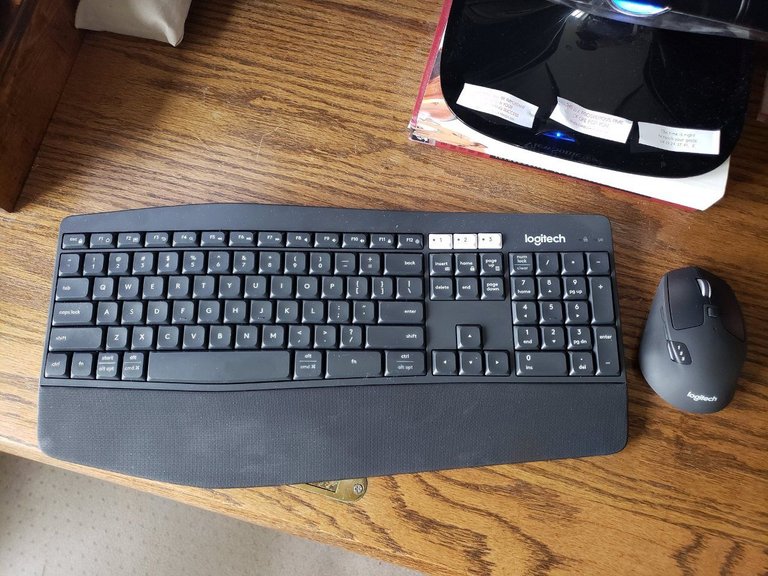

Review of Logitech MK850 performance:
I bought this and couldn't manage to get it to pair with my two machines through the Unifying receiver. The package has some crazy Ikea style instructions with it, but absolutely no mention of the existence of a power button. Toggling the power button, being the key step when you pair new devices to an existing receiver. Holy moly, I figured this keyboard didn't even have one. None on the front like the old solar ones and none on the back like some I've had. Your review is one of the few non-Logitech things on the K850. That you took the time to mention the power button is on the side (duh) is what helped me. Thanks! Surprisingly, Flow works pretty well between my mac and pc. I'm impressed for now.
Oh yeah, the power button caused me some issues too. I should have said something about that in the review, thanks for bringing it up. As I recall the newer software was better about telling you to toggle the power button. The early software and manual were not very specific and removing the batteries and putting them back in didn't seem to work. The keyboard switch is hard to find on the top right side.
you're always welcome my friend . Waiting to hear from you a lot about updated technologies.
Looks your workplace so steady to run as well as job, you've big monitor its align to work in 3D applicate, and one think I see you have more collection of arts on rack and I like to try like that, I think they're something inspiration while we needed, A lot of information you gave for me as a beginner in steemit platform, glad to read your post... Greetings and cheers dedy rendra
Thank you. I feel very fortunate to have such a nice place to work on creative projects and code. Every so often I like to rearrange the desk to clean the dust. It helps sometimes when I need the inspiration.
You're welcome @lightplasher, Sometimes the situation are clean comfortable would gave positive energy to an inspiration.
Firstly i liked the s9+ . I said you alrdy. Now its in my hand. Secondly the reviews post is also good dude.the first thing i like the uses of two devices thats helpful...
Hope u okay brother
Nice! I hope you like the smartphone it has been very fun and useful for me.
This is a really nice asset, and i thoroughly enjoyed your review. The keyboard/mouse must really be working wonders, lol. and a perfect-looking workplace indeed, reminds me of #behindthecurtain challenge.
Thank you. Well, I can't speak so much about the quality of the keystrokes but at least the quantity of them is improving with the new keyboard. (I'm still having issues responding to everyone's comments but at least a few more are getting answered) lol.
Very cool setup! Its funny I got the cheaper cordless Logitech and really like it!
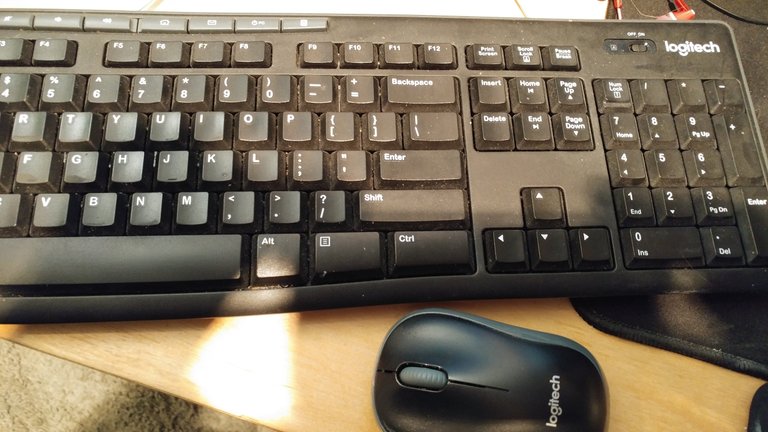
That's nice! I like that keyboard layout; I think they could have kept it the same as that one but added three new buttons somewhere to switch between the devices. Perhaps they would fit just over the F10 to F12 keys from the looks of your photo.
I like the new buttons on the mouse and the palm rest on the newer keyboard, plus the slightly raised section in the middle of the keyboard on my new setup. For what I do, being able to switch devices and the key stroke feel was what sold me the most. It just feels good to type on this new keyboard.
"The keyboard and mouse are wireless devices that can work with up to three different devices through a single button press. They support Logitech Unifying USB dongle and Bluetooth devices."
Wow ... I didn't even know that was possible. Would be nice to be able to control the computer in the next room from my laptop.
Watched some of the youtube vid too. Very interesting. I hope he's right.
You could use the keyboard and mouse to control the laptop or the computer. The range is limited though so I'm not sure if it would work through different rooms plus the screen would be hard to see. You might be better off trying something like VNC or other desktop sharing software that works on your operating system if the computers are networked.
The youtube vid brings up some really interesting points. I think more people are starting to look into the financial aspects of how the banking system is working.
@lightsplasher i feel sad, because my account has hacked by hacker, and now have be fine, my walled has zero, please visit my blog and upvote me my teacher
I'm sorry to hear of your misfortune. I'm glad @gtg was able to get things straightened out for you.
Thanks for sharing
Dear i have a new post Good post dear @lightsplasher
thank you for sharing this important info my friend .. and please help me once friend yes @lightsplasher
Thank you for shere this information dear @lightsplasher
I appreciate your post
I miss you brother last 20th days please remember me a little bit...
Yes, the Keyboard and the mouse are wireless devices that can work with three different devices through a single press button. Because his genius can support Logitech Unifying USB dongles and Bluetooth devices all at once. this is a very nice work buddy, i like your work. @lightsplasher.
Dear Good information
wow..amazing cryptocurrency post..i appreciate this everyday post...
thanks for sharing...
A great keyboard! I want one too!
You have a very nice workplace!
Amazing post,
btc is very profitable, hopefully always profitable
indeed very beneficial btc it, hopefully always profitable
Nice post
...................Wow great posts...........i voted u.........and resteeem .....check my blog ...........................
Good post, I like it
information is very interesting and fascinating friend. @lightsplasher.
yes i read it. everyone should share your post. because bermanffat to read it
hello my best friend who is faithful #lightsplasher how are you today, may my best friends in healthy healthy always and continue to work in steemit lately my old friend has not appeared to my post, I have long wait for my friend now, oh yes there is a small gift from me make my friend in the form of shallow flowers hopefully my friend, #lightsplasher hopefully my friend likes gratitude from me.
I hope my friends love it, thanks.
amazing journal teacher,:-):-):-
please visit me :-):-):-)
The keyboard and mouse Logitech MK850 is excellent for work like brother @lightsplasher.
I LOVE YOU Brother @lightsplasher Upvote me brother.
The keyboard and mouse Logitech MK850 is excellent for work like brother @lightsplasher.
@lightsplasher visit my post pleaseeeeeeeeeeeee.
Indeed the image quality of Galaxy S9 + and S7 is very remarkable. so I really salute on your photos @lightsplasher visit my post. I really hope visit and Upvote from you @lightsplasher.
very very wonderful journal teacher thanks for sharing my teacher @lightsplasher:-):-):-):-):-)
visit nice journal my brother , I like this journal, visit me my brother :-):-):-):-)
very good journal my senior , thank FOR journal my senior :-):-):-):-)
thanks friends for sharing the things we can use
Friend of my post has been a few months no one visited me sad and disappointed help me comrade @lightsplasher
my senior please visit ME,
Friend of my post has been a few months no one visited me sad and disappointed help me comrade @lightsplasher
,btc is very profitable, its fore hopefully always hopefully
,The keyboard and mouse are wireless devices that can work with up to three different devices through a single button press. They support Logitech Unifying USB dongle and Bluetooth devices.
.so my opinion my brother thanks
I like this journal, thank teacher.
Friend of my post has been a few months no one visited me sad and disappointed help me comrade @lightsplasher :-):-):-)
Good job sir..
Like it this post..
Thanks you sir
Please visit my post sir..
This very good post my senior friend in steemit..
Thanks you for share
Nice setting brother @lightsplasher.
DO NOT FOLLOW any instruction and DO NOT CLICK on any link in the comment!
Please consider to upvote this warning if you find my work to protect you and the platform valuable. Your support is welcome!WARNING - The message you received from @samsulbahri1991 is a CONFIRMED SCAM! For more information, read this post: https://steemit.com/steemit/@arcange/phishing-site-reported-steemautobot-dot-ml