Following a conversation I had and after countless cases I encountered, I decided to publish a post on how to protect yourself against this disgusting phenomenon.
There are two main reasons why I object to this:
- A site who mine Cryptocurrency on your account without your knowledge has lost its credibility.
- Usually, those sites that do not notify you, will also use your full CPU power.
My favorite first software is Avast you can download it for free
Example of identifying a connection with Coinhive mining:
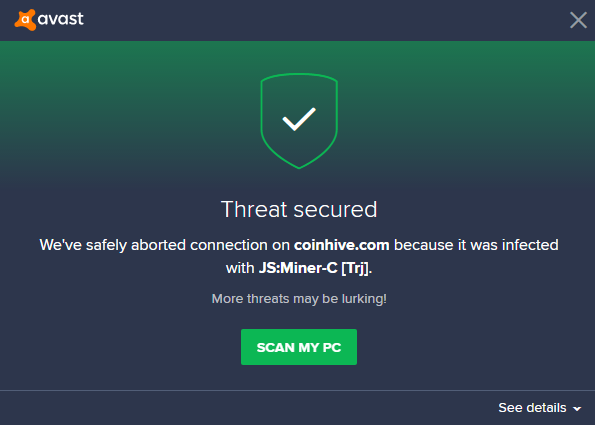
Installing Chrome extensions is the easiest and quickest method to stop sites mining on your account, there are two extensions of Chrome that I suggest to install: NoCoin and MinerBlock
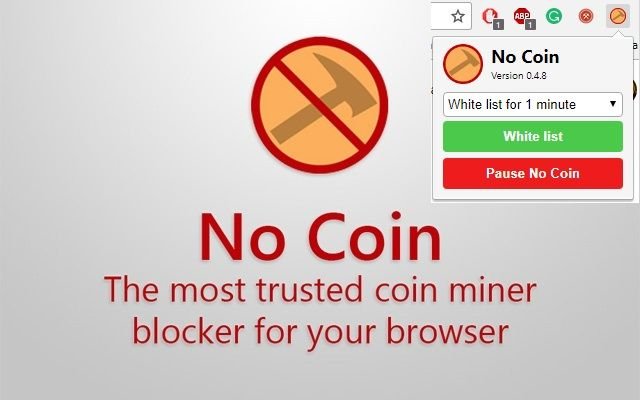
Two other ways I found, I haven't tried them for now. JavaScript blocker
for Chrome ScriptSafe and Firefox NoScript Security Suite

Hope this post will help you to protect more your computer, Have a great week.
מומלץ להוריד את התוסף לכרום והוא חוסם את הכרייה אצלי במחשב אוטומטית?
מומלץ,אישית התקנתי את שניהם שהמלצתי עליהם כאן, הם חוסמים אוטומטית אתרים שכורים על חשבונך
התקנת את שניהם? למה, אחד לא עובד מספיק טוב?
זאת הדרך שלי לבדוק את שניהם בזמן אמת, אם אבחין שאחד מהם מזהה פחות אז אוריד אותו. הם לא מעמיסים על הדפדפן, אם את רוצה רק אחד הייתי הולך עם נו-קוין(באנגלית הכל מתהפך), הוא יותר מוכר ויש עליו יותר פידבק.
Nocoin
On one side, I find it awesome that bloggers and websites can make money without advertising. On the other hand, it's pretty sad that almost every website maxes out your cpu.
I also think it's nice but most of the sites don't notify you and use full CPU as you say.