I have been mining with 2 AMD 570/580 and a GTX 1060 and recently have been seeing equihash based coins at the top of my list for whattomine.com, which has been interesting because I usually don't think of equihash for AMD cards! In my short time of hobby mining I had never done and zcash or other equihash types of coins so, I wanted to make a quick blog about my experience.
I had begun to grow interested in zclassic as I saw it on the list of profitable coins more and more often, after doing a little research I learned that there is an upcoming fork that will give Bitcoin private to holders of zclassic and I believe this is what is driving the price up currently, not wanting to miss what could be a good opportunity, I decided to figure out how to get to mining this.
My first obstacle was to get a zcash/equihash miner for AMD based cards. This might not seem like a big deal, but for an unseasoned miner like myself, the task seemed bigger than it really was. A great deal of the frustration here was that I have a mixed rig of both AMD and Nvidia based cards and running two separate miners seemed like a monumental task, and I searched for a miner that could run both of them off the same script, but I didn't find one that was up to date. (please comment if you know of one) I ended up running claymores zcash miner for AMD based cards.
https://github.com/nanopool/ClaymoreZECMiner/releases
Then I looked for a pool, zclmine.pro works well but the payout threshold is 1 zclassic (i think it may have been lowered to .5 now though), I am using zclassic.miningspeed.com and now I'm also using http://miningpools.cloud/?pool=hush for HUSH mining, which just recently shot up to the most profitable coin for me a few hours ago.
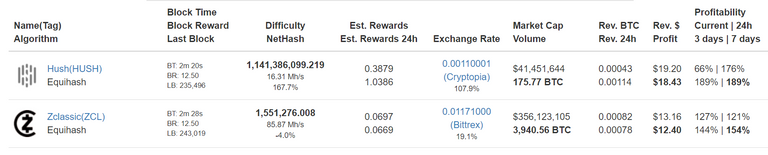
my bat file looks like this:
GPU_FORCE_64BIT_PTR 1
GPU_MAX_HEAP_SIZE 100
GPU_USE_SYNC_OBJECTS 1
GPU_MAX_ALLOC_PERCENT 100
GPU_SINGLE_ALLOC_PERCENT 100
ZecMiner64.exe -zpool hushpool.cloud:5555 -zwal t1TjC2oUsiaSeDnk6iiyJKhuqkwGYJq23UQ.rig3 -zpsw x
I made different files for different pools and coins just save it as poolnameandcoin.bat remember to save as all files and not a .bat.txt.
For my Nvidia cards, I am using ZEC miner v0.3.3b which I am now seeing is outdated, oh no.
here is a link to the more current 0.3.4b that should have a 2% increase compared to what I am using. (good thing I decided to write this!)
https://github.com/nanopool/ewbf-miner/releases
my .bat file looks like this:
miner --server hushpool.cloud --user t1TjC2oUsiaSeDnk6iiyJKhuqkwGYJq23UQ.1060 --pass x --port 5555
at this point I had the two mining programs running and ill admit I was feeling pretty darn good.
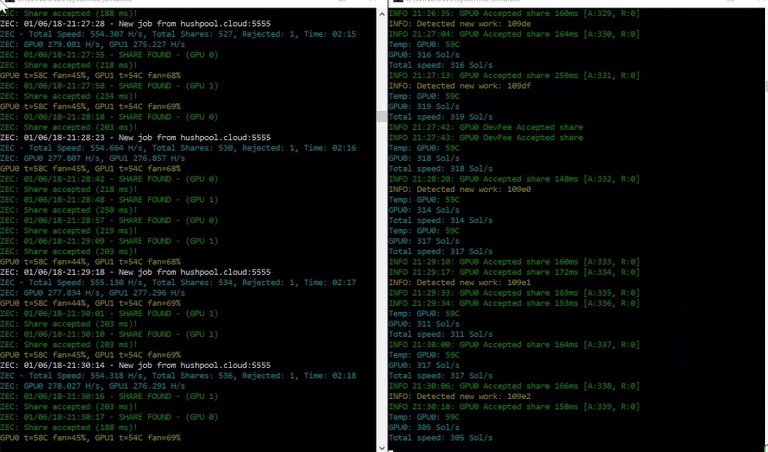
I thought everything was gravy until I was checking the pool remotely and saw I hadn't submitted any shares for an hour.
It turned out my miner had crashed after four hours when I got home to my rig the screen was white, I began troubleshooting. I tried a few different things like changing my Nvidia GPU to the main display but then I figured out it was my AMD Bios mods that were the problem here.
The main reason I wanted to write this is for anyone who might have the same problem with their Miner crashing, it took me a while to figure out it was the bios setting that was somehow causing this!
I am no expert on mods there is a great guide here at:
I will shamefully admit, I didn't quite tweak my bios for ethereum myself. I half followed this guide but ended up downloading bios ROMs from google searches which I hear can be tricky because of manufacturing differences even within same memory types but I hadn't had any problems until now.
I then proceeded to search for equihash oriented mods for AMD cards but didn't find any information, I do plan on making time to try and modify the bios myself to increase my hashrates but I have yet to at this time. I think increasing the core clock could provide more hashes but have yet to try, I ask anyone with expertise on this to please leave a comment!
In the end, I restored the original bios for my 570 and 580 using ATIwinflash, remember to run the AMD Pixel Clock Patcher both of these can be found in the Reddit post above. ( it really is a great guide).
Trying to mine equihash with ethereum bios mods made it very unstable and I am getting better hash with stock bios now too! I really do need to figure out a good equihash mod to lower power consumption if nothing else. hopefull, I figure this out soon and will make another post about it!
I have only been mining on http://miningpools.cloud hush mining pool for a short time and already have .24 HUSH pending! wow, much excite! such hush!!! I really like the layout and look of the monitoring page too! (I did rent some hash power to boost my miners in this trying time!)
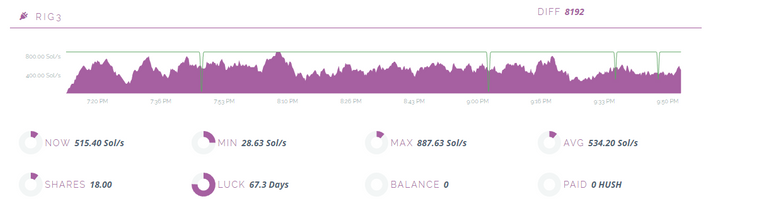
!hushmining.png] )
)
well, guys, this was my first Steemit post I have been wanting to contribute something here for a while now please let me know what you think and if I missed anything. I am also considering writing something relating to recovery/sobriety, would that be good for Steemit?
Tip me so I can buy more hashes!
BTC: 3K37Y1uTai7AB9mgXoGhmHzuYZJCxCFdZE
LTC: LZe4xdjMAzG68ezmQj8MTTZmz51oEwdMST
ETH: 0xc987be87e20ae1847b1591b9218bb90e9c8f577e
CloudPools is another new HUSH pool that can be added to the lists out there. They are doing 0% introductory fees and even paying bonuses out to their new pools (although I believe the HUSH bonus payout is over now).
Pool: http://hush.cloudpools.net Website: https://cloudpools.net Discord: https://discord.gg/SXAYfpw
Happy Mining!
Congratulations @kayrad! You received a personal award!
You can view your badges on your Steem Board and compare to others on the Steem Ranking
Vote for @Steemitboard as a witness to get one more award and increased upvotes!