.jpg)
Hey all,
one familiar sentiment that pops up after new traders have decided to hop in the market is to figure out the best place to sling those coins around to make that money. We all know starting off the crypto trading journey is full of new challenges, practices, and learning foreign tools. After digging around the internet myself for a spell, I only came across sort of passive and fairly uninformative reasons why I should choose Coinigy or Tradingview as my primary charting and trading platform. In almost all cases there would be fans of each going back and forth, almost egotistically without any serious comparison.
End result-- I felt less informed and ended up doing the research myself (yay, learning curves!). For these reasons, I want to help minimize your time spent researching platforms and informing you guys so that you can make more coins on a platform that fits all of your needs. So, in this post I will briefly discuss the BASIC features, pros, and cons of each platform. Then, close it out with my opinion.
Coinigy:
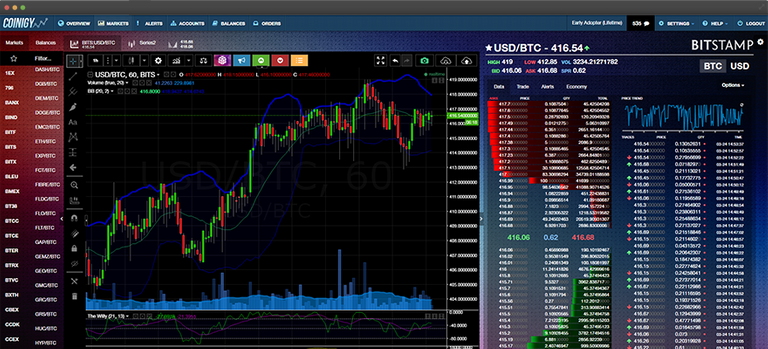
Coinigy claims to be the trading platform that makes it easy with everything you could ever want to power your trading experience (taken directly from the website). Here's the basic rundown.
The image above is a screenshot from a Coinigy Bitcoin chart representing the trading progress on the BITSTAMP exchange.
Charts:
-Coinigy offers real time data ranging from 1min intervals up to 1 month intervals. All of the standard expected charting data is here somewhere on the page. (High/Lows, Volume, Price, etc)
-There are over 75 indicators that you can use to mark up your charts with technical analysis
-Real time buy book including current Bids, Asks, and previous sales data
-There is a button to screenshot the chart to save to your computer or link directly to coinigy server. This feature allows you to share the chart with anyone via a direct link. It will include any indicators or markings you have put on the chart.
-You can set the chart to use 7 different chart viewing modes (line graphs, heikin aishi, default candles, etc)
-Alongside setting orders directly on the chart, you can also set alerts via SMS, Coinigy, and via email when a price moves above or below a certain level (SMS alerts require a pro account)
Tradingview:

TradingView describes itself as a social platform for traders and investors. Launched 2011.
The image above is a screenshot from a TradingView Bitcoin chart representing the trading progress on the BITSAMP exchange.
Charts:
-TradingView aslo offers real time data ranging from 1min intervals up to 1 month intervals. All of the standard expected charting data is here somewhere on the page. (High/Lows, Volume, Price, etc)
-There are over 75 indicators that you can use to mark up your charts with technical analysis
-Real time buy book including current Bids, Asks, and previous sales data
-There is a button to screenshot the chart to save to your computer or link directly to TradingView server. This feature allows you to share the chart with anyone via a direct link. It will include any indicators or markings you have put on the chart (only 1 per month with free option).
-You can set the chart to use 7 different chart viewing modes (line graphs, heikin aishi, default candles, etc)
-There is also a window to type in notes, which you can then publish to public forum.
-Server Side Alerts are available for Pro users
Conclusion: Charting on each platform is relatively and basically the same. They default to a bit of a different color scheme and slight layout variations, but functionality is virtually the same.
So, what is it that set these two services apart from each other? Let's talk about a few things that each has that the other does not.
Coinigy Unique PROs:
(1) Coinigy offers seamless app integration with several popular software applications such as Google Sheets, CryptoTicker, Android, and iOS.

It also offers several in-browser applications that come stock with the Free Trial and membership upgrades such as the arbritage matrix and chart scanner. Shown below:

(2) Coinigy offers API support and direct trading live with over 40 different exchanges directly on the platform.
(3) Coinigy allows you to monitor you're entire portfolio's balance in USD across all exchanges linked to your account.
TradingView Unique PROs:
(1) A truly social trading environment. There are many 24/7 chat boxes with other traders including all sorts of various topics.
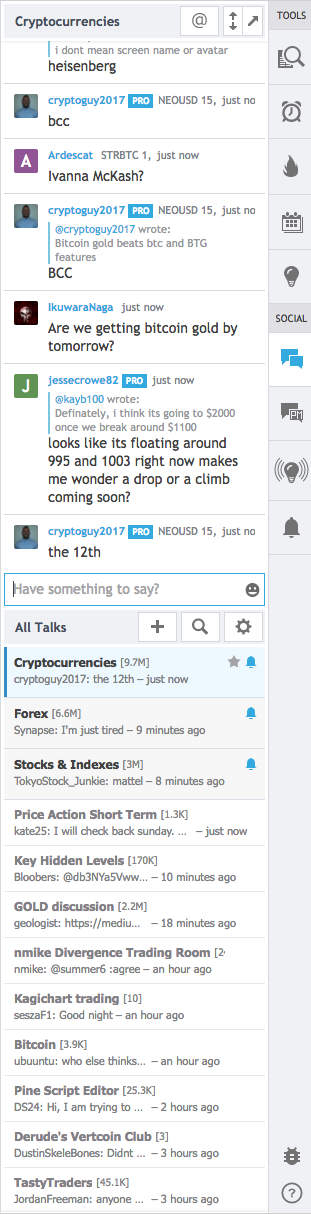
(2) Access to FOREX trading charts and a social community surrounding that. Including a 24/7 FOREX live chat. As well as something similar to a forum where people post charts and other content. As shown:
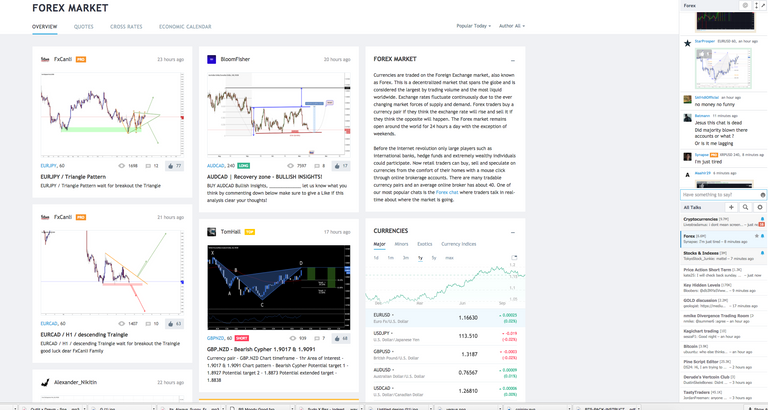
(3) Educational Section - here you can buy courses and various reading materials to help you become a better trader.
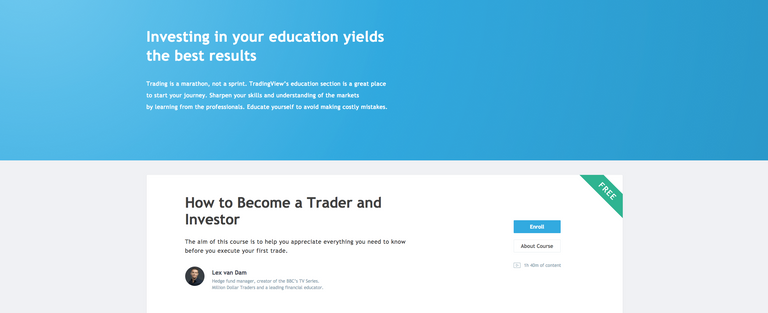
(4) Ideas Section - here users and experienced traders exchange tips, tricks, predictions, and general trading strategy. Many times people post what trades they're making as they're doing them.
(5) Scripts Section - this is a place where TradingView users can upload various scripts that you can download to enhance your experience on the platform. Many times these are codes to create specific kinds of indicators that are intended to help you. It is community lead, which adds to the amount of content available at no extra cost.
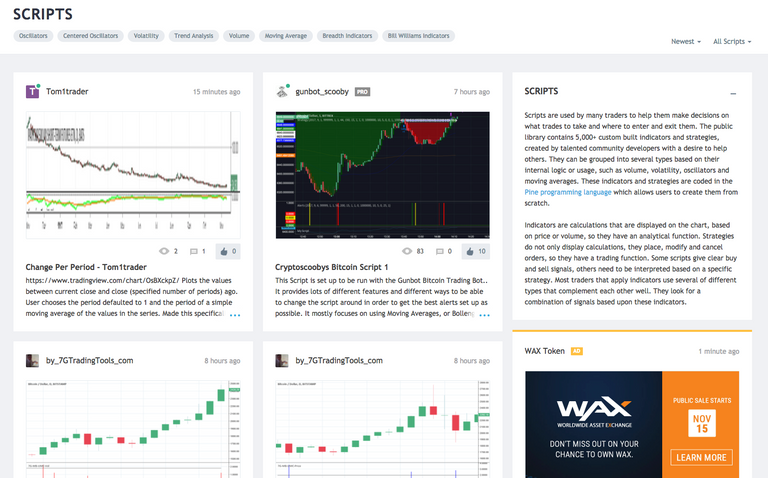
(6) Mobile iOS App just released. Although functionality isn't the same as the browser version it allows you to chart on the go!
Coinigy CONs:
- After your trial period, you will lose access to the entire platform. There is no Free version past the initial 30 day trial.
- The charts are live, but at times there is a delay due to API integration. So, for quick trades Coinigy (when seconds matter) is not always fast enough.
- It is Mobile integrated for Android but they have not released the iOS app yet (11/10/2017). The latest rumor I've heard is that it should be released sometime during Q4.
- You can set price alerts, but you cannot create alerts from your drawn indicators.
- Lack of access to any markets outside of cryptocurrency
TradingView CONs:
- TradingView users do not have access to as many charts and/or trading opportunities because it does not currently have the same amount of exchanges as Coinigy on the platform.
- Newsfeed is oversaturated and there isn't many options to curate your feed.
- Saving files and charts can be confusing for new users.
- There is noticeable advertising on the platform even if you're a premium user.
- Mobile platform is missing some features from the browser service
PREMIUM SUBSCRIPTION PRICING:
Coinigy:
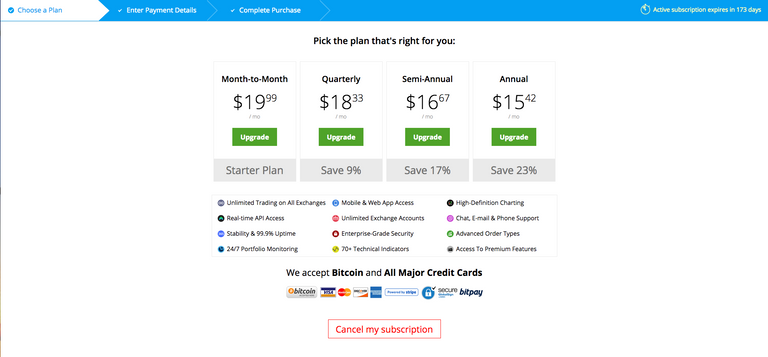
Every Coinigy premium plan includes all of the features of the entire platform. The pricing scales based on how many months of subscription you buy. So, if you pay more upfront, then your monthly rate goes down.
TradingView:
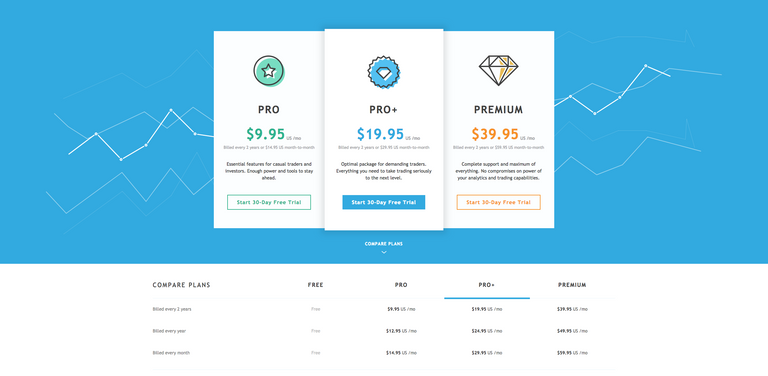
TradingView has several different tiers of memberships ranging from $9.95 to $59.95/mo, which is also scaled by how many months you buy up front. Each pro or premium subscription level offers progressive features as you go up. The tiered subscriptions are called Pro, Pro+, and Premium. To see what each tier offers, please refer to this link from their website: https://www.tradingview.com/gopro/
My OPINION:
For my cryptocurrency personal trading needs, Coinigy wins as my platform of choice. I really enjoy going on TradingView from time to time to chat and check out what people are talking about, but the social aspect isn't especially beneficial to me (and it's still accessible with a free account). Also, the lack of exchanges on TradingView that I like to trade on means that I'm missing out on money or adding time to my trades. However, this will not be the case for everyone. Please do your research and figure out if the exchanges you want to trade on are supported by whichever platform you decide is right for you.
The most important feature that I use are the SMS and email alerts that Coinigy offers. These are crucial for keeping up with all of the trades that I'm actively a part of, especially when I'm not at my computer. Also, the apps that Coinigy offers are very useful for finding trades that I would usually miss. The marketscanner and arbmatrix apps allow for a bot to collect a ton of useful potential trade data without personally having to scan each chart. Next, I really think there is a great team behind Coinigy and we will constantly see new developments, added integration, features, and exchanges added making it a great investment over the long haul. Finally, Coinigy is significantly cheaper (~50%) than TradingView for the full palette of features, which means we are getting incredible value for everything that it offers.
I hope this post helps you all figure out which platform works for you. I am interested in updating this and hearing your opinions. So, if you come up with some new information or want to tell me about something I overlooked, then please leave a comment!
If you're with me and want to get on Coinigy, then do me a favor and use my referral link here:
https://www.coinigy.com/?r=30063b19
Forward Always
-JBVNG
That's a sound comparison. Cheers, I will resteem.
I've been using both as well but haven't decided to pay for coinigy yet mainly because I can't pay with cryptos to be honest (or have I missed that?).
Hey there supermama,
you can absolutely pay with Bitcoin for the Coinigy subscription. That's how I always do it myself. I believe payment is done via Bitpay. If you need any help with the process feel free to reach out to me :)
Thanks for the article! It definitely helped me sort out which one to buy! I'm going with Coinigy as I don't trade in Forex and also like the number of exchanges supported.
Congratulations @jbvng! You have completed some achievement on Steemit and have been rewarded with new badge(s) :
Click on any badge to view your own Board of Honor on SteemitBoard.
For more information about SteemitBoard, click here
If you no longer want to receive notifications, reply to this comment with the word
STOPGreat post, and just the comparison I was looking for. I really want to like coinigy, but my two issues are as follows:
Thanks again for the info!!
Hey cryypt, I will have to agree with you a bit on the dated look. Luckily, the devs are constantly improving. They're supposed to be rolling out some new features soonish as well. I really hope that you can figure out how to make the most out of it with your laptop! Coinigy has helped me make some trades I would've missed without it many times over.
Forward always ;)
Hi - Just one question - from a beginner. As i understand Coinigy has API's to trade with the most common exchanges. I wonder what you consider the top 3 or 5 Exchanges to have good variety of trading altcoins - including ripple, stellar, iota, cardano ... Any suggestions - beyond binance and bitfinex ?
The ones you mentioned are the "mainstream" altcoins now, so binance volume should be plenty. But for rising superstars and faster ROI, check out kucoin and gate.io . Kucoin especially has seen much growth in volume and hold interesting bonus raffles for new listings.
Excellent suggestions, thank you!
Hey gigi, I personally use HitBTC, cryptopia, and KuCoin. KuCoin is an up and coming star very similar to Binance. All of these have smaller altcoins and the majors supported. The only real issue with them, is sometimes you don't have the volume being traded on these exchanges at the same levels that you do on the ones you mentioned. However, that usually is a coin by coin basis.
Happy Hunting. Update me with where you go!
Very Helpful Thanks! Just what i needed. Def using your link to start my free trial.
Much appreciated! Please let me know if you find success with the platform
I like Coinigy, but i want the stability of a windows app and Binance, i use Binance windows app and i am very happy with it, but would love to use conigy in the same way with the muli-exchange options and stability of a hard app
Thanks for a nice comprehensive comparison, still confused though. i guess individually trading on different exchanges directly makes sense still. What do you think ?
Hey Shunyo,
at this point in time. I definitely keep at least one page via chrome of each exchange that I trade + coinigy. There are times where the speed of the native website is necessary for quick trades.
How do you access the chart scanner. Last I checked they still haven't released it yet.