I figured I would open my profile and do my first post about the one thing that led me here in the first place. Sharing Knowledge, Making profit out of my computer, and Helping others as I have been helped so far.
I will write this to encourage anyone who still hasn't learned about Steemit to give it a try. I have been an internet lurker for a long time. Always learned trivial information that led me to know many things but hardly anything profitable. This on the other hand has been one of the few ventures that actually holds potential for more knowledge and profits down the road.
I have spent many hours reading about this new world. All cryptocurrencies, digital assets, everything related and in-between.
My journey started when I learned how to mine bitcoin. Mind you, this was 6 months ago and I put down all my savings into it. Spent all $840 I had saved to buy 2 Antminers S5, their respective power supplies and a big heavy duty fan because they were known for overheating.
I kept these devices running for 2 months, and they generated about $7 a day worth of bitcoin satoshis. In the course of a month and a half I had $300~ and decided I should find out more efficient ways to profit. I learned I could use my PC to a better degree if I utilized my video cards and went for a different digital coin. At the time bitcoin was my only known stable coin and I didn't dare pursue anything else without concrete proof. Therefore I grabbed my gaming pc and video cards to run a test.
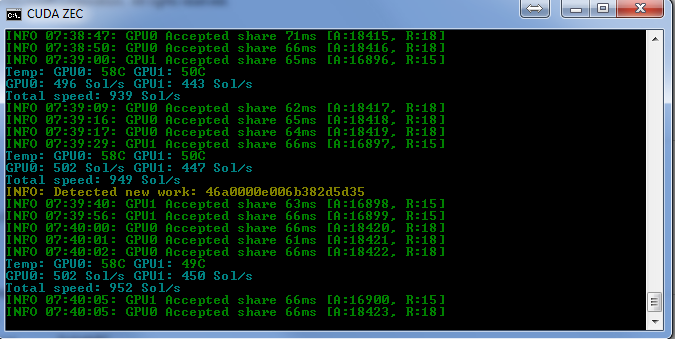
This hashing power was all I needed to see.. I was now a fanatic of pc mining. My computer with 2 video cards had the ability to turn around $350+ a month. Oh boy, wasn't I excited. I sold off the Antminers S5 back on ebay with all their accessories and I built 3 more computers with R9 390 video cards... easily found on ebay for $250 a piece used, and some more nvidia love.
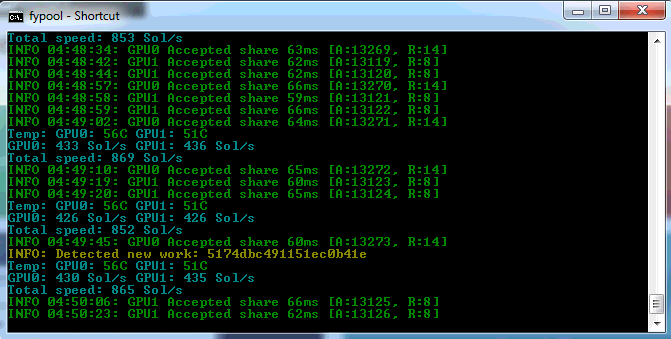
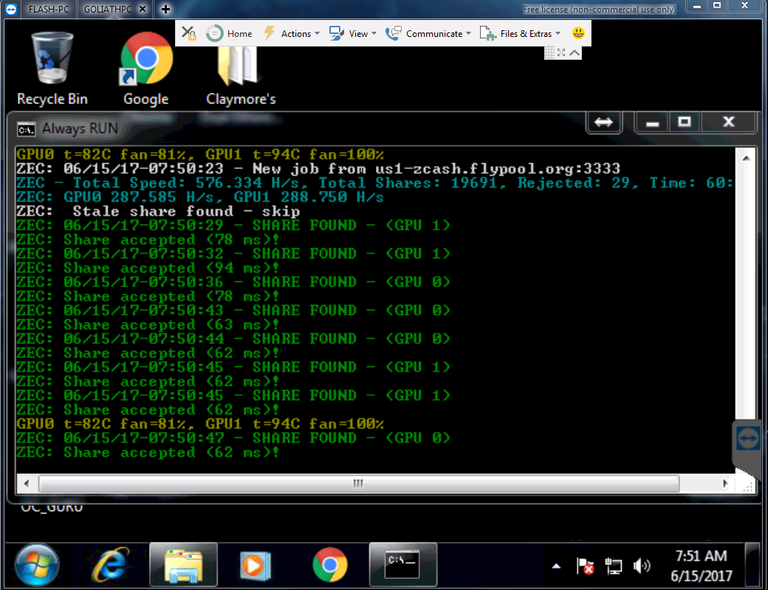
The beauty of this is that I don't need keyboards, monitors or a mouse on each pc. I just need to install teamviewer and I can access them remotely from the main pc. The software can be opened with a simple shortcut on the desktop or even set to run automatically when windows starts... though if you are not so good with computers, a simple Teamviewer session will be ok.
I kept these beauties running 24/7 as they require no attention or intervention. The electricity cost is nothing compared to the profits as I will show you on the next picture.
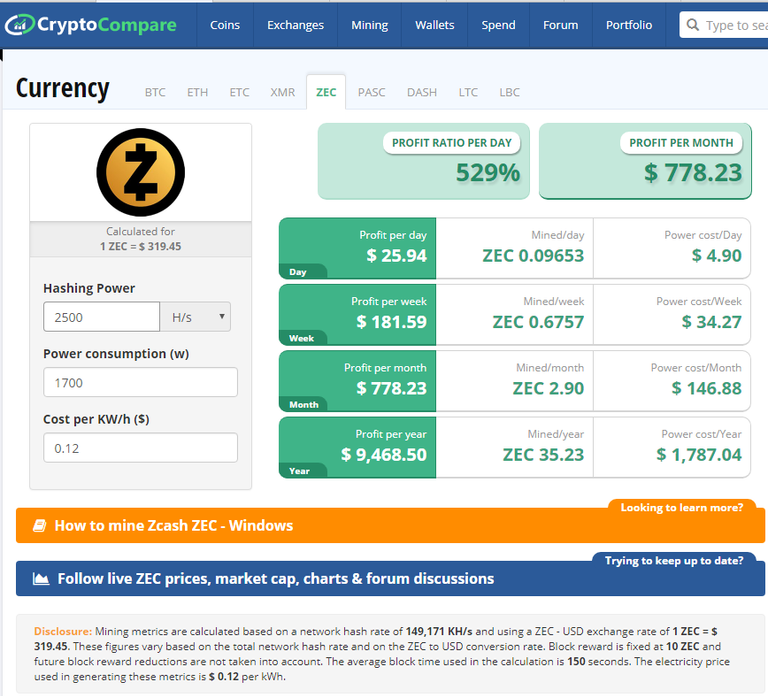
Now with 3 computers yielding over $700 a month I couldn't say how happy I am. The excitement doesn't stop there. I then find out I could also use my hard drives to squeeze out some more profit if I mined Burstcoin.
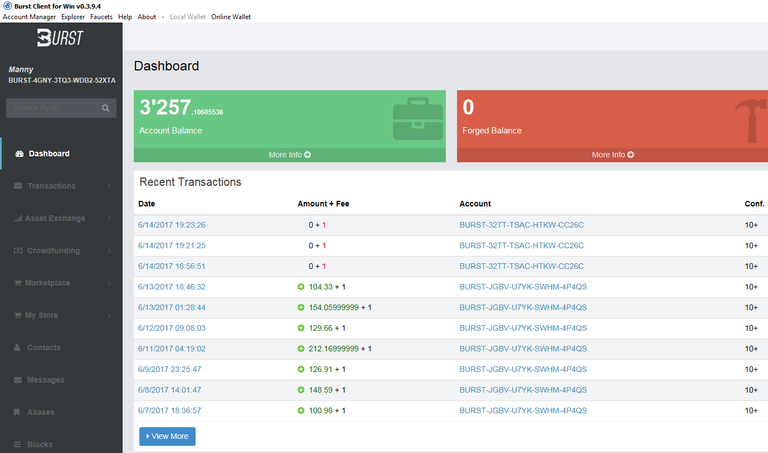
Since this one coin is only traded in exchange for bitcoin at several exchanges like Poloniex.com. It is hard to put it on a stable estimate for a monthly income, but I could say I make fairly 4k burst a month since I had it running for 3 weeks and have earned roughly 3200 until today with 20TB worth of disk space.
You could always take a guess and run this calculator to have a ballpark idea... just picture it half of whatever the calculator says and you will never come up short of your estimates. http://burstcoin.biz/calculator

But my friends,. the fun isn't over as we are still able to do even more with a single pc.... Now, since we have Zcash mining in the background with our video cards, we could also use Burstcoin miners that run out of the video cards (they just work for about 20 seconds every 4 minutes) and the draw isn't noticeable on your ZEC mining. We have plenty of room and ram to play with our CPU since it isn't being utilized. This is where Mysterium comes in...
Link to the video:
You can use the idle bandwith of your pc, your cpu and ram to run this VPN node which will also pay you. mind you this requires a VM, and ubuntu. Which is what I am currently working on. I expect to be able to make $1000+ a month out of just 3 computers running each with these configurations I have mentioned.
I will make subsequent posts explaining all the newcomers how to setup and run the programs, and could even advice on how to set up your hardware if you have questions. Please like, upvote, and share this post if you find it useful. Thanks
Wow! Nice Detailed Article. You are going places in the Steemit World. I am now Following your BLOG - Good Luck.