
Here is another site that you can check crypto prices as well as setup and watch your portfolio, Live Coin Watch
Unlike Coinmarketcap, you have the choice to setup a refresh of the site with the latest prices from 1 second to every 60 seconds.
There is a feature to turn off the Korean exchanges since prices are usually higher than all other exchanges.
You can see the Total crypto Market Cap and BTC Dominance near the top of the page.
Under the header are the coins with information that you can add or delete depending upon how much you want to see.
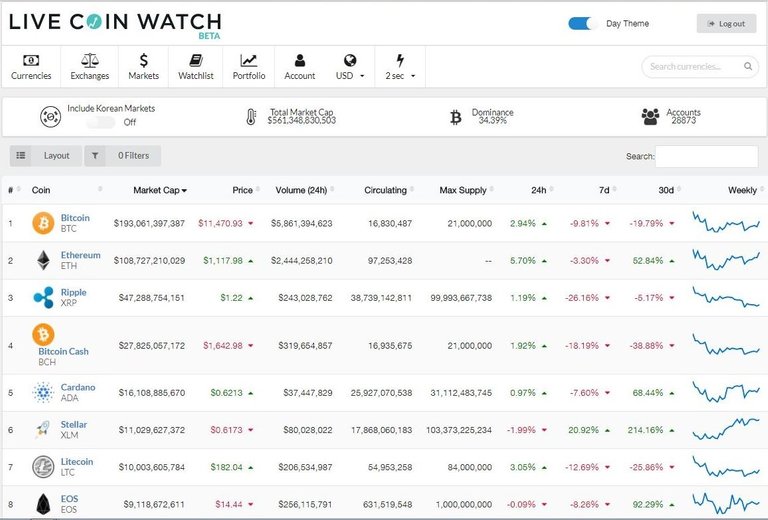
They have a nice 'nightmode' button that you can quickly turn on and off. (For you night owls) =)
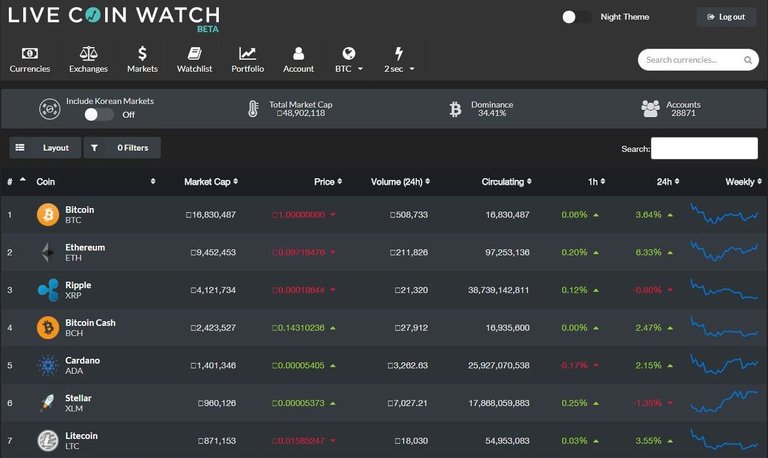
Here are the choices you have for filtering the front screen information
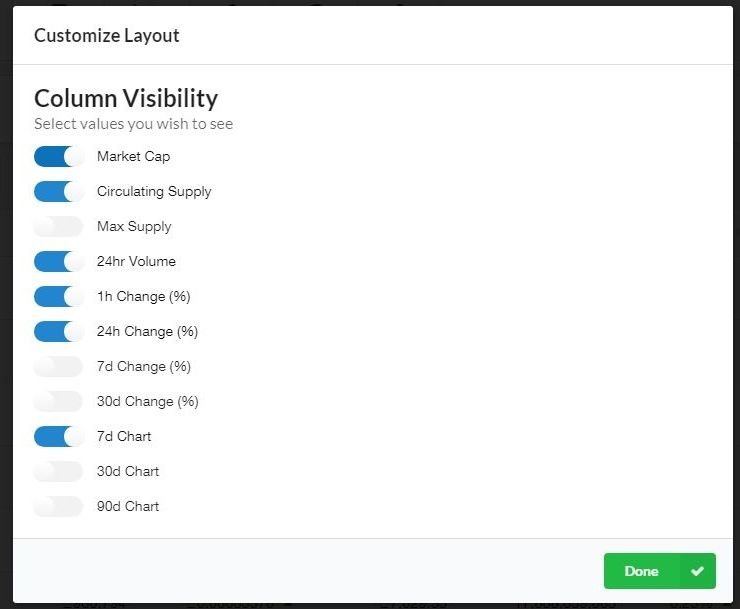
You can also setup certain parameters/filters which will refine your search. Like cryptos between a high market cap of X and a low market cap of X.
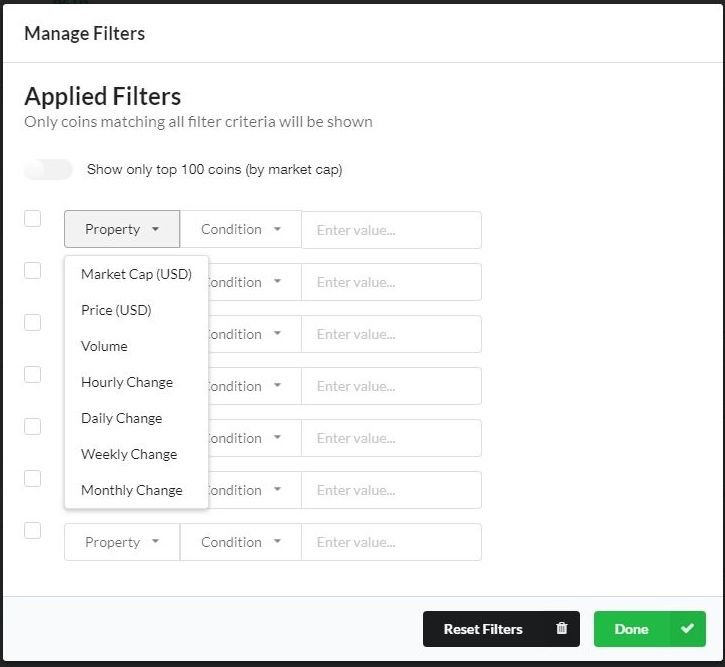
When you select a specific coin to look at (BTC in this example), you will see all of the fundamental and essential data, price, volume, marketcap, volume, circulating supply.
You can quickly change the graph timeframe from from today to all time by selecting the buttons above the chart.
An exchange rate box is in the upper right side. BTC - ETH exchange rate of 10.25xxxxx as of the screenshot taken.
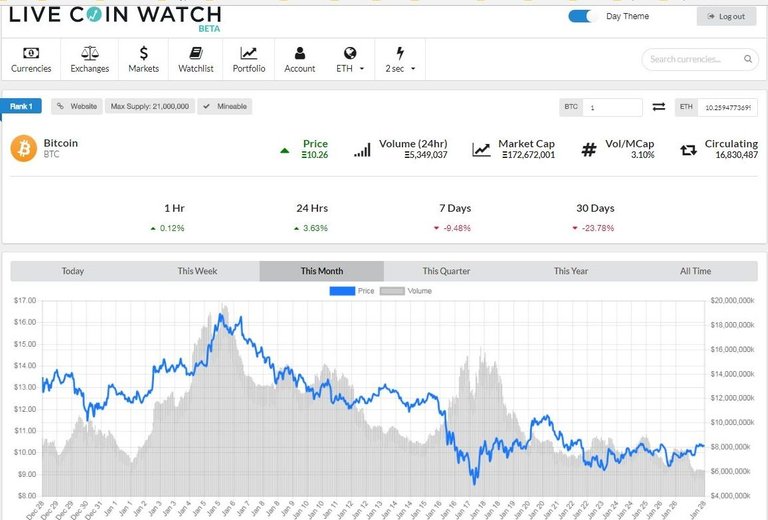
Under the graph, you will see the trading pairs, price and volume.
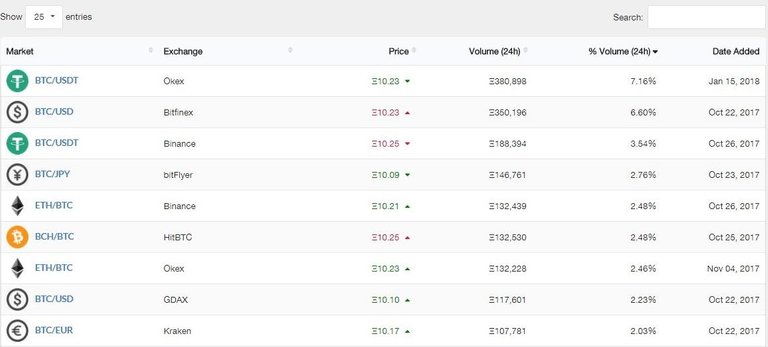
Under Exchanges, you will find most of them sorted by Volume and Volume by %
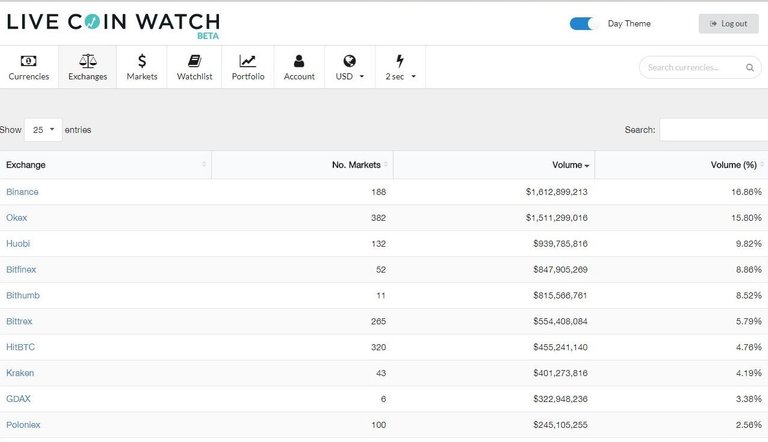
When you click on an exchange (In this screenshot, Binance), you will see the trading pairs and volume. (Which coins are moving)
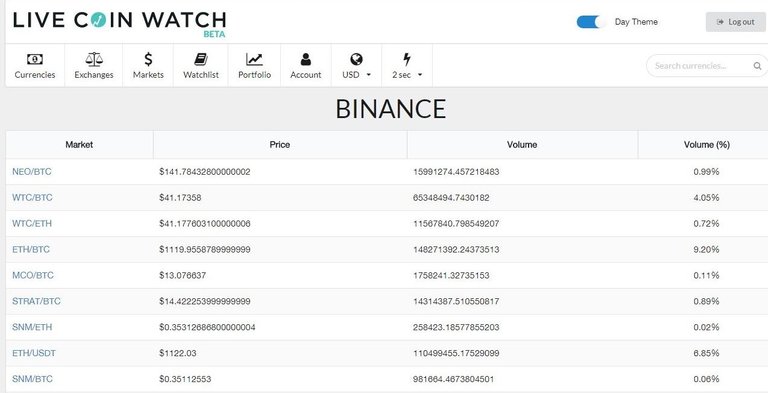
You can setup your portfolio by adding the purchase date, crypto, buy price and amount. It will show you your total investment, current net worth, profit and return %.
*The upper right side shows your crypto holdings with the net worth on the left side.
- The graph on the bottom shows the total portfolio amount in Grey and different color lines that track the performance of each crypto in your portfolio.
- You can choose the date range from today, week, month, quarter, year or all time.
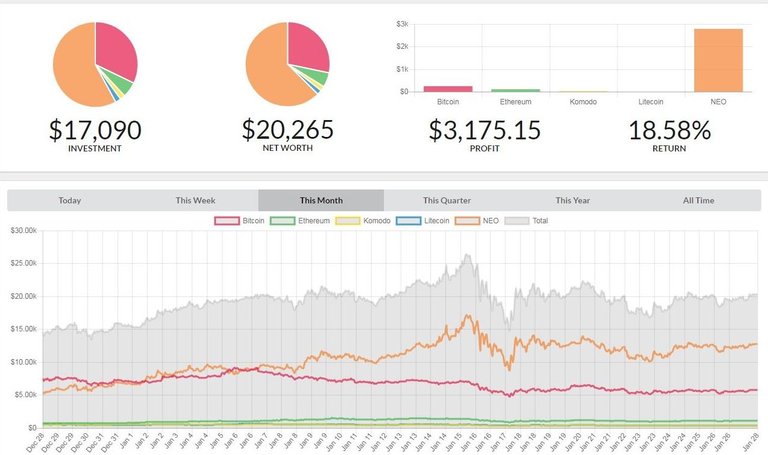
So if you want a different look / feel when viewing a crypto marketcap site, you may want to add Live Coin Watch to you list of bookmarks.
Do you use it on your phone too?
I replied yesterday but it hung up, so I sent it again and it looked like it was posted, but nothing here today...? Anyway, havent trid using it on the phone, maybe they will have an app?
I thought you would like the night mode for you night owls =}
Yeah! Sorry about that. The same problem with a few months ago, my whole post disappeared. I was pissed 🤨 😄. I've just checked the Google play store and there are so many coin apps.
Omg! You can tell I'm a night owl. Are you a mind reader or something? Haha.
My guess is that you like to go to bed just after 12 midnight....right? LOL
I work early in the AM, but hate it. I'd rather sleep at midnight and get up at 7am and then stay in bed for at least 30 minutes....haha.
Haha! I do enjoy quiet time when everybody is sleeping. That makes me stay up late and hate to get up in the morning too. So I turn on the song "I like to move it" from Madagascar to wake us all up. It works every time. 🤣 I have to move when I hear the guy shouting "move it move it" 😅.
I watched the vid for 'move it', as I have never heard it before...it's LOL. Not sure if it is from Disney, but I like a few of their animations. I'm sure you know it from taking your son to the movies... (Companies make a lot of money on kids)...
I like this movie actually. But all kinds of toys after watching movies are not fun at all 😁.
The customization is sweet on Live Coin Watch.
Always have it tabbed. Nice review.
Now....let's hope the screen stays green for all of us!!
:)
Yeah, I just started using it and like it quite a bit. Green is a good color!
wow this is pretty awesome! the switch to turn off the korean exchanges is SICK man! great scrolling through this feed and finding a hidden gem like this! nice i look foreword to seeing more of your posts!
Well, my blog is pretty scattered with no clear theme or direction...lol. Just read my profile... Glad you like the post and yeah, this is a good site to have bookmarked.
hahaha man same here. i want to post a ton about crypto but most of the time i feel most of the time its gunna be where i travel and the occasional coin i research lol
Real nice tutorial, thank you!
This post has received gratitude of 1.91 % from @appreciator thanks to: @glennolua.
You got a 2.55% upvote from @postpromoter courtesy of @glennolua!
Want to promote your posts too? Check out the Steem Bot Tracker website for more info. If you would like to support the development of @postpromoter and the bot tracker please vote for @yabapmatt for witness!
Congratulations @glennolua! You have completed some achievement on Steemit and have been rewarded with new badge(s) :
Click on any badge to view your own Board of Honor on SteemitBoard.
For more information about SteemitBoard, click here
If you no longer want to receive notifications, reply to this comment with the word
STOP