A simple and generally more popular way of creating and sharing a bootstrap file for the WORX wallet (WORX with any cryptocurrency, too) was outlined in this previous post.
For a general review of the posts involving WORX coin, you may want to visit any of the posts below:
* Create a WORX Wallet "bootstrap.dat" File
* Worx-Calculator Spreadsheet Shared
* Conclusion: WORX Staking vs MasterNode Study
* PoS: Setup Staking Wallet with Worx Coin
* Data-Driven Decision: Stake Coins vs Masternode Collateral
The advantage of the previous guide was that it is easy and simple to follow. There is, however, a more complicated but faster way of doing it. And this post aims to outline that. It aims to address the "wait" time as the bootstrap.dat will need to be read by the wallet itself to re-construct the blockchain data. This wait time compounds as the data grows.
You will then end up with two methods -- one easy and simple but slower; the other, more complex but quicker. Either way, these methods aim to solve the issue of reconstructing the blockchain data without having to do a long and arduous full re-synchronization.
As with other guides, this is more applicable to Linux VPS instances. First, sync the wallet and stop the instance. Then create the bootstrap tar-ball.
Inside the .worx directory (or your custom datadir folder, if applicable), execute this command:
tar cvf - blocks chainstate | gzip -c - > bootstrap-20181103.tgz
Transfer the output file (in this case bootstrap-20181103.tgz) to another VPS instance.
Extract the contents of the tar-ball to the .worx directory (or your custom datadir folder, if applicable). The command to execute is:
zcat bootstrap-20181103.tgz | ( cd .worx | tar xf - )
Your .worx directory should now contain the two folders that were added to the tar-ball -- namely, blocks and chainstate.
This process is way quicker than having to reconstruct the blockchain using a bootstrap.dat file, but a little more complex than an average joe can probably handle.

Sponsored ( Powered by dclick )
Compare STEEM POWER Delegatios Profitability - www.steemprofit.info
If you want to check the profitability from various ...
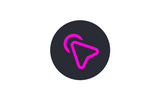
This posting was written via
dclick the Ads platform based on Steem Blockchain.
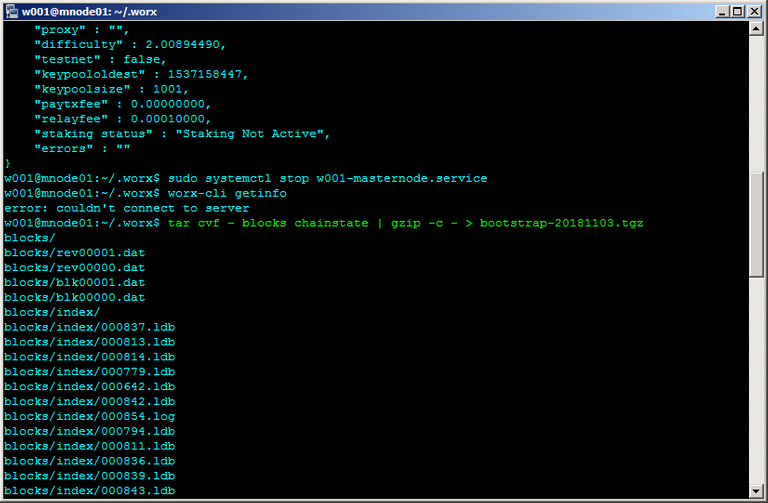
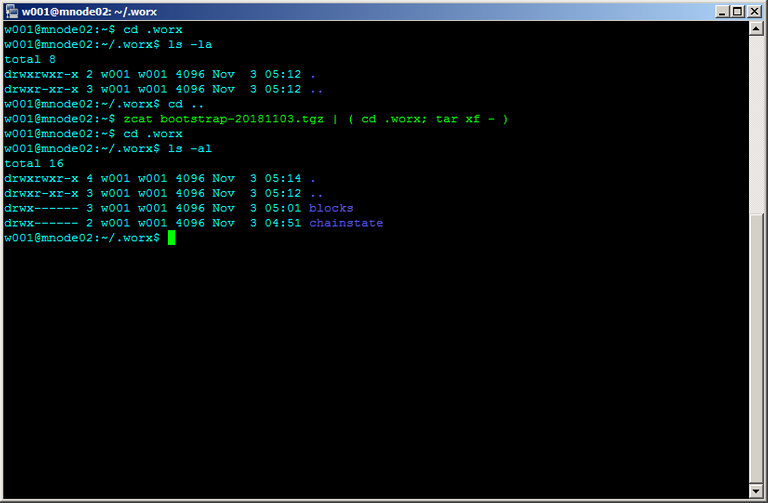
Congratulations! This post has been upvoted from the communal account, @minnowsupport, by dillagr from the Minnow Support Project. It's a witness project run by aggroed, ausbitbank, teamsteem, someguy123, neoxian, followbtcnews, and netuoso. The goal is to help Steemit grow by supporting Minnows. Please find us at the Peace, Abundance, and Liberty Network (PALnet) Discord Channel. It's a completely public and open space to all members of the Steemit community who voluntarily choose to be there.
If you would like to delegate to the Minnow Support Project you can do so by clicking on the following links: 50SP, 100SP, 250SP, 500SP, 1000SP, 5000SP.
Be sure to leave at least 50SP undelegated on your account.
dclicked~
click your dclick..
what do you mean? sorry am a noob at this thing..
Posted using Partiko Android
i see. that makes more sense now. thanks, appreciate it.
Posted using Partiko Android