
With various exchanges now adopting the new 2016 cryptocurrency Inflationcoin, new international fiat purchase options are available for users to buy IFLT directly retail style using various fiat currencies on Cointopay.com through their Payeer listing to exchange coins. It is also available for purchase & redemption via Alipay (wechat: sunnyhuhuren) in addition to live exchanges. A guide for buying IFLT through the Cointopay service is explained for new users.
1. Register an account on Cointopay.com, select IFLT as your primary wallet
Register a new account on Cointopay with an email address and username. The wallet name field is the title that will appear in invoices when using the invoice generator to accept the coin as payment for goods and services which is editable after registering. After your email address is confirmed you can login to your new account.
2. Setup an order in the wallet section for InflationCoin
Cointopay offers several options including a marketplace to host an offer for your good or service in exchange for cryptocurrency. To purchase Inflationcoin directly on the website, click on the wallet section of your profile. Make sure Inflationcoin is selected as your primary wallet in account settings to arrive at the following section.
Next, you can setup an order to purchase coins directly from the website in the buy tab of the wallet. The receive tab is also to setup an invoice to receive IFLT from someone as payment. Calculate your order in the currency of your choice and continue.
3. Pay the invoice via Payeer service or Direct IBAN transfer
After clicking through the buy screen, an invoice will be generated to purchase tokens via Payeer or Direct IBAN transfer.
Click the Visa/Mastercard part of the invoice's image map to open a custom Payeer invoice from your order to the website. Once your payment is received coins will be sent to your wallet balance after confirmation of transfer. Payeer also offers several payment options with a user fee as shown below the invoice.
Once the invoice is confirmed through Payeer, coins will be sent to your balance. An example completed trade with deposit balance is displayed below. There is also a purchase limit on all cryptocurrencies listed there of $500,000 per month per user.
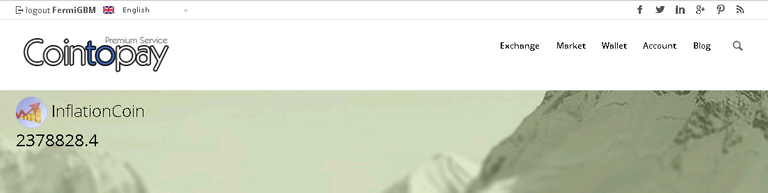
More Information:
Bitcointalk: https://bitcointalk.org/index.php?topic=1710214.0
Explorer: http://inflationcoin.thecryptochat.net/
Twitter: https://twitter.com/Inflationcoin
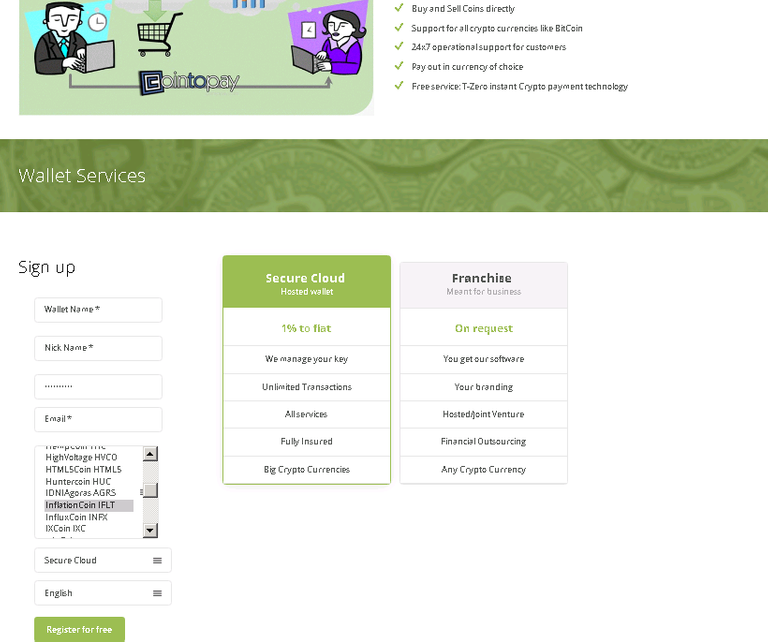
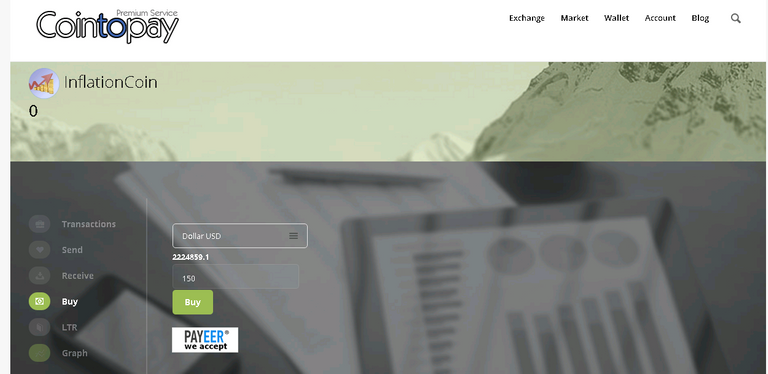



its nice