
Luxcoin Mining Guide
Luxcoin is a new hybrid PoW/PoS cryptocurrency featuring a new GPU algorithm built from; Skein, JH, Cubehash, Fugue, Streebog and Echo. A project that was released on the 10th October, 2017 and claims to have one of the most efficient GPU mining algorithms, that is ASIC resistant & features higher hash rates without increasing power consumption. Unlike a majority of Cryptocurrency ”Copies”, Luxcoin has introduced a new protocol known as PHI1612 that suppose to be a more GPU friendly algorithm when compared to SHA256.
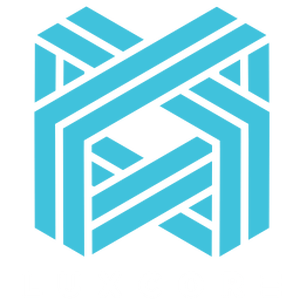
Learn how to start mining LUXCOIN (LUX) on Omegapool’s Mining Pool using CCminer
| Mining Setup | Personal Desktop |
|---|---|
| Operating System | Windows 10 |
| Graphic Card | GTX 1060 STORMX 3072M GDDR5 192bit |
| Processor | Intel i5-7400, 3GHZ, 6MB Cache, LGA1151 |
| Motherboard | ASUS H110M-K |
Step 1 – Get a Wallet & Choose a Pool
Luxcoin is a relatively new Cryptocurrency and there are not that many wallet clients available as of right now, so we recommend using the main developer’s Wallet which you can download from the official Website.
You will need a Wallet address when editing the Bat.File, if done correctly all mining rewards will be credited to the account. Choose a mining Pool to join; in this tutorial, we will be using OmegaPool dedicated Luxcoin Pool
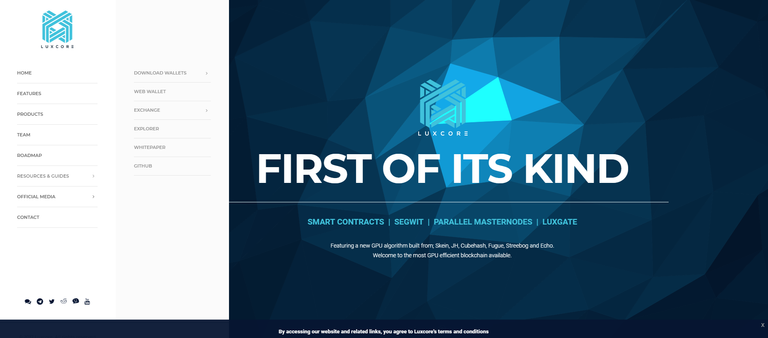
To get Started Quick, sign-up with the Web Wallet found the official Website to quickly set up a receiving Address without having to download Luxcoin’s entire blockchain data. You will need the receiving address in order to copy & paste into the bat.file, all earnings will be credited to this address
Step 2 – Setting up CCminer
Keep in mind that you can mine Luxcoin with SGminer, CCminer and there will likely be more mining software available in the future but for this Guide, we’ll be using CCminer a popular mining software that is used to mine Cryptocurrencies using a Nvidia Graphic Card. This miner offers essential hardware monitoring like GPU ID, Network Connectivity and performance efficiency.
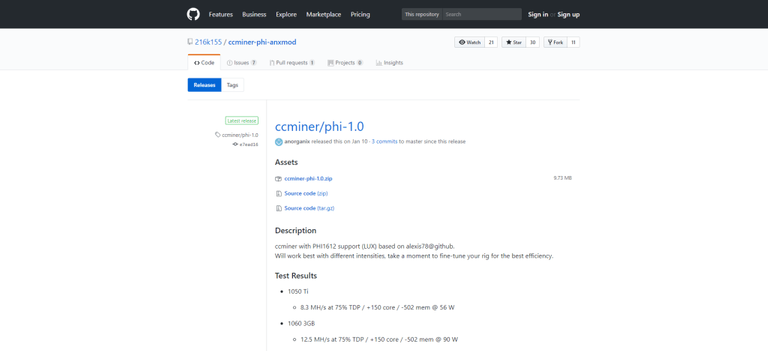
First, download Ccminer-Phi 1.0 from the official GitHub page, it’s a light-weight miner so it should be easy to configure and is specifically built to mine Luxcoin’s PHI1612 Algorithm.
Once downloaded, you’ll need to do a ”File Extraction” using a program like Winrar or WinZip to unzip the downloaded file and to extract that folder. Note, that your Anti-Virus will likely pop up a Notification that a threat has been detected, this is a common problem that many Crypto Miner Enthusiasts have to deal, so you don’t not be concerned if the mining software gets flagged as some sort of Malware or Virus. This could be a problem because most of the popular Anti Virus software will automatically block any detected threats, this could result in part of the CCminer software going missing, so you might need to restore any files that end up in your Virus Chest in the event that the application doesn’t run properly.
Step 3 – Miner Configuration
Once the folder is extracted, you’ll be left with an Application and Windows Bat.file, as for the next step just right-click on the ”lux-futurecoins” Bat.file to edit via Notepad. To make things simpler for you, I recommend copying & pasting the below text directly into Notepad, just remember to make one change before mining Luxcoin.
ccminer -a phi -o stratum+tcp://omegapool.cc:8003 -u LZ6vBCzKqxCmHgvTYZCMoNDfvQK8M4ehab -p x
After copying the above text into the ”lux-futurecoins.bat” file extension, remember to edit the Receiving Wallet address (Green highlight), just replace my Wallet address with your Luxcoin Wallet address and leave the rest the same
This is what you’ll see! To help you better understand on how to proceed with following changes, the red box the text in the following Picture below that needs to be changed in order for the CCminer to properly connect Omegapool Luxcoin Pool and send all of miner earnings to that address

Now proceed with saving the Notepad document and this will replace the original ”lux-futurecoins.bat” extension with the edited one, to actually begin mining just click on the Bat.file.
The official Window’s Command Prompt (CMD) will open and start using your Nvidia Graphics Card to mine Luxcoin. Once the Command Prompt is open in a dedicated window, mining stats will automatically appear and indicate Miner’s connectivity to the Network. Users will be able to determine the number of shares successfully mined and also keep track of the mining difficulty & speed of the Graphics Card Unit that is being allocated for Luxcoin mining
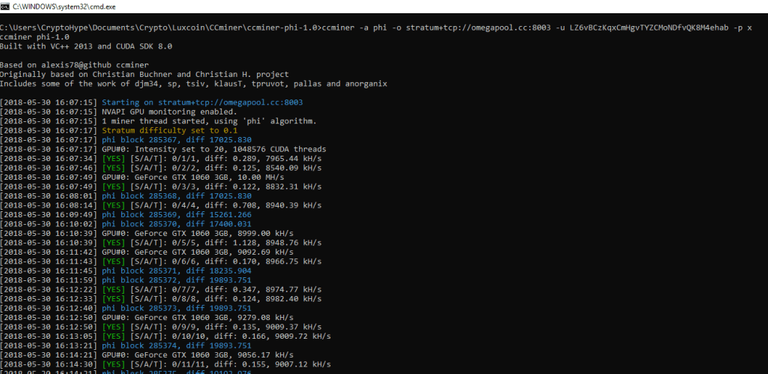
That wasn’t too hard, right? If you have been mining either Zencash or Ethereum, mining Luxcoin would be a profitable alternative Digital Currency to consider mining
Step 4 – Luxcoin Payout Address
Unlike a majority of mining solutions, this Luxcoin Mining guide only requires quick changes to be made to the bat.file, there is no need to register with OmegaPool. OmegaPool issues out structural payout and charges a 0.5% Fee for maintenance.
Once configured, you can begin mining by clicking on the ‘‘lux-futurecoins.bat file”, the rest is automated from here besides occasionally losing connection to the Pool, if this occurs just close the CMD and restart the process. Luxcoin mining is really profitable now, according to whattomine.com as of 6th June 2018
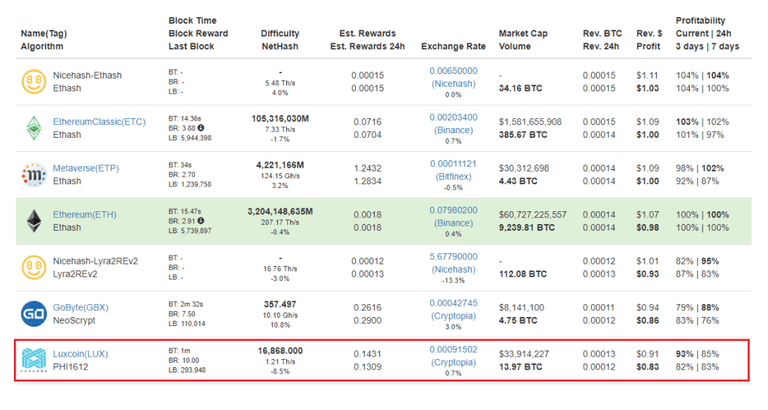
Enjoy the process of learning how to mine Luxcoin, not only is it financially rewarding if done properly but also educational since you get to learn how to configure Mining software and interact with Mining Pools, with intention of securing a Blockchain Network. There are several ways to mine Luxcoin, we recommend that you spend your time studying how to efficiently mine this digital currency, the method here is the quickest way to get started mining without having to spend much time configuring settings however, if you want to improve mining profitability we recommend tweaking the GPU or Mining Software.
Learn to mine alternative Cryptocurrencies like Zencash & Pirl, to diversifying your Portfolio and to also take advantage of the different Cryptocurrency protocols and algorithms, to find the most profitable digital currency to Mine

.png)
Awesome work. You really put some time into this. Thank you.
think it is better to buy and hold rather than mine
Thanks for sharing the information !
You got a 73.92% upvote from @upmewhale courtesy of @crypto.hype!
Earn 100% earning payout by delegating SP to @upmewhale. Visit http://www.upmewhale.com for details!