
To add a YEED token to your MyEtherWallet, follow the instructions below.
Go to www.myetherwallet.com
Click on the “Send Ether & Tokens” and connect to your wallet
Click “Add Custom Token” on the right-hand side under “token balances”
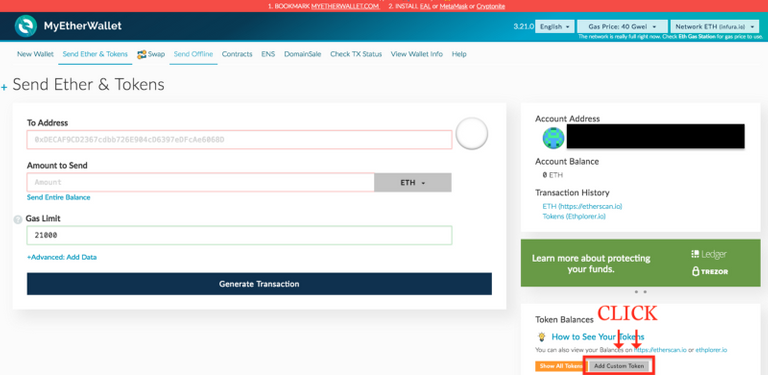
- Enter the contract address, the token symbol, and the number of decimals. And Click “Save”
Contract Address : 0x6F7A4bac3315B5082F793161a22e26666d22717f
Token Symbol : YEED
Decimals : 18
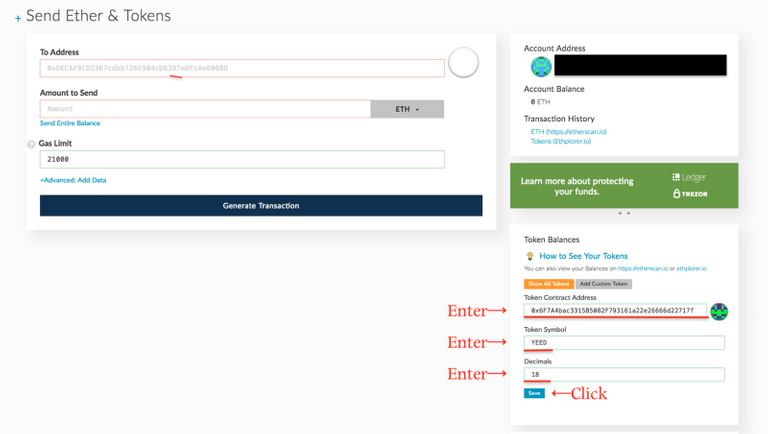
- Click “Show All Tokens”
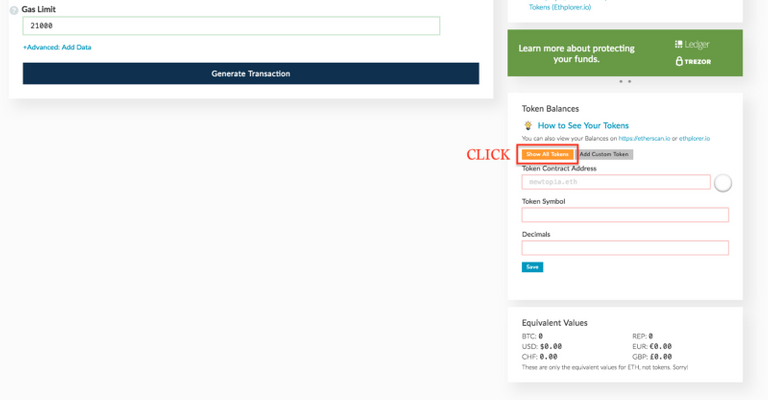
- YEED will be there and you are finished!
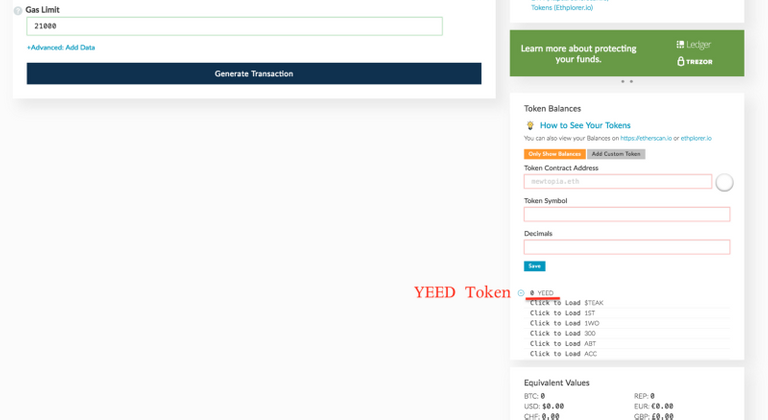
I hope this is helpful to all those who have invested in YGGDRASH and especially to those peeps who are treading carefully in crypto world for fear they might make a mistake and lose everything.
I believe YGGDRASH is a great project and will definitely in time give ICON a run for it s money.
I will have more posts forthcoming with updates, information and notices about AML/KYC after ICO.
More information about YGGDRASH can be found via the channels listed below :
Twitter
Telegram chat room
Telegram Announcement room
Facebook
YouTube
Congratulations @cryptgillo! You received a personal award!
Click here to view your Board
Do not miss the last post from @steemitboard:
Vote for @Steemitboard as a witness and get one more award and increased upvotes!
Congratulations @cryptgillo! You received a personal award!
You can view your badges on your Steem Board and compare to others on the Steem Ranking
Do not miss the last post from @steemitboard:
Vote for @Steemitboard as a witness to get one more award and increased upvotes!