If you have a terminal at work you can easily monitor your crypto feeds. This guide is for those who work in an office job and want to covertly monitor their Crypto Holdings through CoinMarketCap, but don't want their bosses to know that they are looking at Crypto stuff while working.

All you need to have to get this trick working is either a Terminal if you have a Mac, or Git Bash if you are using Windows. (Yes, there are other tools on Windows you could use, but Git Bash seems to be the easiest way I've found on Windows to do this sort of thing).
If you have a Mac just open up the Terminal program from your Applications menu. If you are on Windows double click on the Git Bash shortcut on your desktop and start up Git Bash.
Once you have a Terminal open or Git Bash running use this command:
- while true; do sleep 30; curl https://coinmarketcap.com/currencies/bitcoin/ | grep '"price":'; done
The end result will get you a Terminal window or a Git Bash window that monitors your favorite currency every 30 seconds printing out it's price.
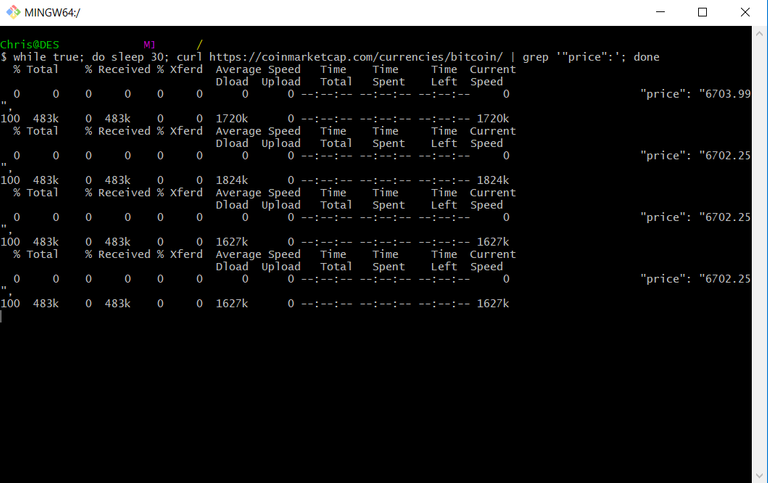
You can replace bitcoin with other currencies that you want to follow if you want to just follow one currency at a time. For example you could change the URL to https://coinmarketcap.com/currencies/ethereum/ in the curl command and it would monitor Ethereum for you instead.
Another fancy thing you could do is monitor multiple Cryptocurrencies at once with a different command. Below is the command you would run to monitor multiple currencies:
- while true; do sleep 30; for c in cardano bitcoin ethereum ripple; do echo $c; curl https://coinmarketcap.com/cur rencies/$c/ | grep '"price":'; done; done
If you have a specific group of currencies you want to follow just put them together in the for loop and separate them by a space. For example if you wanted to monitor Litecoin and 0x then just change the for loop to be this:
- for c in litecoin 0x
The above for loop would make is so you would monitor litecoin and 0x. Of course you need to run the rest of the command for it to work, which would be like so:
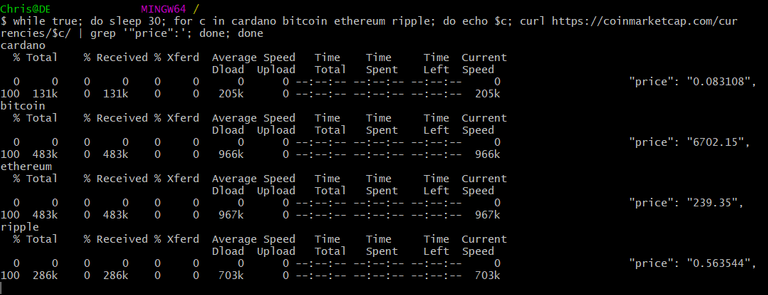
- while true; do sleep 30; for c in litecoin 0x; do curl https://coinmarketcap.com/currencies/$c/ | grep '"price":'; done; done
Some of you might point out if your company monitors your internet traffic closely they will know you are searching a Crypto website every 30 seconds and fetching its price. I hope this guide helps some people out, and it was something I found out how to do on a Friday afternoon with my spare time.
Chris
Hello! Your post has been resteemed and upvoted by @ilovecoding because we love coding! Keep up good work! Consider upvoting this comment to support the @ilovecoding and increase your future rewards! ^_^ Steem On!
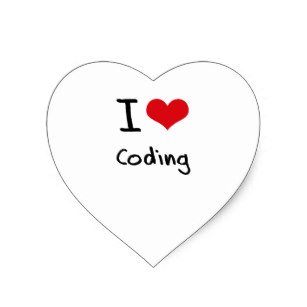
Reply !stop to disable the comment. Thanks!