With the arrival of the great bitcoin fever, ethereum and other criptodivisas also came several problems. One of those problems is that they use you if you know to mine cryptocurrencies on the Internet.
The trend that seems to have started with some websites using your CPU to mine monero, is now increasingly common and complex. The threats are not only in pages, but in extensions, android apps and botnets, and
even WiFi networks. Fortunately, there are several ways not only to detect if you are using your device to mine, but also to prevent it from happening.
HOW TO KNOW IF YOU ARE USED TO MINING CRIPTOMONEDAS.
It can happen to you that the computer overheats, that the fans start to sound suddenly and stay on for longer than you consider normal.
The operating system will become slow, you can even end up hanging the browser or the whole system constantly.
While these symptoms may be caused by other things besides a cryptominer, it is something that will alert you to investigate. The first step you can take for this is to open the Task Manager in Windows, or the Activity Monitor in macOS.
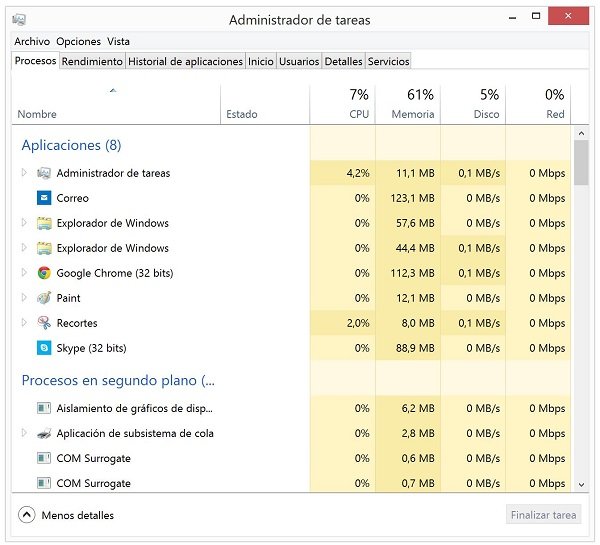
Look at the processes that are occupying the highest percentage of CPU. Under normal circumstances a single process should not exceed 20%, rarely exceeding 30% unless it is very complex software such as video editing, games, or the same system updating. But that the browser appears in absurd numbers like 70-90 and up to 100% is a clear alarm.
CHECK THAT THE PAGES YOU VISIT DO NOT MIN.
If you suspect a website or just want to check any URL to know if you are mining cryptocurrencies, you can use the NotMining search engine.
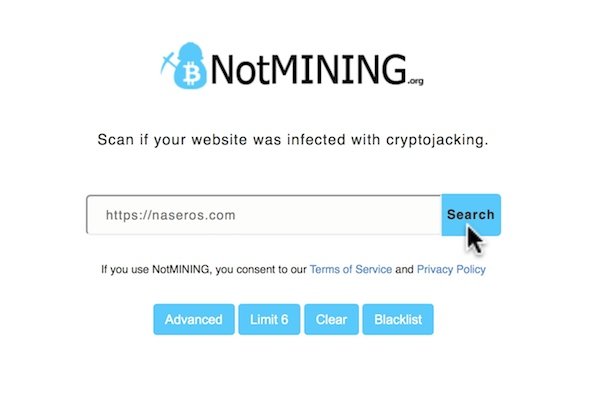
NotMining searches directly for the code on the analyzed website and detects cryptocurrency mining patterns.
NotMining has extensions for Chrome and Firefox that alert you immediately if they detect that you have entered a website that wants to take advantage of you to mine bitcoins and other herbs
HOW TO PREVENT THAT MINEN WITH MY DEVICES.
NoCoin
One of the simplest and most popular is to use the NoCoin extension. This is available for Chrome, Firefox and Opera. It works by blocking scripts like Coinhive using a database in which they carry a blacklist.
MinerBlock
Another option is to use MinerBlock, also available for Chrome, Opera and Firefox. In addition to comparing the sites with your database as NoCoin, it is able to examine the site to detect possible mining behavior in the scripts and kill them immediately.
Use Opera
Other solutions involve using a browser such as Opera 50 that already offers default protection against cryptocurrency mining within its integrated ad blocker, you just have to activate it and it will do the same thing as an extension like NoCoin.
Congratulations @xzanxhin14! You have completed the following achievement on the Steem blockchain and have been rewarded with new badge(s) :
Click here to view your Board
If you no longer want to receive notifications, reply to this comment with the word
STOPDo not miss the last post from @steemitboard:
Vote for @Steemitboard as a witness and get one more award and increased upvotes!