Inspired by an image I found on Ganbreeder, and a song about a house with many doors and a ghost, this was a very fun little project.
Nothing revolutionary in terms of technique (hell, the original Ganbreeder artwork is still in there !), but still very interesting to me :)

https://superrare.co/artwork/the-blackblood-family-3672
1. Ganbreeder
The original image

Was a slight remix of an image generated/discovered by user Morphyn

#2. experiments
First, of course, I tested a couple of Deep Styles, to see how that'd work out...
This was one of the best I could get:
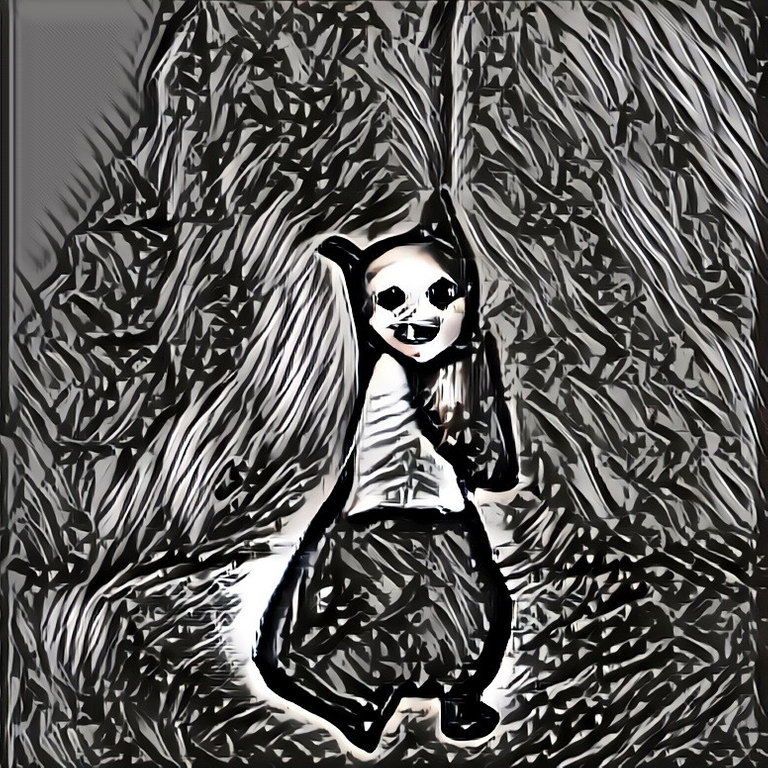
So... not very interesting, as the whole 'creepy' factor disappears when the style of the image is changed...
So, I went over to GIMP to do some tests.
3. GIMP and Kaleidoscopic filters
I started out importing the basic Ganbreeder image, then played around with the Kaleidoscope effect a bit:
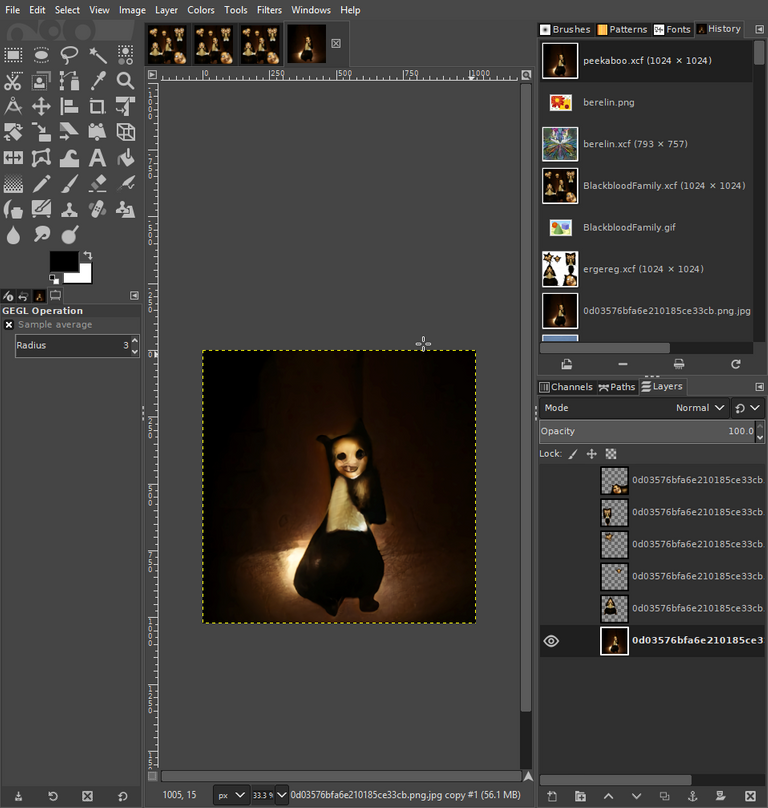
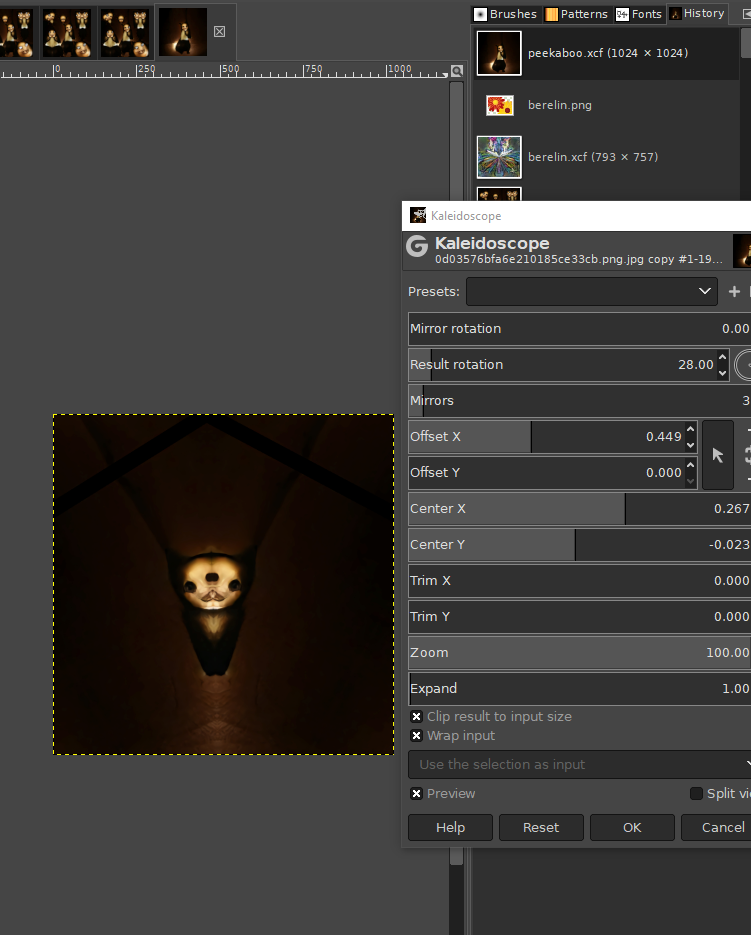
Then I had an idea... What if I created several Kaleidoscope versions and "connected" them ? keeping only the significant parts and erasing the rest, combining them over the original image ?
To do that, I used the G'MIC-qt Kaleidoscope function instead of the default one in GIMP, as it gives more options to play with:
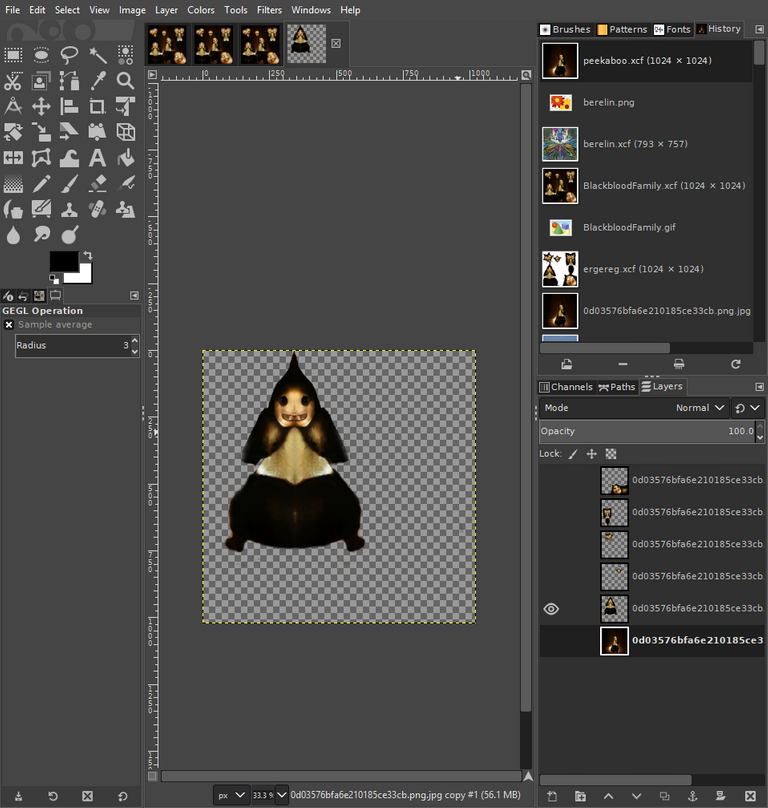

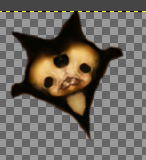


I then combined them:
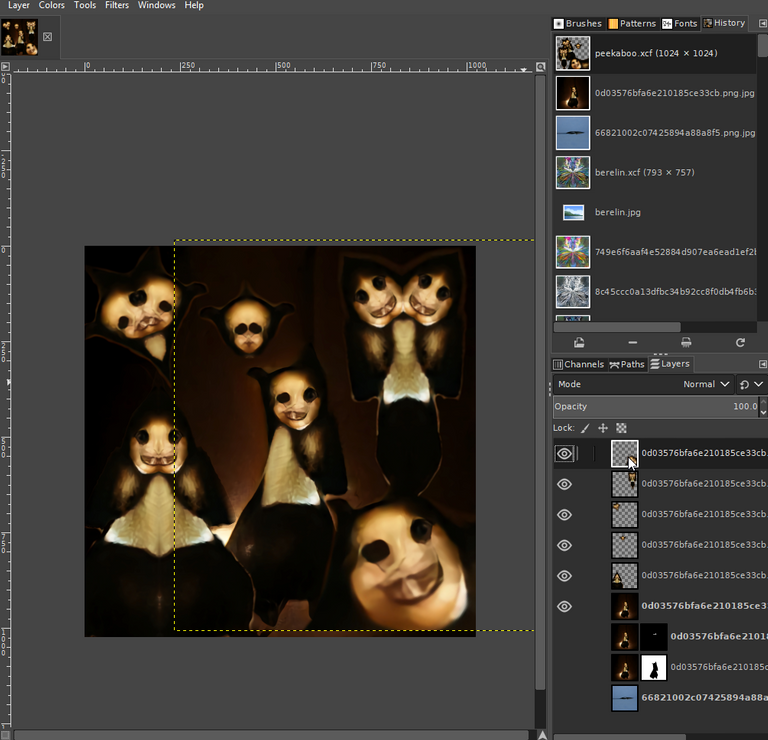
and played with some effects on the 'eyes' of my little monsters, with the goal of creating some kind of visual animation effect:
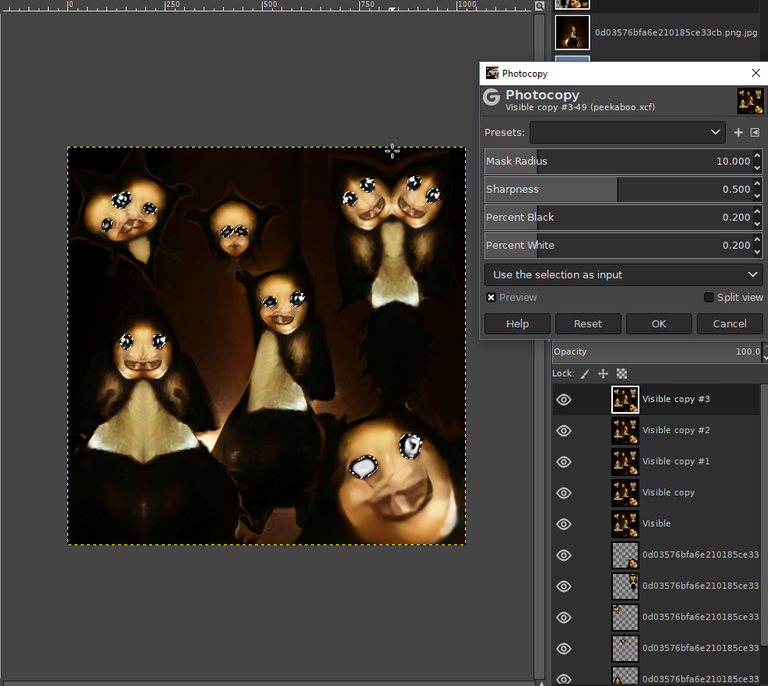
4. How does one make GIFs in GIMP?
In GIMP, it's pretty easy to make GIF animations, but there are a few particularities to take into account.
A GIF only supports 255 distinct colors.
and given most of us like to work in the full RGB spectrum, this can heavily degrade an otherwise interesting artwork.
To counter this effect, I did some research a few months ago, and discovered that pre-converting the finished images to the 255 Color image type, with Color Dithering enabled (it'll try and move colored pixels around to make the color transitions relatively seamless, instead of as abrupt as they would otherwise be) helps a lot:
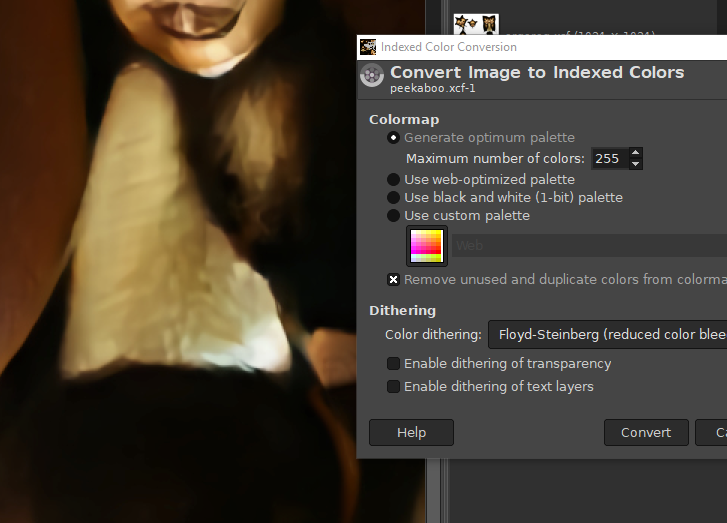
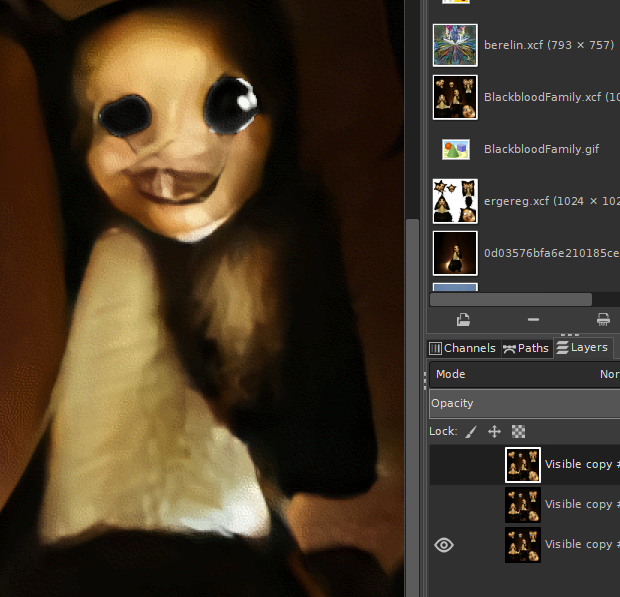
After than, one can reduce the final size of the image using the Filters->Animation->Optimize for GIF option, and that doesn't change the appearance.
And Voila:

https://superrare.co/artwork/the-blackblood-family-3672
As usual, my artwork is released under CC 4.0 BY-NC
I've added the Non-commercial part because I noticed someone trying to pass off my work as theirs in a competition recently, so just to make sure no one tries to tokenize and sell my art without permission in the future ;)
hey @pbock, great job! very nice, I like to see all the steps that lead to the final creation of the design !! how long does it take to do a job like this? it is however quite creepy, but perhaps it would be more so without the gif effect of the eyes, because so it seems to me a bit like Christmas lights that light up on halloween puppets !! :-))
yeah, the eye effects might have been a bit too bright.
it takes about 2-3 hours for me to create something like this 😊
sometimes less if I find a good look early on.
Posted using Partiko Android
Hi pbock,
Visit curiesteem.com or join the Curie Discord community to learn more.
thank you 😊
Posted using Partiko Android
Congratulations @pbock!
Your post was mentioned in the Steem Hit Parade in the following category:
thanks 😊
Posted using Partiko Android
You're welcome @pbock
BTW, feel free to support back and vote for me as a witness if you like my work at promoting your posts.