Ready to submit your first post to participate in our Bounty but don’t know how?
No problem.
Follow these easy steps and you will be set in no time!
Step One
- Go to your Facebook timeline
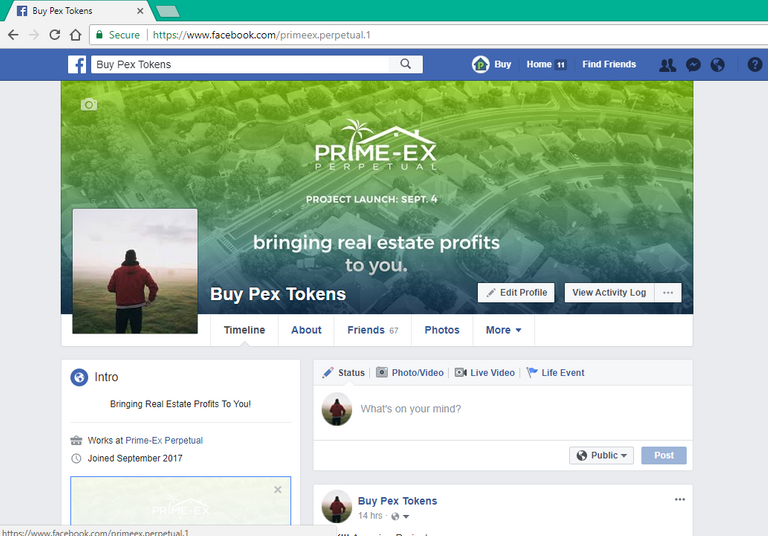
Step Two
- Locate the post you want to submit
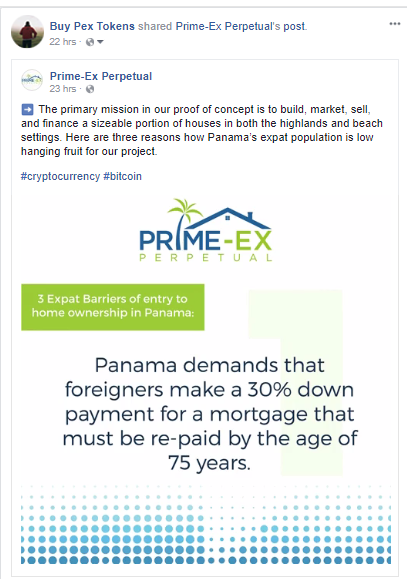
Step Three
- Click on the time you shared it
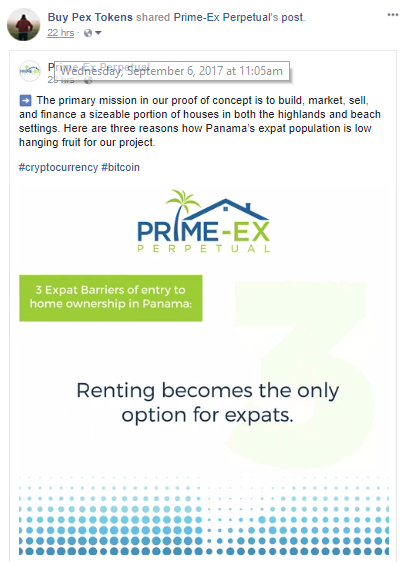
Step Four
- Copy the URL at the top of your browser
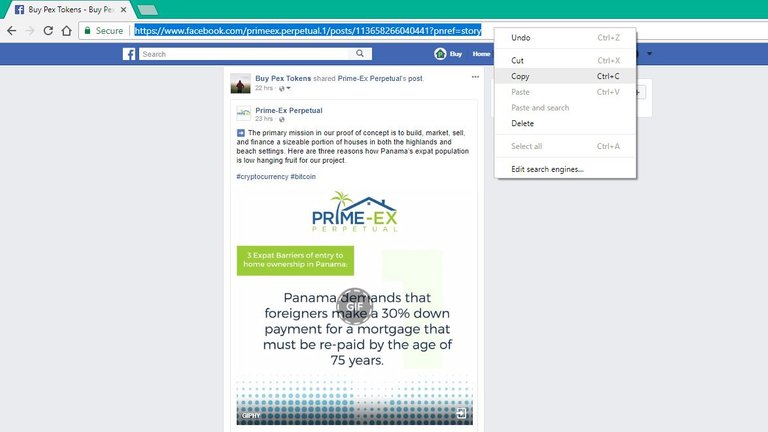
Step Five
- Paste and submit URL on our thread!