
We have some exciting news for the AITECH community members and followers. The AI-Tech token, i.e. AIO has now been listed on the PancakeSwap exchange.
For those unaware, AI-Tech is a blockchain project engaged in inventing cutting-edge AI solutions and technologies based on existing AI systems and innovations across domains such as machine learning, AR, VR, natural language processing, and more.
The AI-Tech token (AIO) is the native token of the AI-Tech project. It’s a utility token built on the Binance blockchain (BEP-20), with a maximum supply of 6,66,666 tokens. As a utility token, AIO can be used for payments, wallet transfers and other similar transactions within the AI-Tech ecosystem.
If you already own AIO or are planning to buy/trade this high-potential cryptocurrency, here’s your step-by-step guide to trading AIO (AITECH Token) on PancakeSwap.
How to buy, sell, and trade AIO on PancakeSwap
PancakeSwap is one of the world’s top exchanges for cryptocurrencies. It’s a decentralized crypto exchange and allows peer-to-peer trading between users. It’s highly secure and facilitates extremely fast transactions at very low processing fees.
Prerequisites for trading AIO on PancakeSwap
Before you can start trading AIO on the PancakeSwap exchange, you will need a few things, including–
- A digital wallet compatible with Ethereum or BNB Chain
- AIO or other BEP-20/ ERC-20 tokens that you want to use to buy AIO
Steps to trade AIO on PancakeSwap
Step 1: Visit the PancakeSwap exchange at https://pancakeswap.finance/swap
On the page, you can see the option to swap tokens. You can select from Market, TWAP, and LIMIT order options. If you want to buy cryptocurrencies using fiat, click the dollar ($) sign.
Step 2: Connect your wallet
To buy AIO on the exchange, you need to first connect your compatible wallet. Click the ‘Connect Wallet’ button in the top-right corner. Select the wallet you want to use and install/ sign-in to successfully connect your wallet to the exchange.
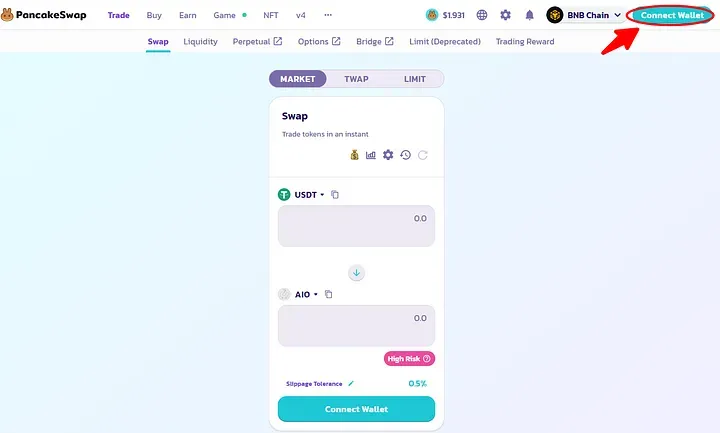
Make sure that you have compatible tokens in your connected wallet. For example, if you want to use BNB for this trade, please load BNB tokens in your wallet before proceeding further.
Step 3: Payment Token
Select the token you want to use for payment. For instance, if you want to use BNB, select BNB in the first dropdown. Make sure that you have sufficient BNB in your wallet to make this purchase.
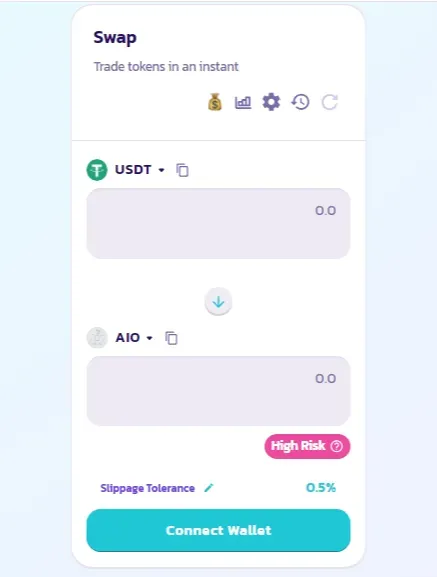
Once you have connected the wallet and selected the token, your balance will reflect there.
Step 4: Trading Token
Now, select the token you want to trade in the second dropdown menu. Since you’re here to buy AIO, select AIO from the list or search for AIO in the search bar. Select it.
Step 5: Input amount
Enter the amount of BNB you want to invest in the first column. The second box will automatically reflect the corresponding amount of AIO based on the current price.
Alternatively, you can put the amount of AIO you want to purchase and the first column will reflect the price.
Proceed to execute the trade by clicking the Swap button.
A window will appear asking you to verify and confirm the transaction. Check the details and click ‘Confirm’.
Done. You should receive your AIO in your linked wallet instantly.
You can use the same process to sell AIO for another compatible token. Just select AIO in the first column and the other cryptocurrency in the second column and proceed to swap.
Hope you have a good time trading the AI-Tech token. Join the official AI-Tech social media pages and community to stay up-to-date with the project’s progress. As an investor and AIO holder, you also get to participate in community meetings and vote on important decisions regarding the development of future AI technologies.
Source of potential text plagiarism
Hello.
Plagiarism is the copying & pasting of others' work without giving credit to the original author or artist.
We would appreciate it if you could avoid plagiarism of content (full or partial texts, videos, photography, art, etc.).
Thank you.
Guide: Why and How People Abuse and Plagiarise
If you believe this comment is in error, please contact us in #appeals in Discord.