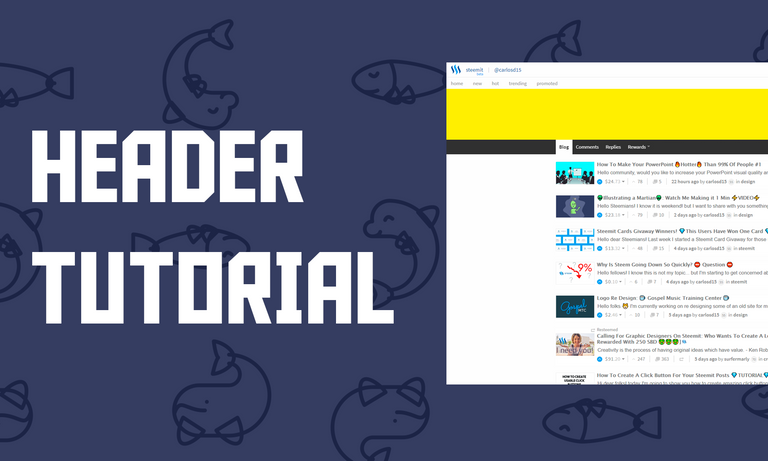
Hello Steemians!
probably this is one of the posts people wants to read to set up a perfectly sized and usable header for "scaling" at devices. Well I'm using apostrophes because it needs to be improven with the time. Mean while you can use this set up for making your blog cooler.
Also I want to thank @crimsonclad for giving me the idea of saving the images into the posts ^^
This is my current header

you are free to use it as well :)
Step 1. Create a PNG image at (1600 x 160 px) or (13,55 x 1,35 cm) or (5,33 x 0,33 in)
You can use whatever software you want to get it. I will use canva to show you how to do that and beacuse everyone has it! (no need for paint here).
You can visit Canva <-- click there
1. Click - use custom dimensions - top right hand corner
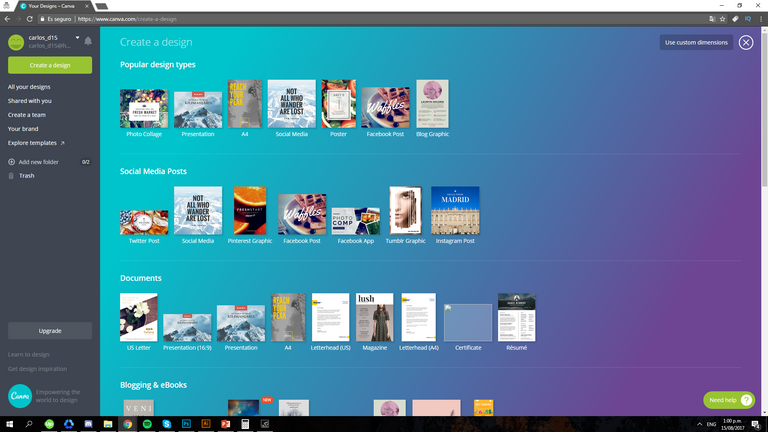
2. set the dimensions and make sure it is at pixels - px - and click on design!
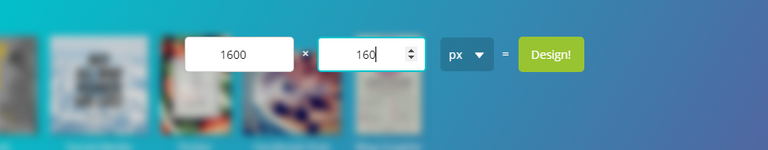
3. Play around with it: change the background, text, shape, color. You can also upload images and Whatever you want :)
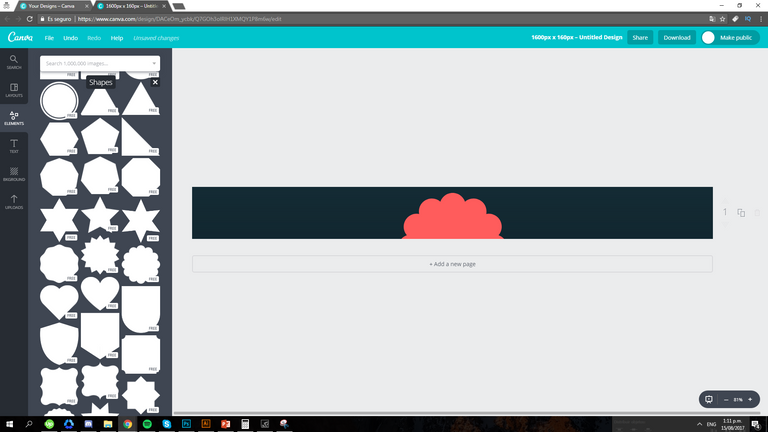
4. When you are happy save the file. Click on the top right hand corner and save it as PNG.
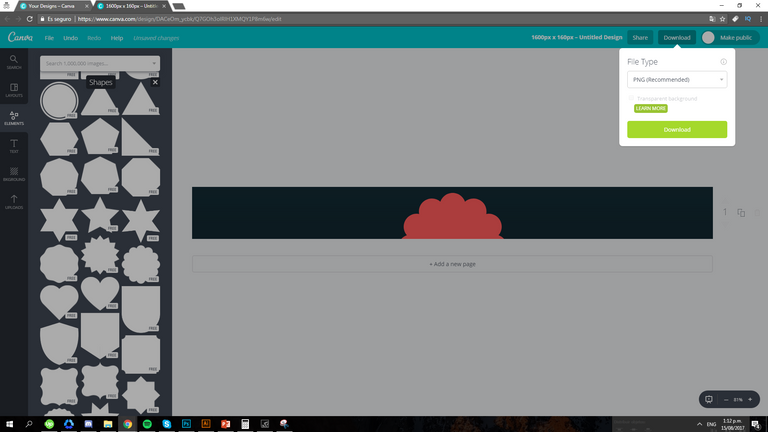
Here it is!
.png)
- Open a new post and drop the saved PNG on it and copy the url that shows there.
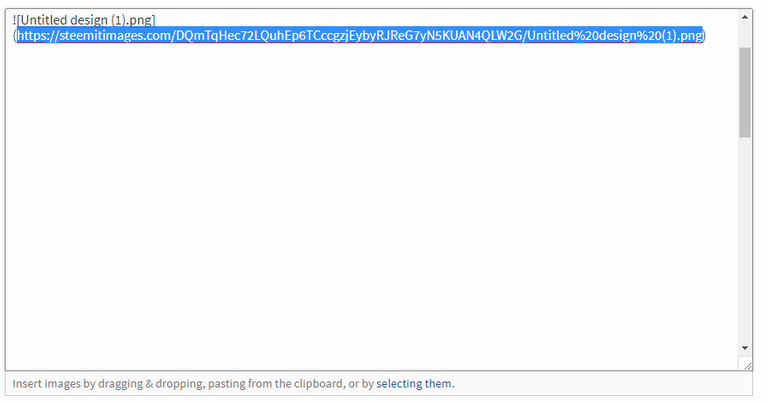
with this you don't have to save the file on facebook or instagram, then paste the url direction on your cover image url. next you can delete the post and the url won't be erased. This can be also used for profile pictures.
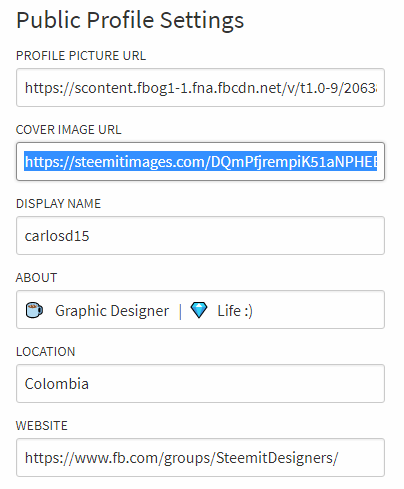
Save the changes!
Some free headers
Just copy the URL and paste it on you cover image ^^

.png)






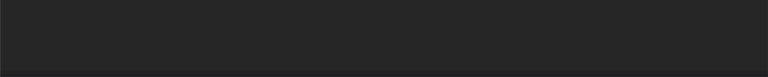
😺 Do you want to help me? 😺
I'm a self employeed graphic designer who dreams on having his own business and plenty dedication to his profession.
I'm spending time and effort with so much energy to bring cool content almost daily!
If you want to extend your love to my ideas it is super easy to do :)
You can decide on:
- Following
- Upvoting
- Resteeming
- Commenting
- Sending SBD or STEEM tips to my account @carlosd15
You can get in contact with me through: Discord app:
Steemit Chat:
😺Enjoy! 😺


click here!This post received a 2.8% upvote from @randowhale thanks to @carlosd15! For more information,
Nice post
thank you bro
Peace, Abundance, and Liberty Network (PALnet) Discord Channel. It's a completely public and open space to all members of the Steemit community who voluntarily choose to be there.Congratulations! This post has been upvoted from the communal account, @minnowsupport, by carlosd15 from the Minnow Support Project. It's a witness project run by aggroed, ausbitbank, teamsteem, theprophet0, someguy123, neoxian, followbtcnews/crimsonclad, and netuoso. The goal is to help Steemit grow by supporting Minnows and creating a social network. Please find us in the
Haven't gotten around to messing with this yet. But I am going to bookmark this post. Really good info for when I do decide to make some appearance changes! @trendhobo
You are welcome bro, I spent some serious time tweaking it ^^
This post has received a 1.17 % upvote from @booster thanks to: @carlosd15.
Great post man! Glad you took time out of your day to this now catch my upvote lol
Thank you bro, if you need to know more about it you can look for me at the disrcod chat ^^
Thank you very much for this great tutorial!
you are welcome bro xD